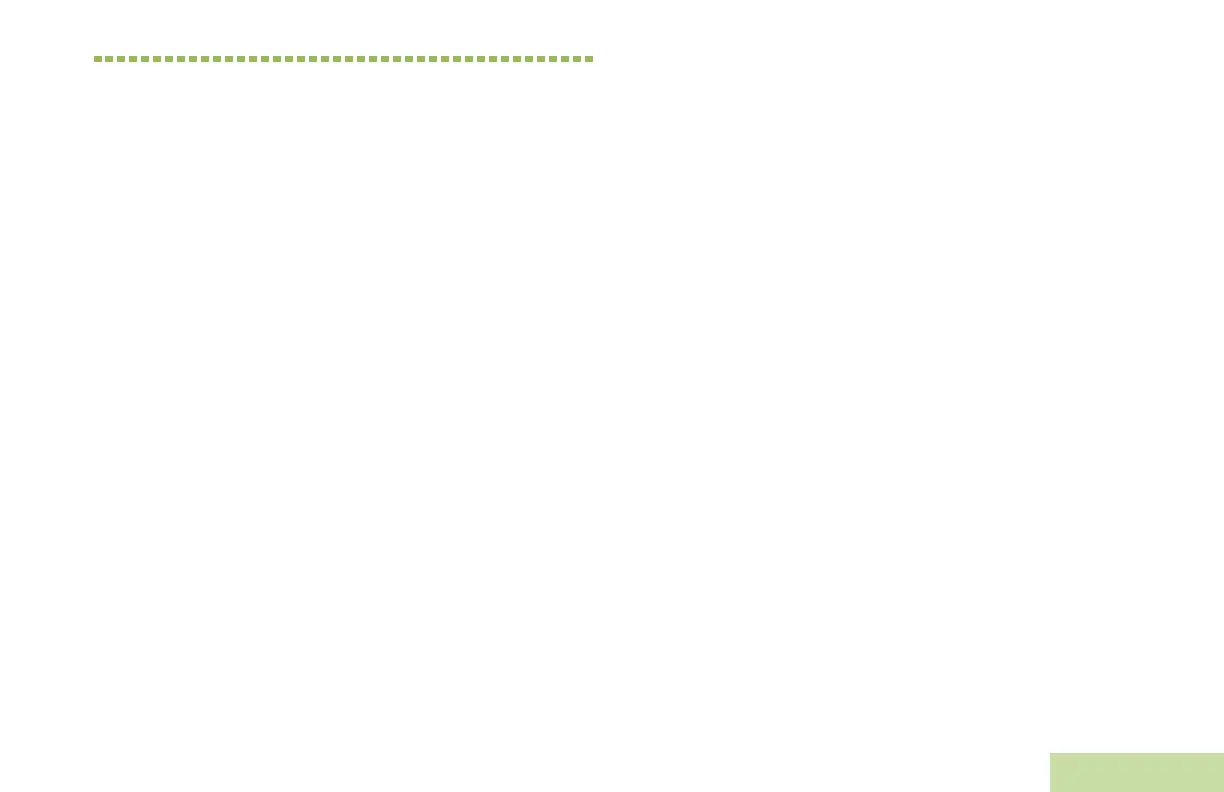Contents
English
iii
Contents
This User Guide contains all the information you need
to use the APX™ 3000 Series Digital Portable Radios.
Declaration of Conformity . . . . . . . . . . . . . . . . . .i
Important Safety Information . . . . . . . . . . . . .viii
RF Energy Exposure and Product Safety Guide for
Portable Two-Way Radios . . . . . . . . . . . . . . . . . . . viii
Software Version . . . . . . . . . . . . . . . . . . . . . . . .ix
Notice to Users (FCC and Industry Canada) . . . . . .ix
Informations importantes sur la sécurité . . . . x
Exposition aux radiofréquences et sécurité du produit
pour radios bidirectionnelles portatives . . . . . . . . . . x
Version du logiciel . . . . . . . . . . . . . . . . . . . . . . .xi
Avis aux utilisateurs (FCC et Industrie Canada) . . . .xi
Computer Software Copyrights . . . . . . . . . . . xii
Documentation Copyrights . . . . . . . . . . . . . . . xii
Disclaimer . . . . . . . . . . . . . . . . . . . . . . . . . . . . xiii
Getting Started . . . . . . . . . . . . . . . . . . . . . . . . . .1
How to Use This Guide . . . . . . . . . . . . . . . . . . . . . . . 1
Notations Used in This Manual . . . . . . . . . . . . . . . . . 1
Additional Performance Enhancement . . . . . . . . . . . 2
CrossTalk Prevention . . . . . . . . . . . . . . . . . . . . . . . 2
SecureNet . . . . . . . . . . . . . . . . . . . . . . . . . . . . . . . . 2
What Your Dealer/System Administrator
Can Tell You . . . . . . . . . . . . . . . . . . . . . . . . . . . . . . 2
Preparing Your Radio for Use . . . . . . . . . . . . . .3
Charging the Battery . . . . . . . . . . . . . . . . . . . . . . . . . 4
Battery Charger . . . . . . . . . . . . . . . . . . . . . . . . . . . . 4
Attaching the Battery‡ . . . . . . . . . . . . . . . . . . . . . . . . 5
Installing the Antenna . . . . . . . . . . . . . . . . . . . . . . . . 6
Attaching the Accessory Connector Cover . . . . . . . . 6
Installing Accessories with GCAI Connector . . . . . . . 7
Turning On Your Radio‡ . . . . . . . . . . . . . . . . . . . . . . 7
Adjusting the Volume† . . . . . . . . . . . . . . . . . . . . . . . 8
Pairing Radio with Pod and Earpiece†‡ . . . . . . . . . . 9
Pairing Radio with Mission Critical Remote Control
Unit (RCU) . . . . . . . . . . . . . . . . . . . . . . . . . . . . . . . 10
APX_3000_M1.book Page iii Thursday, November 7, 2013 4:48 PM
