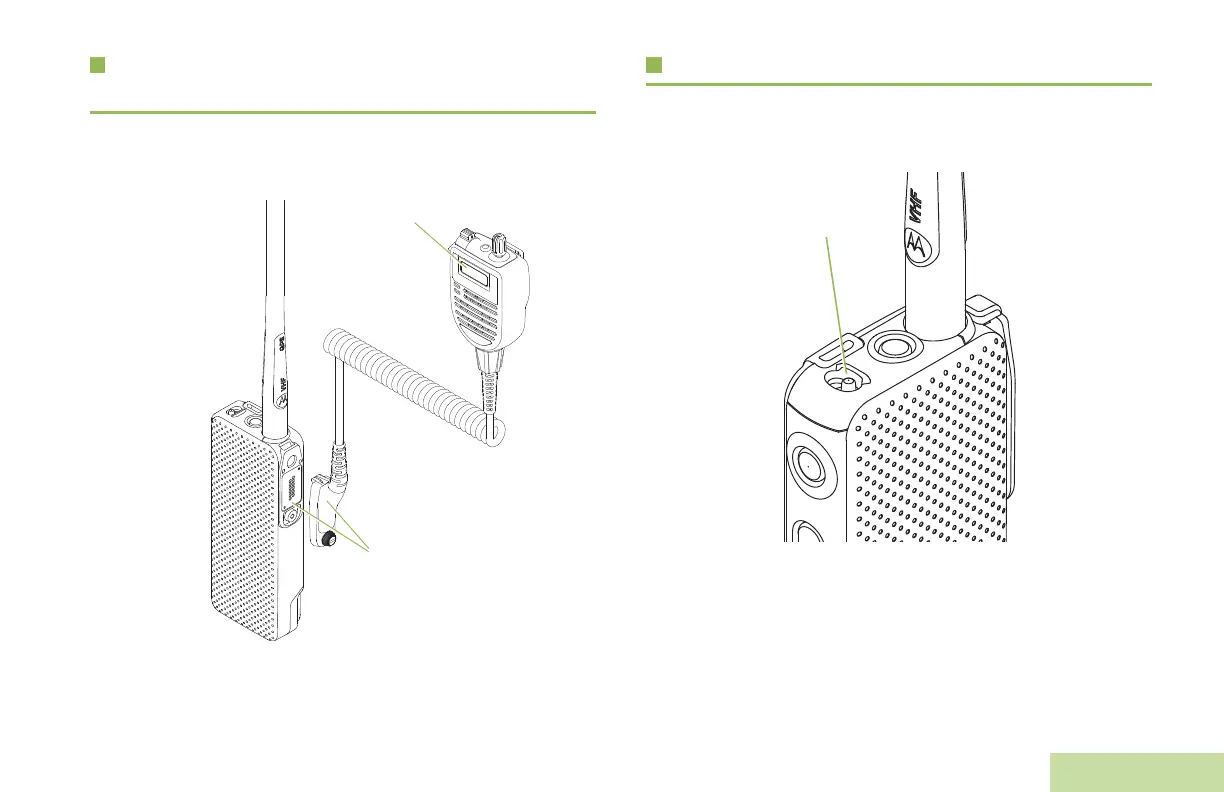Preparing Your Radio for Use
English
7
Installing Accessories with GCAI
Connector
Connect a GCAI DRSM to see the icons and strings and hear
audio alerts and transmission of your radio. You can also hear
the audio alerts with a GCAI Surveillance Earpieces.
Turning On Your Radio‡
Push the On/Off Switch to turn the power on or off. You see a
green spot when the switch is in the ON position.
GCAI Connector
Display of the DRSM
APX_3000_M1.book Page 7 Thursday, November 7, 2013 4:48 PM
