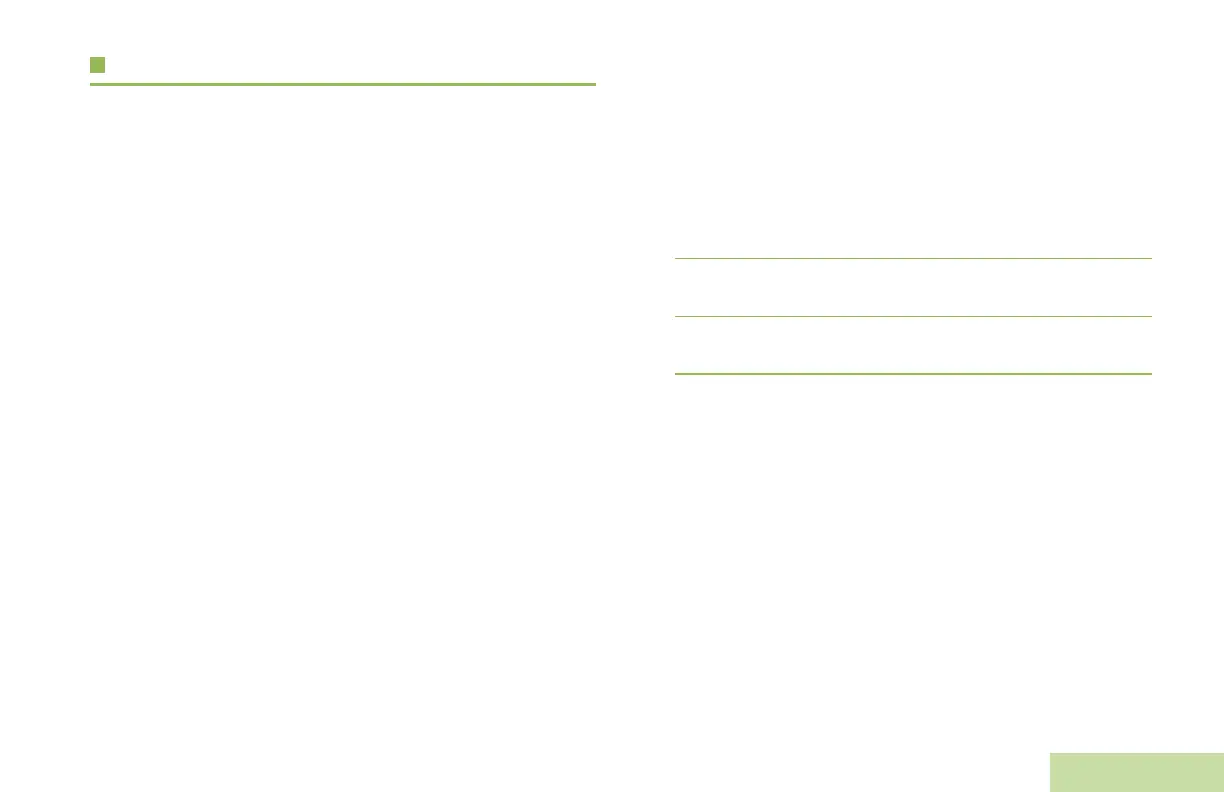General Radio Operation
English
31
Using Mode Select Feature
Mode Select allows a long press to save your radio’s current
zone and channel to a programmable button. Once it saved, a
short-press of the button jumps the transmission to the saved
zone and channel.
To save the selected zone and channel, press the
preprogrammed button.
Note: Your radio must be preprogrammed to allow you to use
this feature.
Saving a Zone and Channel to a Mode Select
Button†
This feature allows to save two different zones or channels to a
preprogrammed button.
Procedure:
1 Toggle your zone and channel to the required zone and
channel.
2 Press the preprogrammed button to save the zone or
channel.
3 You hear a short, medium-pitched tone when the zone and
channel is saved.
Note: To change the programmed zone and channel, repeat
this procedure.
APX_3000_M1.book Page 31 Thursday, November 7, 2013 4:48 PM
