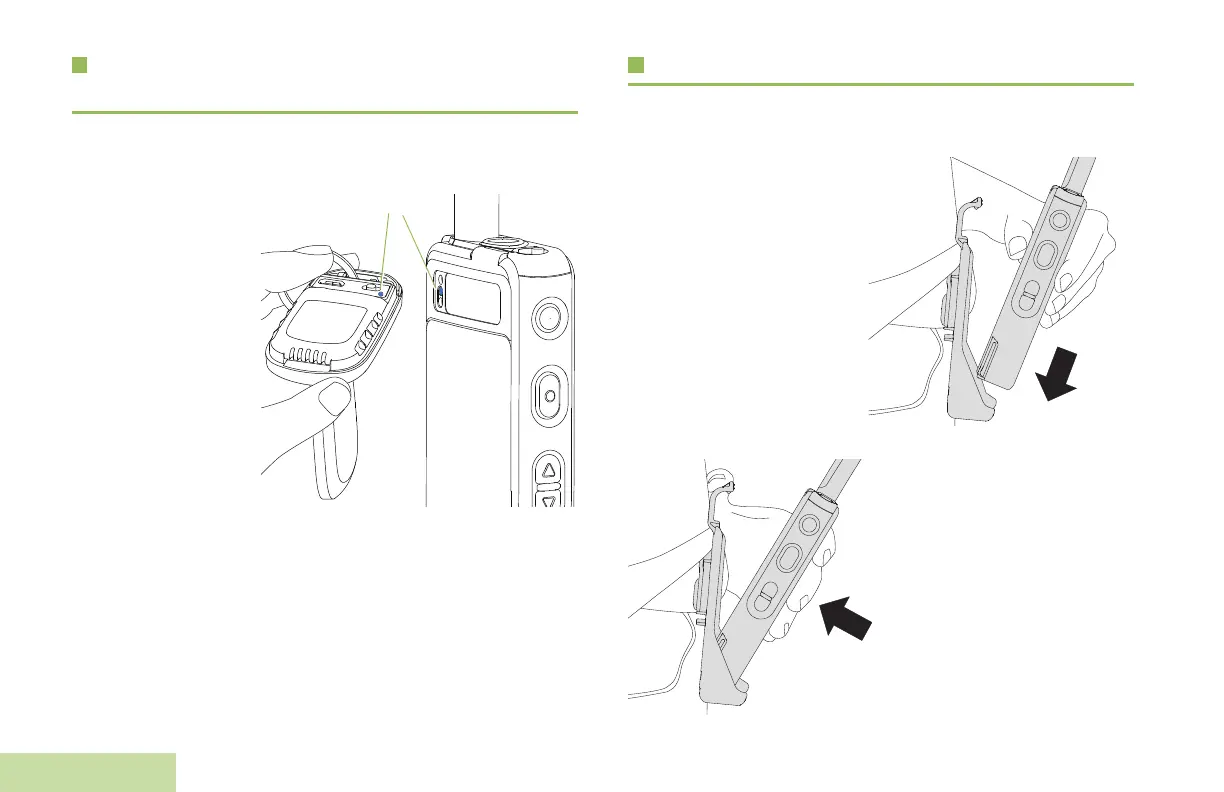Preparing Your Radio for Use
English
10
Pairing Radio with Mission Critical
Remote Control Unit (RCU)
Verify that both your radio and RCU are powered ON and in
pairing mode.
On your RCU, press
and hold the Trunk
button while powering
up your RCU to enter
pairing mode.
Place the Bluetooth
pairing spot of your
RCU within one inch
of the Bluetooth
pairing spot of your
radio.
Your radio Blue LED
lights up solid for 2
seconds once
connected and followed by blinking blue at heartbeat pace to
indicate there the Bluetooth device is connected to your radio.
Using the Carry Holster
Inserting to the Carry Holster
Position your radio within the
carry holster with the LEDs
facing inward. Slide your
radio down into the carry
holster.
Push your radio to the carry
holster until it clicks in
place.
APX_3000_M1.book Page 10 Thursday, November 7, 2013 4:48 PM
