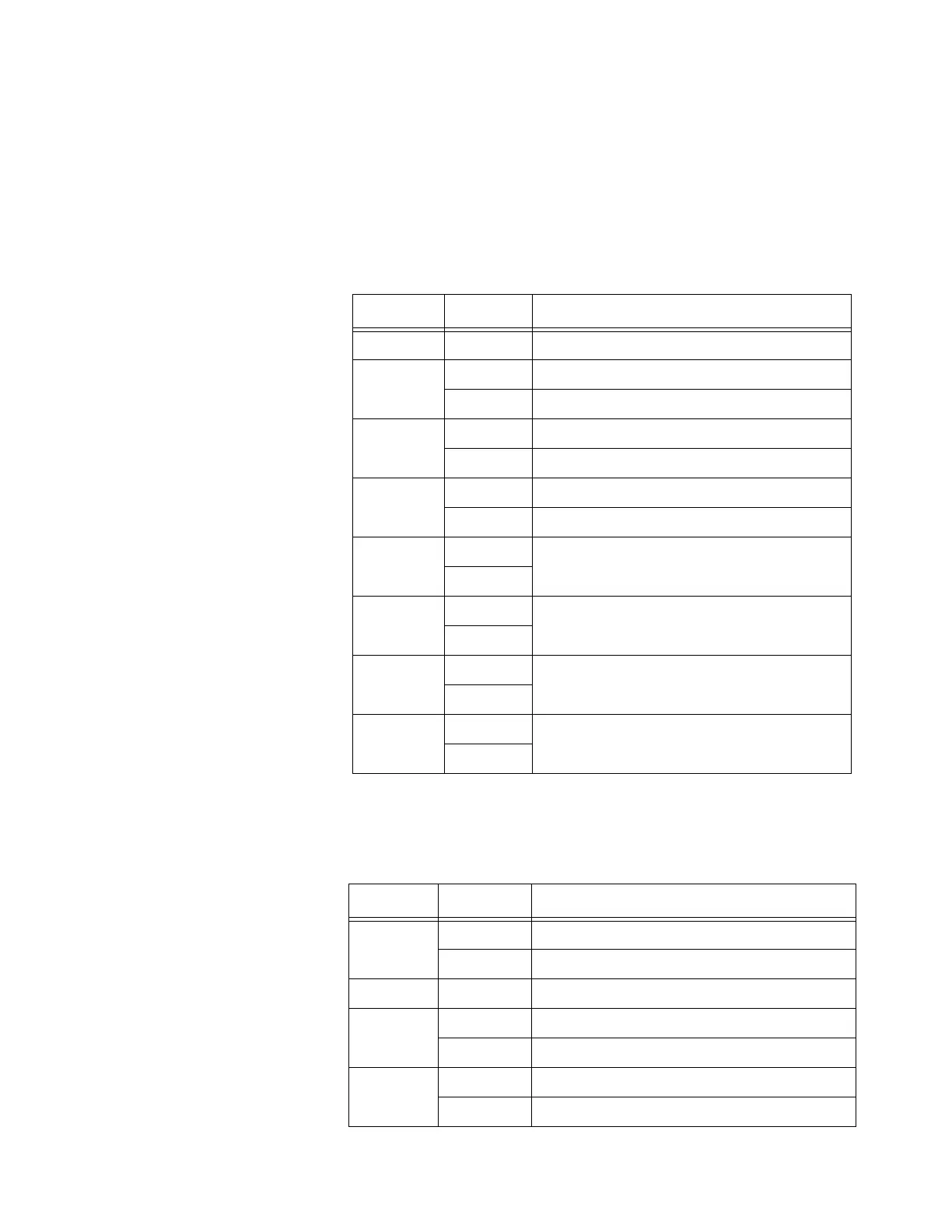Installation: DIP Switch and Jumper Settings
10 6881086C22-B
Tone Remote Control
Board Settings
IMPORTANT!
Make sure you remove power to the Consolette when making
changes to the DIP switch settings for S100. This DIP switch
resides under the RFI shield on the Tone Remote Control board.
The ASTRO mobile unit and the shield cover must be removed in
order to access the DIP switch. After changes have been made,
replace the shield cover, ASTRO mobile unit, and Consolette lid
before restoring power to the Consolette.
BOLD indicates factory default setting
* Refer to Table 7 for setting information
Table 3. Tone Remote Control Board DIP Switch Settings (S100)
Switch State Description
S100-1 OFF Always off for ASTRO
S100-2
ON Local mic audio not routed down wireline
OFF Local mic audio routed down wireline
S100-3
ON Tone Remote Control
OFF SMP Control
S100-4
ON AGC Disabled
OFF AGC Enabled
S100-5
ON Tone Table Select 1*
OFF
S100-6
ON Tone Table Select 2*
OFF
S100-7
ON Tone Table Select 3*
OFF
S100-8
ON Tone Table Select 4.*
OFF
Table 4. Tone Remote Control Board DIP Switch Settings (S101)
Switch State Description
S101-1
ON ASTRO control head power button disabled
OFF ASTRO control head power button enabled
S101-2 Not used
S101-3
ON EMER active high
OFF EMER active low
S101-4
ON 600Ω impedance
OFF 900Ω impedance