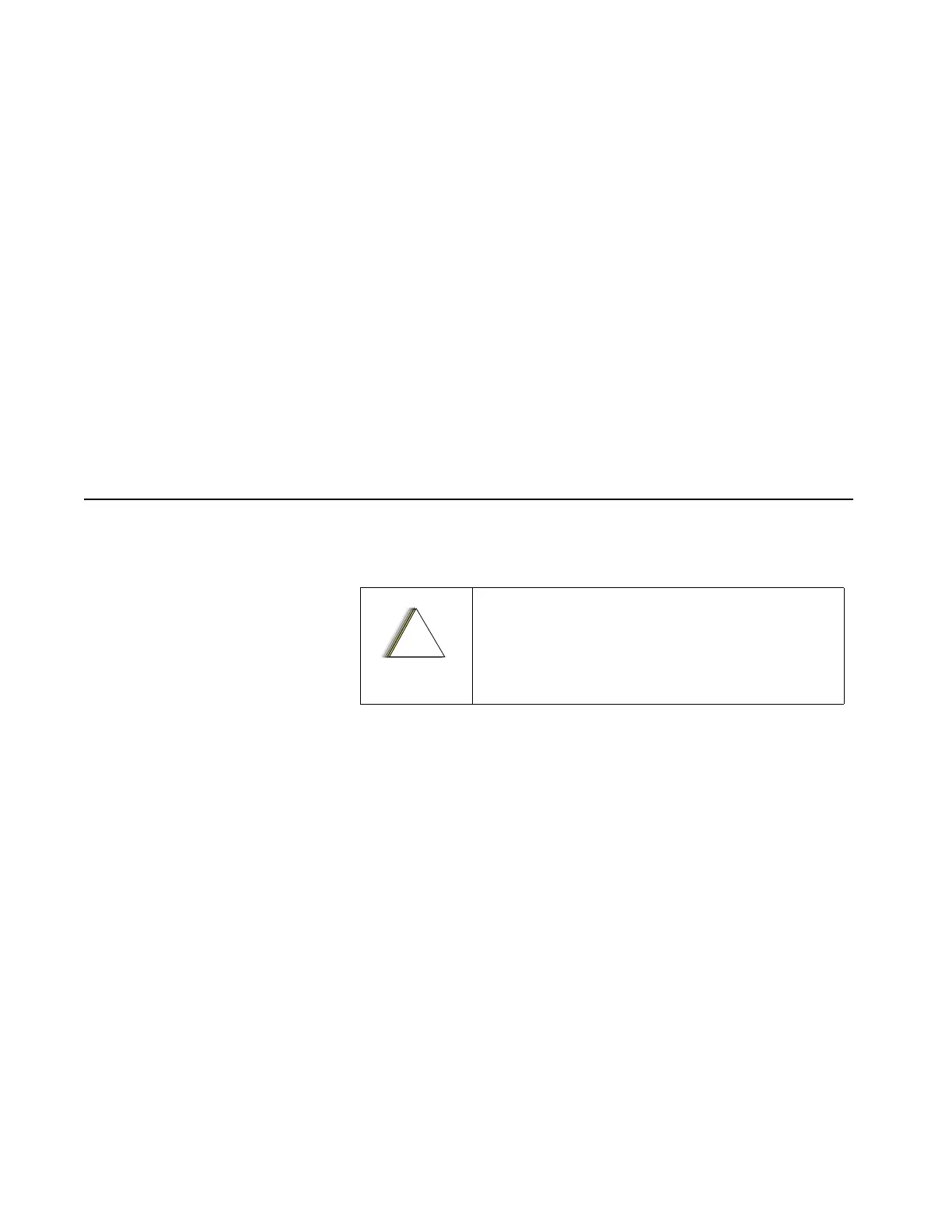Installation: Accessory Connector 2
6881086C22-B 13
8. Press the set button to complete the time setting.
Month and Day Setting 1. Press the mode button until the month.day (MM.DD) is in the display.
2. Press the set button for 5 seconds (the day flashes).
3. Press the mode button until the desired day appears in the display.
4. Press the set button (the month flashes).
5. Press the mode button until the desired month is displayed.
6. Press the set button to complete the month and day setting.
Year Setting 1. Press the mode button until the year is in the display (1990 default).
2. Press the set button for 5 seconds (the right digit flashes).
3. Press the mode button until the correct digit flashes.
4. Press the set button (the next digit flashes).
5. Repeat the previous two steps to set all the digits.
The setting is complete. To display the time, press the mode button.
Accessory
Connector 2
Table 8 contains pin descriptions for Accessory Connector 2. See Figure 4 on
page 16 for pin locations on mating connector.
To avoid possible damage to external equipment
and the Consolette, make sure equipment is
connected to the proper accessory connector pins
before applying power to the station.