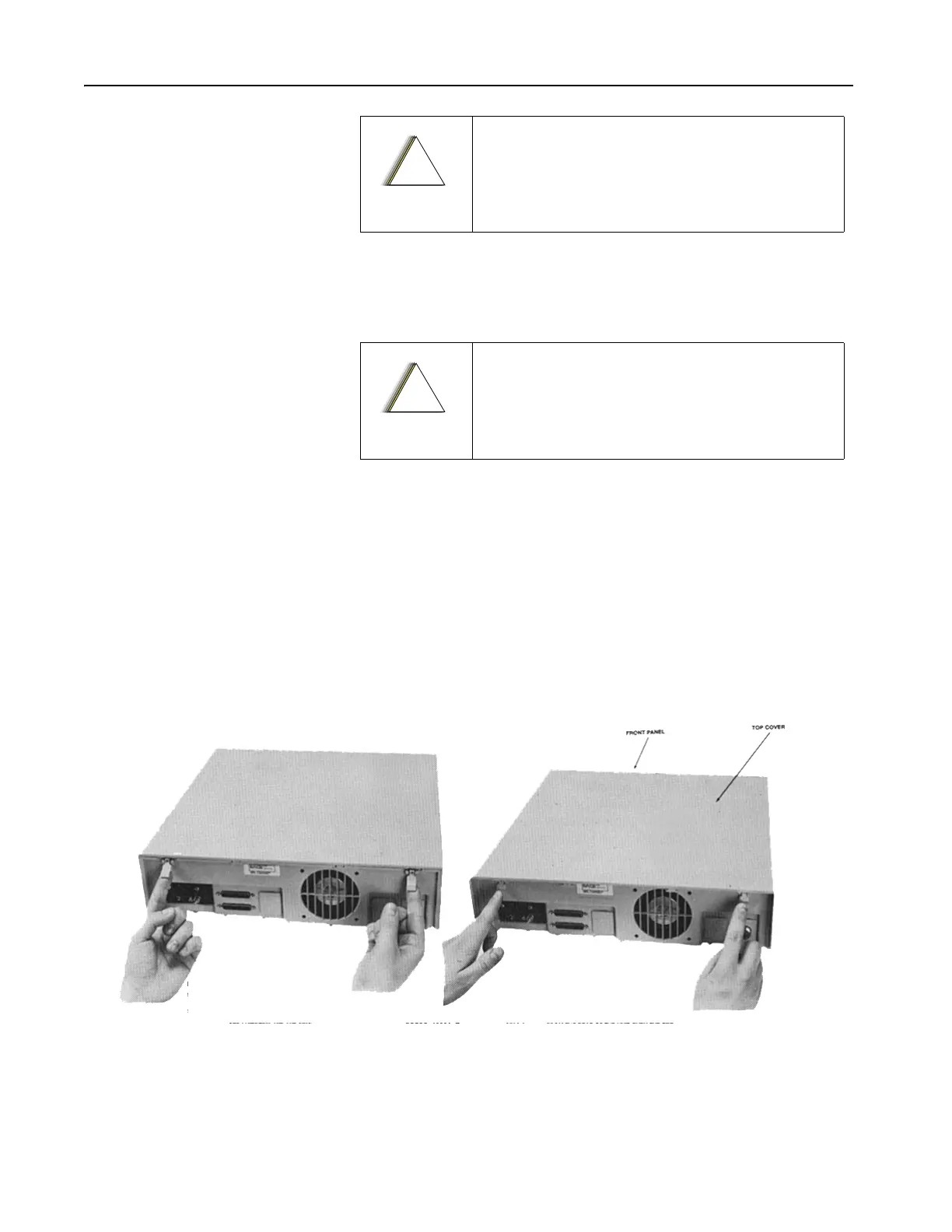Maintenance: Disassembly and Reassembly
38 6881086C22-B
Disassembly and
Reassembly
The following is a list of detailed instructions on how to remove and replace the
main components of the Consolette. All of the retainer snaps surrounding the
individual components must be released for removal.
Top Cover
Removing the Top Cover 1. Raise the two latches on the rear of the Consolette upwards.
2. Simultaneously lower both latches all the way down. When both latches
are lowered, the top cover will automatically spring toward the rear of the
Consolette.
3. Pull the top cover towards the rear of the Consolette to further separate it
from the front panel.
4. Lift the top cover straight up to remove.
Figure 13. Removing the Top Cover
NOTE: The rear view of the Consolette shown in Figure 13 might be
of an earlier model.
Make sure to remove power to and disconnect all
accessories from the Consolette when performing
any of the following Disassembly and Reassembly
instructions.
Never attempt to lift the station by the front panel
after the top cover is removed as damage may
occur to the connected cables. Also, never attempt
to disconnect any cable by pulling on the wires;
disconnect by connectors only.