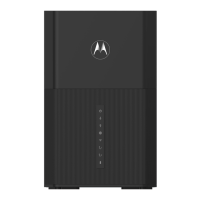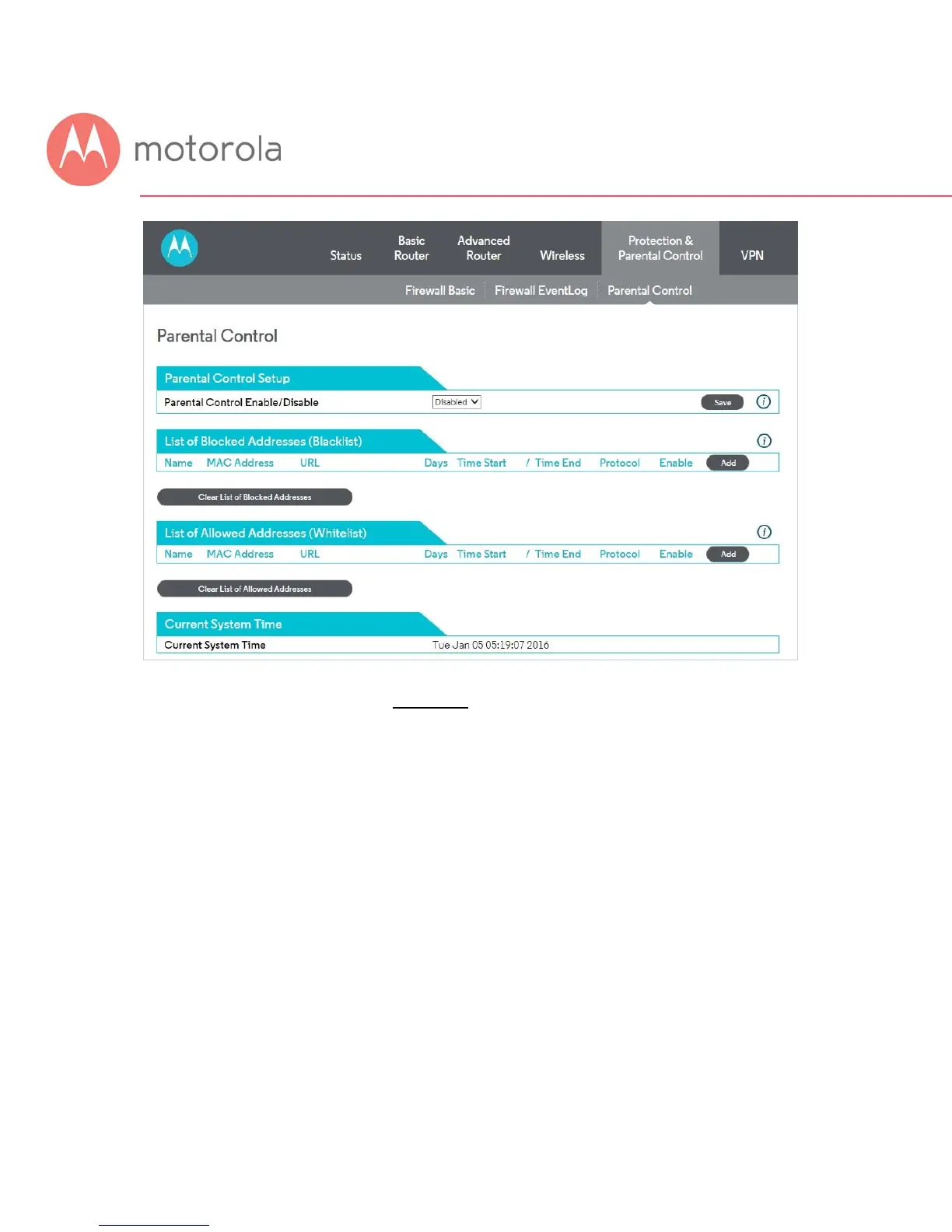 Loading...
Loading...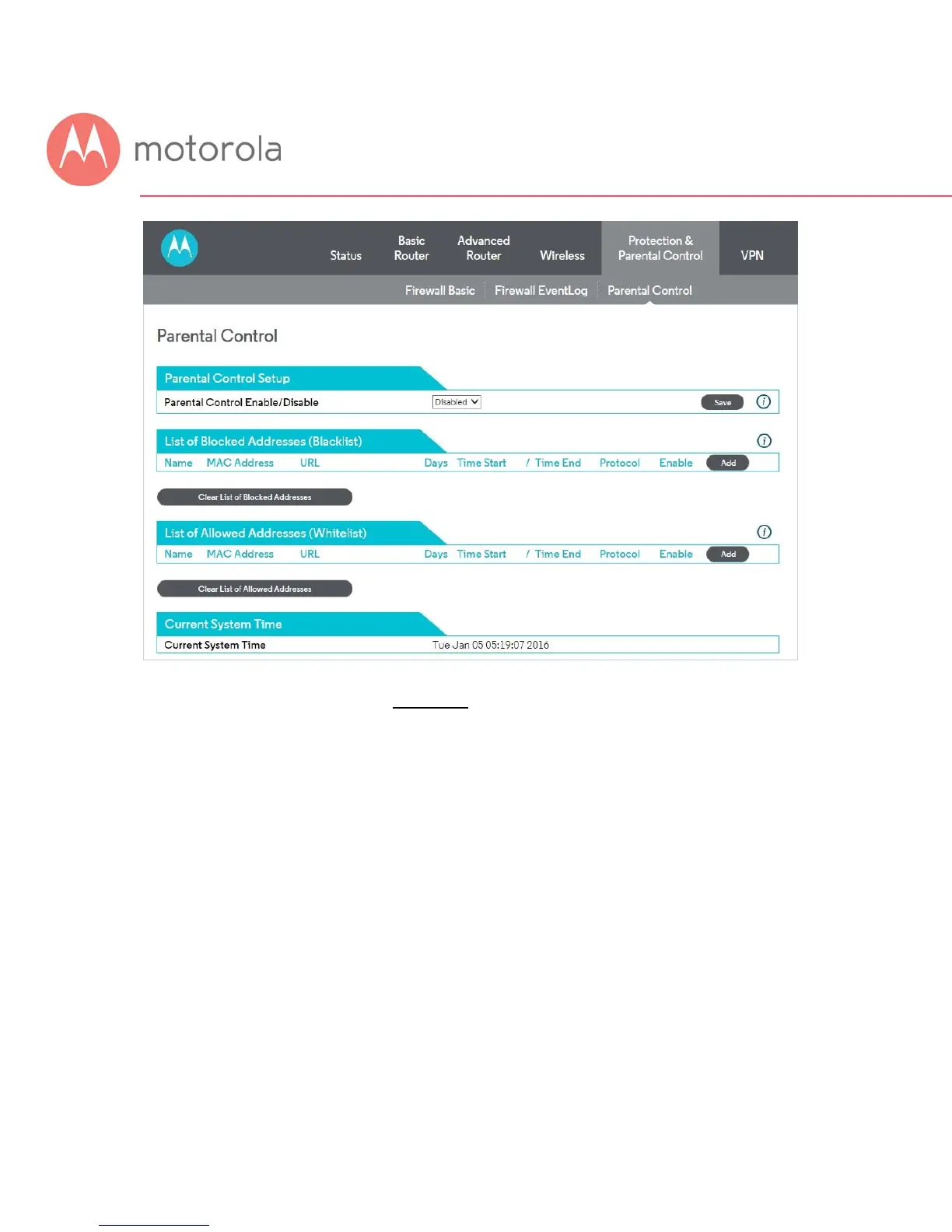
Do you have a question about the Motorola MG7550 and is the answer not in the manual?
| Type | Cable Modem |
|---|---|
| DOCSIS | 3.0 |
| Channel Bonding | 16x4 |
| Max Download Speed | 686 Mbps |
| Max Upload Speed | 123 Mbps |
| Built-in Router | Yes |
| Wi-Fi Standard | 802.11ac |
| Wi-Fi Bands | Dual-band |
| Ethernet Ports | 4 |
| Phone Ports | 0 |
| Wi-Fi Speed | 1900 Mbps |
| Compatibility | XFINITY from Comcast, Cox, Charter Spectrum |