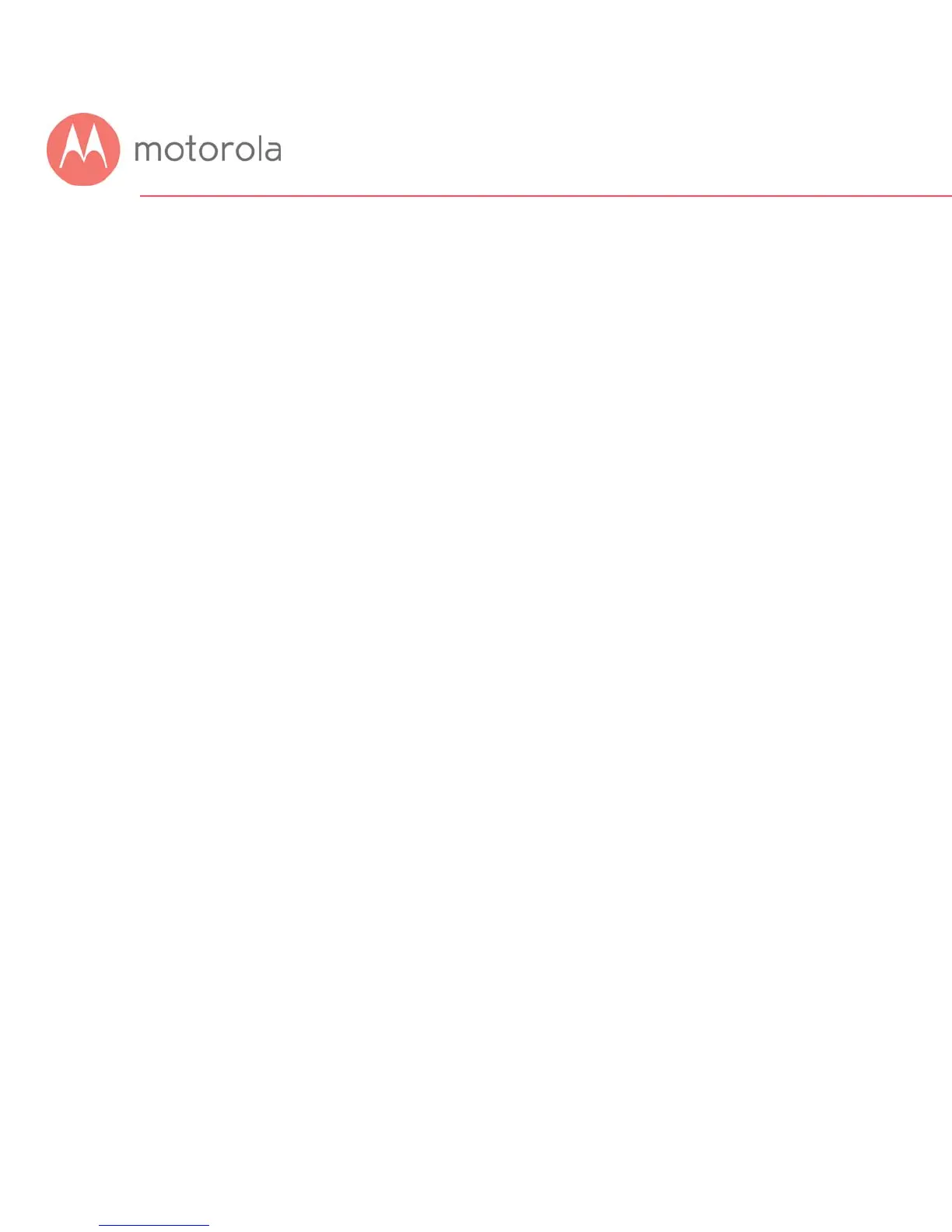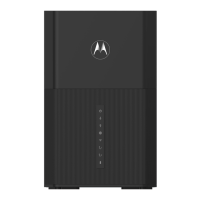Configuring Alternate Wi-Fi Security Settings
Alternatives to WPA2--WPA, WEP, and RADIUS
Your Cable Modem/Router comes from the factory configured for WPA2-PSK
wireless security with AES encryption. Some older clients may not support this
security mode. (For details, see About Wireless Security, below). To change the
wireless security mode, first open the page WPS_RADIUS_WEP.
To do this, first log into the Configuration Manager. In summary, you type
192.168.0.1 in the address bar of your browser, go to that address, enter the
Username admin and Password motorola, then click the Login button.
This will bring you to the Basic Status and Settings page. Click the Advanced
button in the upper right. This will bring you to the Status Æ Software page.
Hover over the Wireless menu item, and select the WPS_RADIUS_WEP
submenu:
To enable WPA-PSK, follow these steps:
1.) Find the WPA-PSK Security Settings tab. Select Enabled from the
WPA-PSK pulldown.
2.) Click Save.
3.) Under Encryption, select AES+TKIP.
4.) Click Save.
If you need to support WEP, follow these steps.
1.) Disable all WPA and WPA-PSK entries.
2.) Make sure to click Save for each entry you change.
3.) Under 802.11n Mode Enable/Disable, select Disable from the
pulldown.
4.) Click Save.
