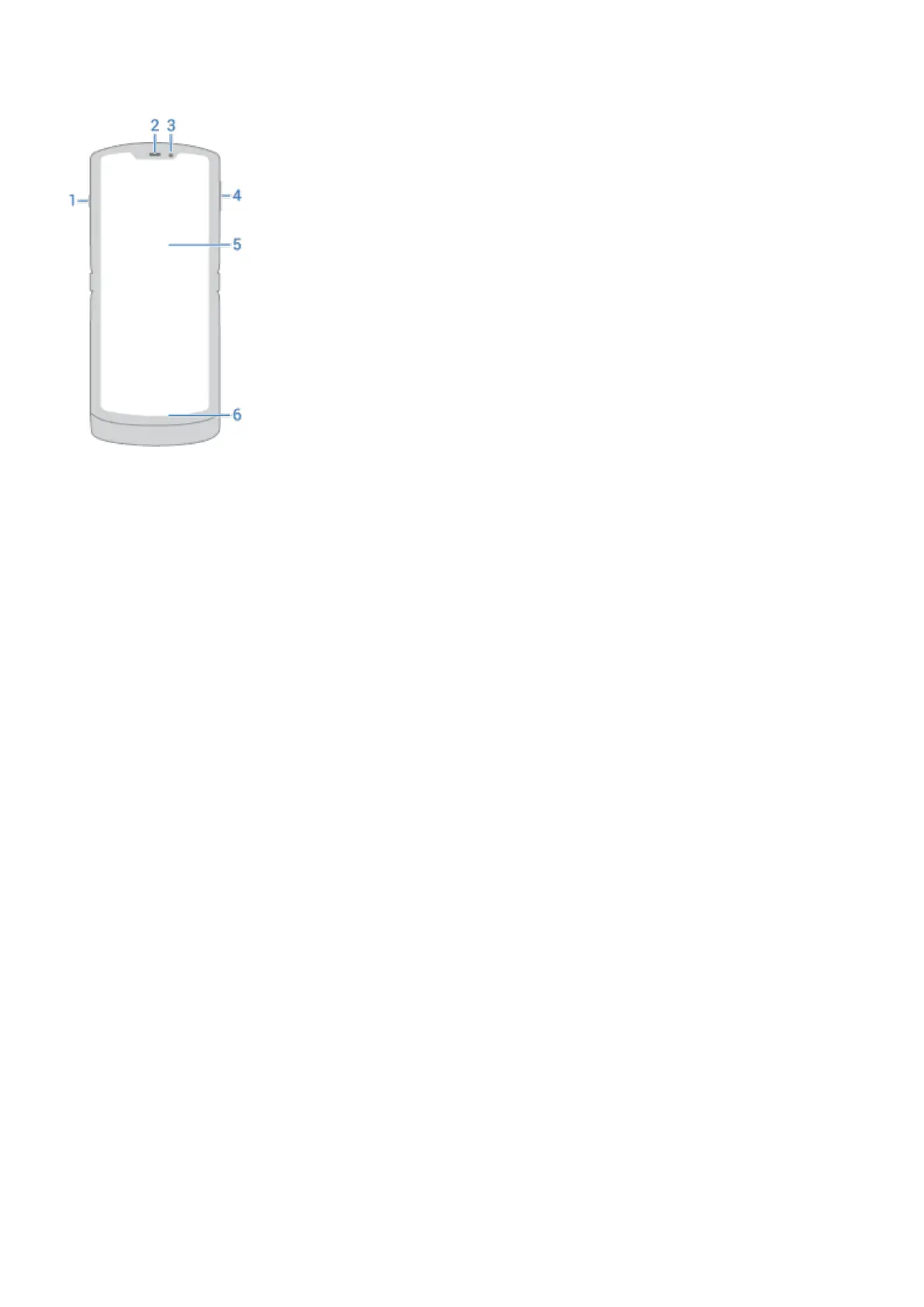1. Power button
2. Earpiece
3. Selfie camera
4. Volume up/down button
5. Main screen
6. Microphone
Care for your phone
Take care not to physically damage your phone. Don't puncture or apply excessive force to the main screen
with a hard or sharp object while carrying your phone. Before closing the phone, always ensure that there
are no obstructions between the screens or hinges. Items such as cards, coins, keys, and other objects can
damage your screen or prevent your phone hinge from closing properly. Don't use excessive force to press
the middle area of the screen. Avoid exposing your phone to water, coffee, or other liquids. Also, don't
expose your phone to tiny pieces of debris, such as grit.
To clean the screen:
•
While this does not disinfect your phone, the best way to keep your phone clean is to wipe it thoroughly
with a dry soft cloth. Avoid abrasive cloths, including paper towels and other materials with rough
surfaces.
•
If the screen gets drops of liquid on it, wipe it with a clean, dry cloth.
To disinfect your phone:
•
It is okay to use wipes or cloths moistened with 70% isopropyl alcohol to gently wipe your screen.
•
When disinfecting or cleaning your phone, turn it off and avoid getting any moisture in its openings,
including the charging port, headphone jack, microphones and speakers.
•
Don't submerge your phone in any cleaning agents, avoid using any cleaners with bleach or abrasives,
and avoid spraying cleaners directly on the screen.
Other tips:
•
Don't submerge your phone in water or other liquids. When you're near water, consider using a
Bluetooth speaker to listen music from your phone while keeping it safe.
Set up phone
2
