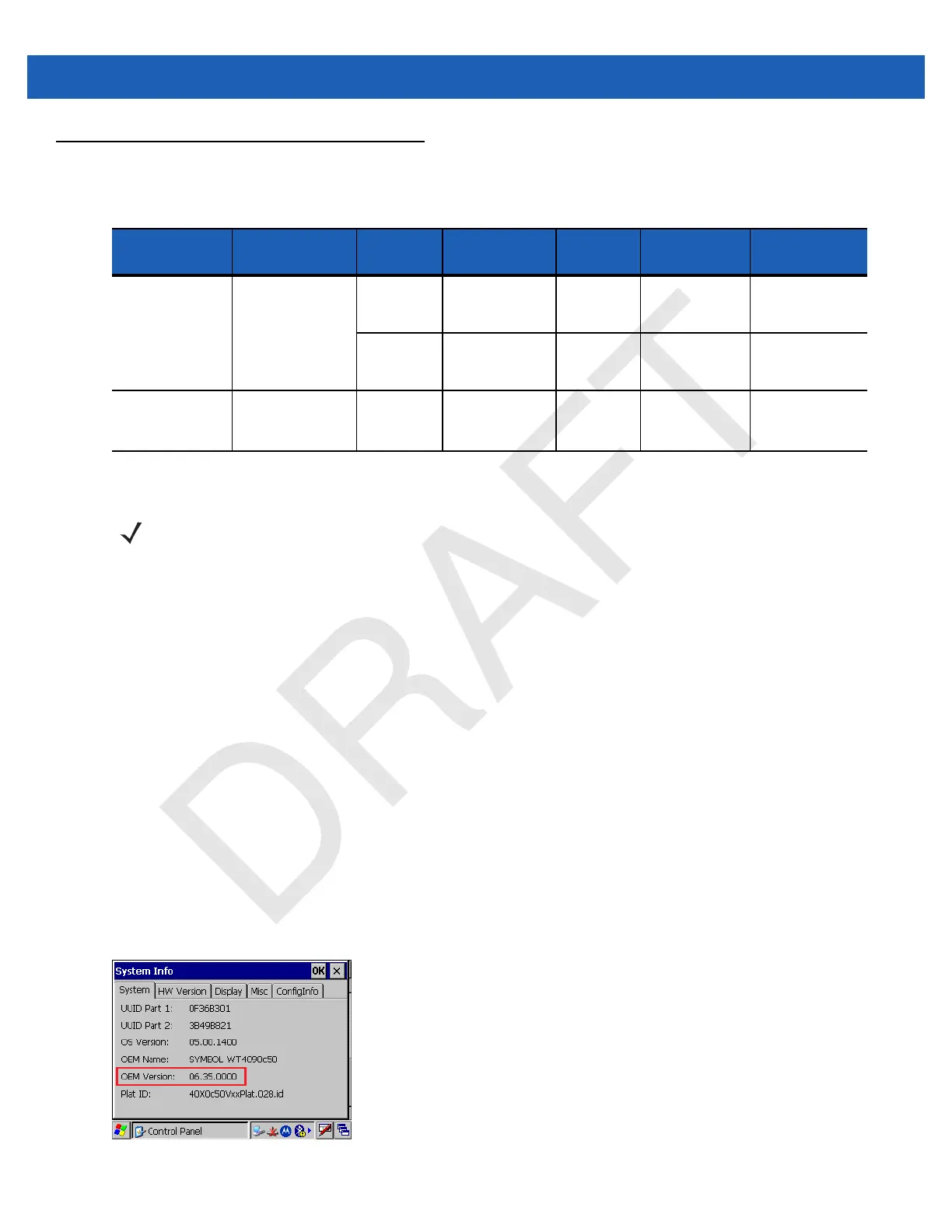x WT41N0 User Guide
Configurations
This guide covers the following configurations:
Software Versions
This guide covers various software configurations and references are made to operating system or software
versions for:
•
OEM version
•
Fusion version.
OEM Software
To determine the OEM software version:
1. Press CTRL and then ESC to open the Start menu.
2. Using the navigation keys, select Settings.
3. Press the Blue key and the down arrow to open the Control Panel sub-menu.
4. Press ENTER key to launch Control Panel.
5. Using the navigation keys, select the System Information icon.
6. Press ENTER key to launch System Information applet.
Configuration Radios Display Memory
Data
Capture
Operating
System
Keypads
WT41N0 WLAN:
802.11a/b/g/n
WPAN: Bluetooth
2.8” QVGA
Color;
non-touch
2 GB Flash/
512 MB RAM
Optional
accessory
Windows
CE 7.0
Professional
Two-color
Alphanumeric
Keypad
2.8” QVGA
Color;
touch
2 GB Flash/
512 MB RAM
Optional
accessory
Windows
CE 7.0
Professional
Two-color
Alphanumeric
Keypad
Voice Only
WT41N0
WLAN:
802.11a/b/g/n
WPAN: Bluetooth
None 2 GB Flash/
512 MB RAM
Optional
accessory
Windows
CE 7.0
Professional
Three
programmable
keys
NOTE To view the software versions on the Voice Only WT41N0, the Voice Only WT41N0 must be
connected to a host computer running remote desktop software. Refer to the WT41N0
Integrator Guide for more information.
