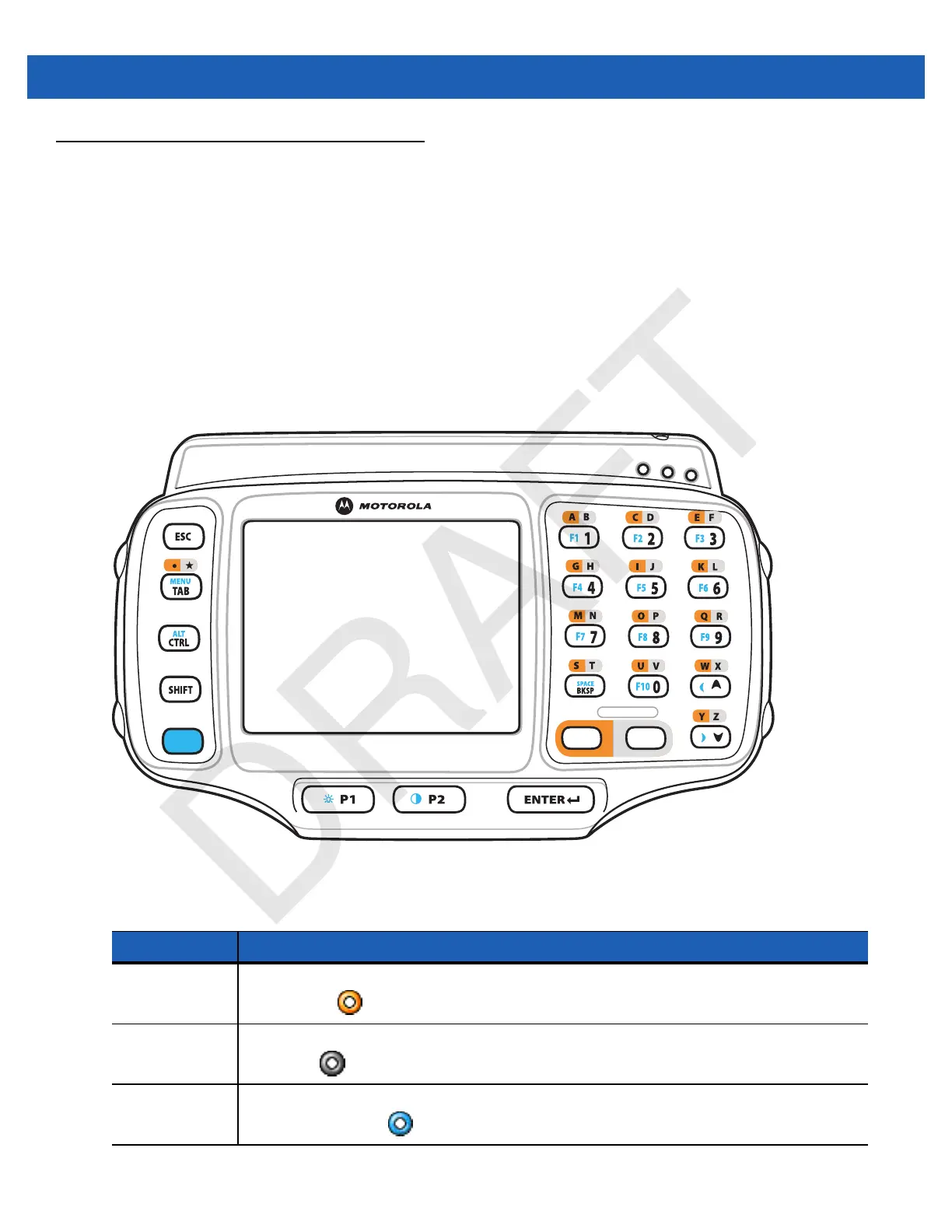2 - 4 WT41N0 User Guide
Keypads
The wearable terminal has the following keypads:
•
Two-color alphanumeric keypad
•
Voice Only keypad.
Two-color Alphanumeric Keypad
The two-color alphanumeric keypad contains application keys, scroll keys and function keys. The keypad is
color-coded to indicate the alternate function keys (blue, orange and gray). Note that keypad functions can be
changed by an application so the wearable terminal’s keypad may not function exactly as described. See Table
2-3 on page 2-4 for key and button descriptions and Table 2-4 on page 2-5 for the keypad’s special functions.
Figure 2-4
Two-color Alphanumeric Keypad
Table 2-3
Two-color Alphanumeric Keypad Descriptions
Key Description
Orange Press and release the Orange key to activate alphabetic characters (shown on the keypad in
orange). The icon appears on the Windows CE desktop taskbar.
Gray Press and release the Gray key to activate alphabetic characters (shown on the keypad in
gray). The icon appears on the Windows CE desktop taskbar.
Blue Press and release the Blue key to activate the keypad alternate functions (shown on the
keypad in blue). The icon appears on the Windows CE desktop taskbar.
