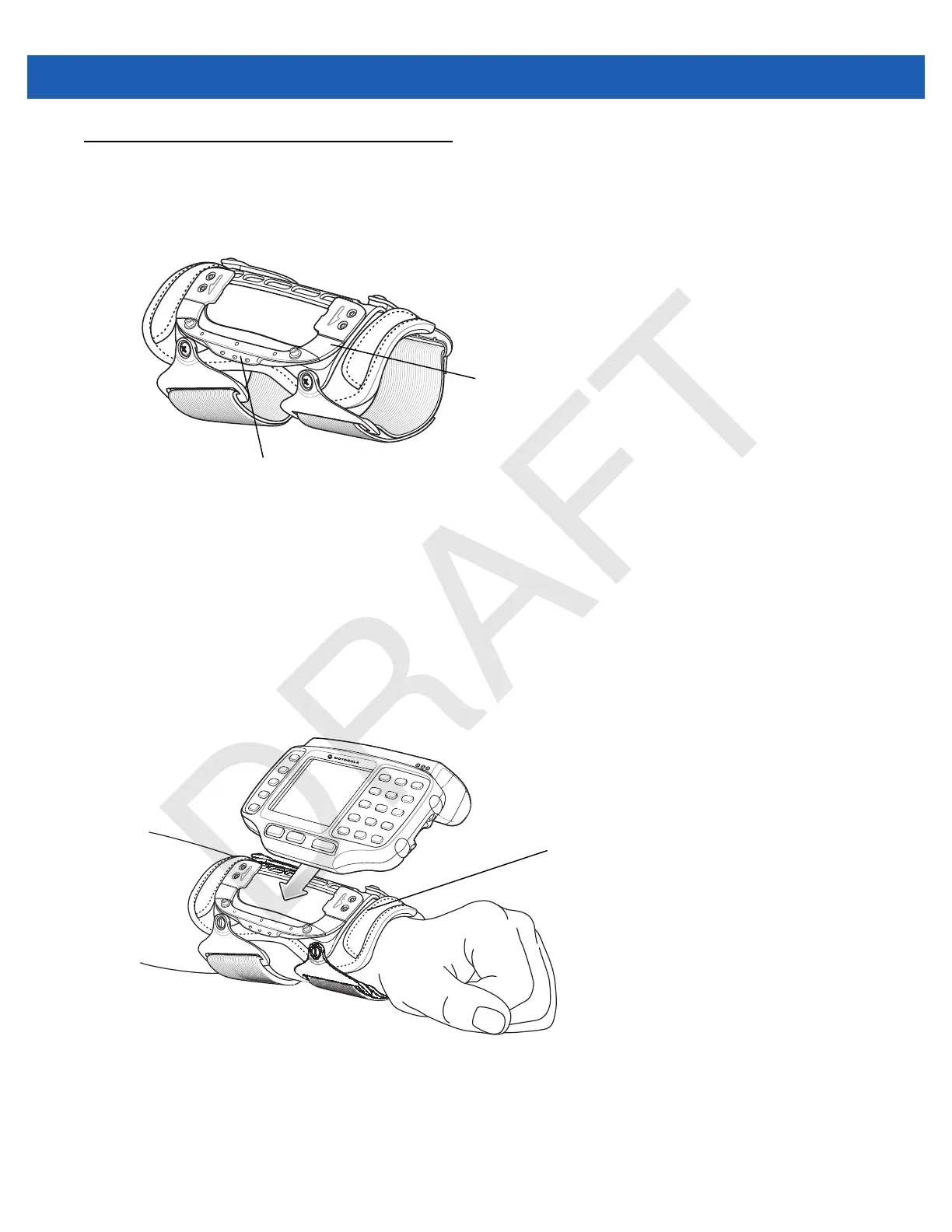Getting Started 1 - 9
Installing the Wrist Mount
The wrist mount provides the mounting of the wearable terminal on the forearm for hands-free applications.
Refer to the Wrist Mount Installation Guide for information on the wrist mount.
Figure 1-9
Wrist Mount
To install the wrist mount:
1. Determine which arm the wrist mount will be used on.
2. Install the short strap on the end closest to the wrist.
3. Install the long strap on the other end.
4. Slide the hand into the wrist mount.
5. Tighten the straps.
6. Align the cleat on the back of the wearable terminal with the mounting bracket on the wrist mount.
Figure 1-10
Aligning the Cleat
7. Slide the wearable terminal onto the wrist mount until it clicks into place.
8. If necessary, loosen and re-tighten the straps.
Mounting Bracket
Release Lever
Mounting Bracket
