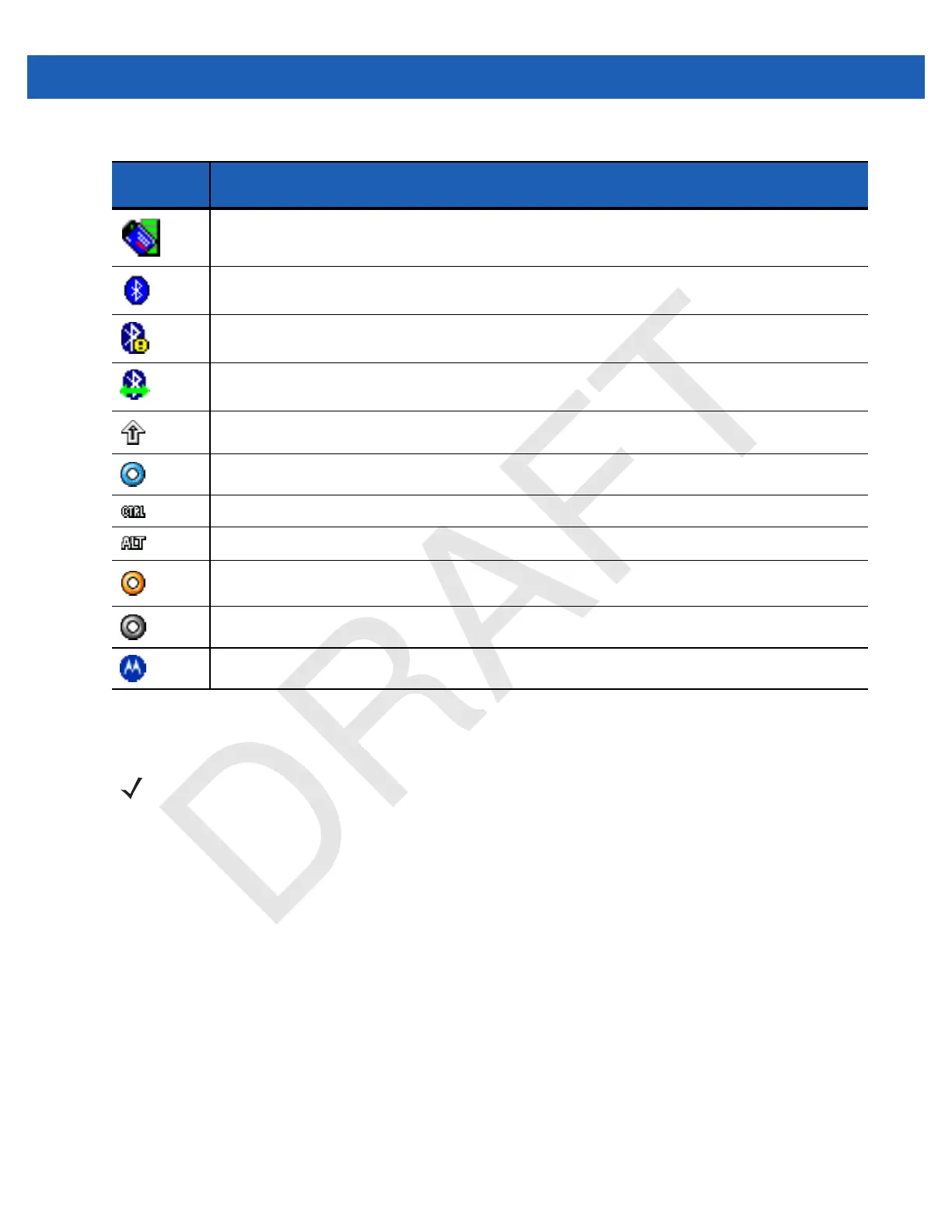2 - 10 WT41N0 User Guide
Programs Menu
From the Start menu, tap Programs to open the Programs menu. The programs installed on the wearable
terminal with Windows CE display in the Programs menu.
Wireless connection status icon. Indicates WLAN signal strength.
Bluetooth radio is on.
Bluetooth radio is off.
Bluetooth radio is connected to another Bluetooth device.
Indicates that the SHIFT key is selected.
Indicates that the Blue key is selected.
Indicates that the CTRL key is selected.
Indicates that the ALT key is selected.
Indicates that the Orange key is selected.
Indicates that the Gray key is selected.
Indicates that the Motorola Remote Control software is connected to the wearable terminal.
Table 2-6
Status Icons (Continued)
Status
Icon
Description
NOTE For the non-touch configurations, see ????? for instruction on navigating using the navigation pad.
