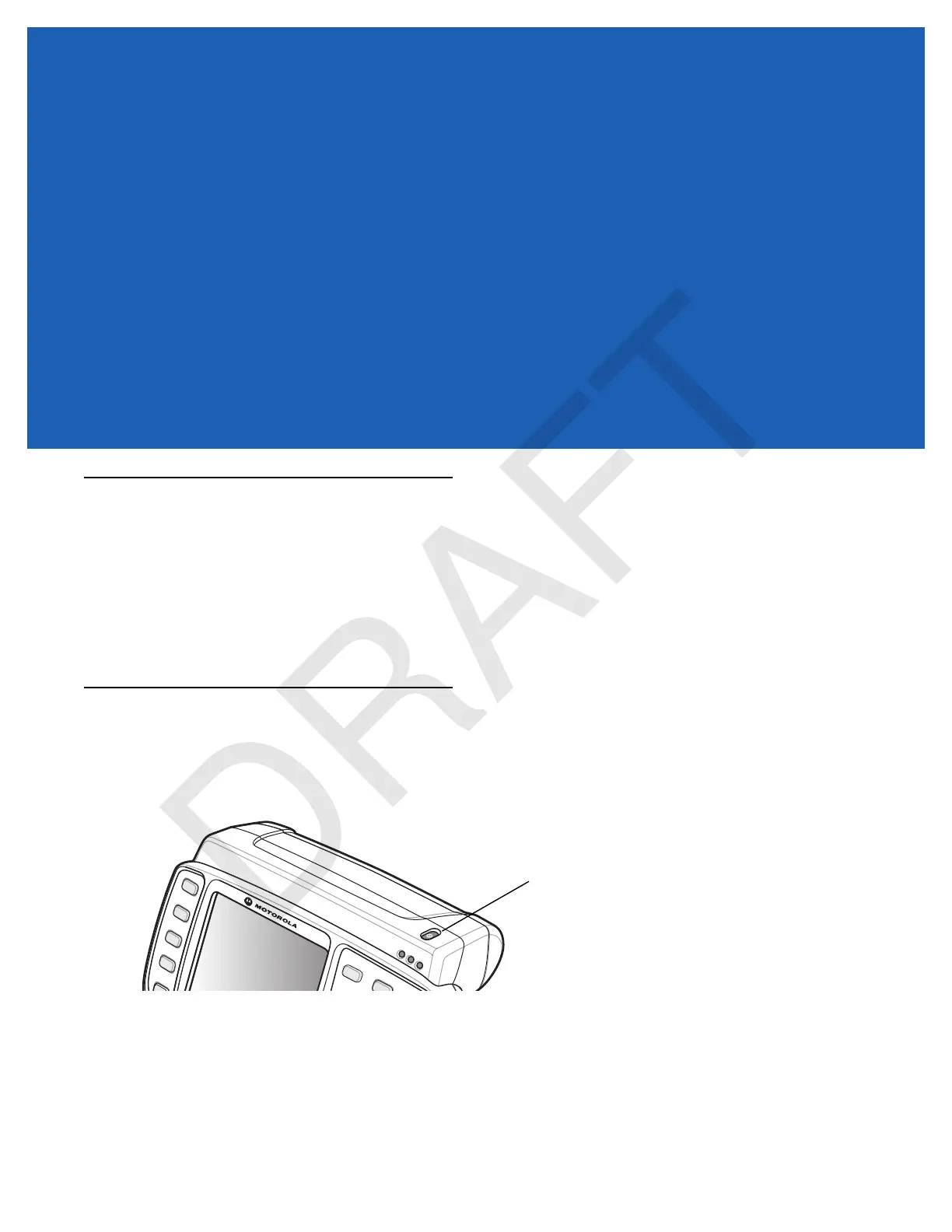CHAPTER 2 USING THE WEARABLE
TERMINAL
Introduction
This chapter explains the physical buttons and controls on the wearable terminal, and provides basic
instructions for using the wearable terminal, including powering on and resetting the wearable terminal, using a
headset, entering information and scanning.
This chapter also details the operation of the Windows CE 7.0 operating system including the desktop,
applications and settings. Depending upon the programs installed on the wearable terminal, some of these
items may not be available.
Power Button
Press the Power button to turn the wearable terminal screen on and off (suspend mode). The wearable
terminal is on when the screen is on and the wearable terminal is in suspend mode when the screen is off. For
more information, see Starting the Wearable Terminal on page 1-13.
Figure 2-1
Power Button
The Power button is also used to reset the wearable terminal by performing a warm or cold boot.
•
Warm Boot (Soft Reset) - Resets the wearable terminal.
•
Cold Boot (Hard Reset) - Resets the wearable terminal, removes all added applications and restores all
factory default settings.
Power Button
