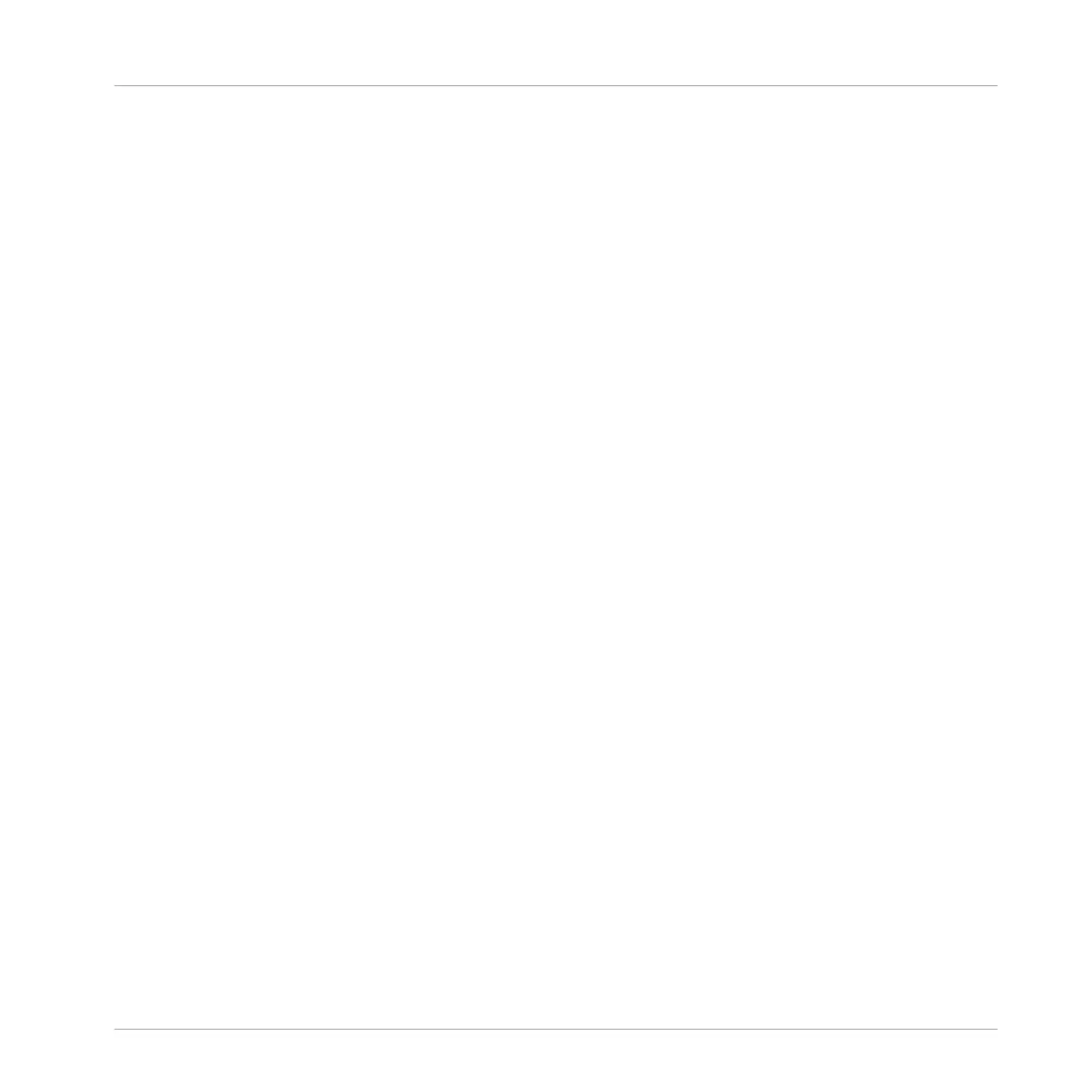7 Creating Beats with the Step Sequencer
We will now show you a completely different way to create Patterns from your controller: the
Step mode. The Step mode turns your controller into a fully featured step sequencer. If you are
familiar with classic drum machines, you should quickly feel at home. Throughout this tutorial,
you will also discover more about the Step Grid and quantization settings.
In this tutorial, we will:
▪ Switch the controller to Step mode and create a new Pattern in this mode.
▪ Adjust the Step Grid.
▪ Use Step mode to record modulation.
Prerequisites
We assume here that you followed the previous tutorials. For this tutorial you will especially
need to be acquainted with the following topics:
▪ Quantization basics (↑4.1.3, Quantizing the Rhythm)
▪ Pattern Length (↑4.2.2, Adjusting the Pattern Length)
▪ Adjusting Plug-in parameters (↑5.5, Accessing the Plug-in Parameters and ↑6.2, Playing
with Effects)
▪ Modulation (↑6.3, Modulating Effect Parameters)
If you have any doubts about these tasks, please refer to the previous tutorials before proceed-
ing!
In case your tutorial Project “My First Project” is not open, please open it now:
►
Open the tutorial Project “My First Project.”
Creating Beats with the Step Sequencer
MASCHINE STUDIO - Getting Started - 101
