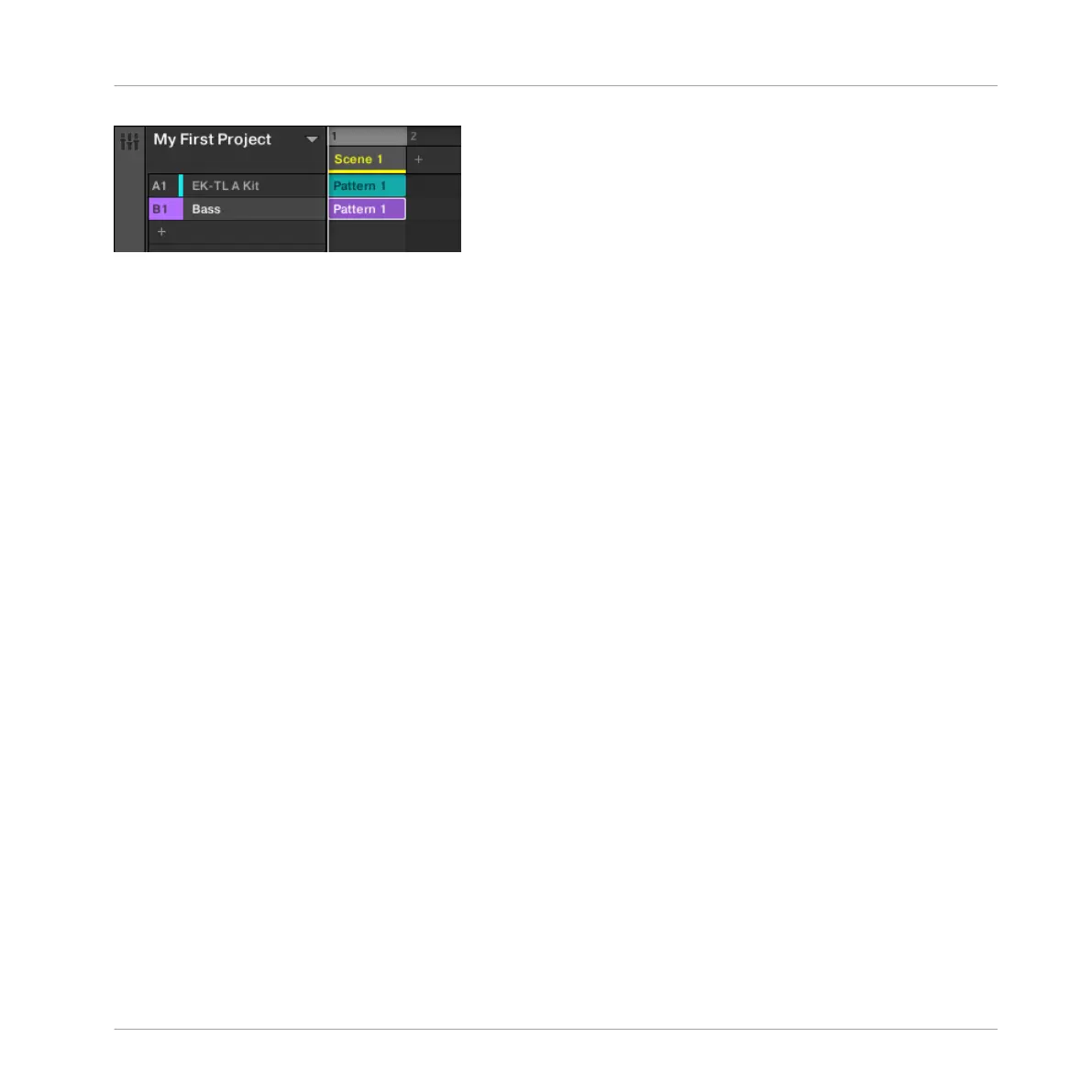Scene 1 already contains Clips!
Once again, the method is straightforward:
►
To create a Clip referencing a particular Pattern slot in the selected Scene, simply select
this Pattern slot (press PATTERN + the corresponding pad on your controller or click the
desired Pattern slot in the Pattern Editor).
By repeating this for each Group you want to use in the selected Scene, you quickly compose
your Scene.
8.1.2 Composing other Scenes
Let’s compose a few more Scenes! First of all, we recommend you compose your Scenes while
the sequencer is playing:
►
Press PLAY on your controller or the [Space] bar on your computer keyboard to start the
sequencer. This way, you can directly hear how well the various Patterns fit together.
In all the tutorials, we often pressed PLAY and listened to our Patterns. In fact, we always
played the first Scene, which is selected by default. This is a general rule: Whatever Scene is
currently selected, the sequencer plays this Scene in a loop. As an example, we will now build the
second Scene.
Choose Your Own Workflow!
You can follow various workflows when composing Scenes:
▪ In the procedure described in this chapter, we'll compose Scenes one by one (first select-
ing a new Scene, then choosing Patterns to include from the various Groups available, then
selecting the next Scene, etc.). This method allows you to quickly see how well Patterns
from different Groups fit together.
Creating a Song Using Scenes
Creating Clips in the Arranger
MASCHINE STUDIO - Getting Started - 111
