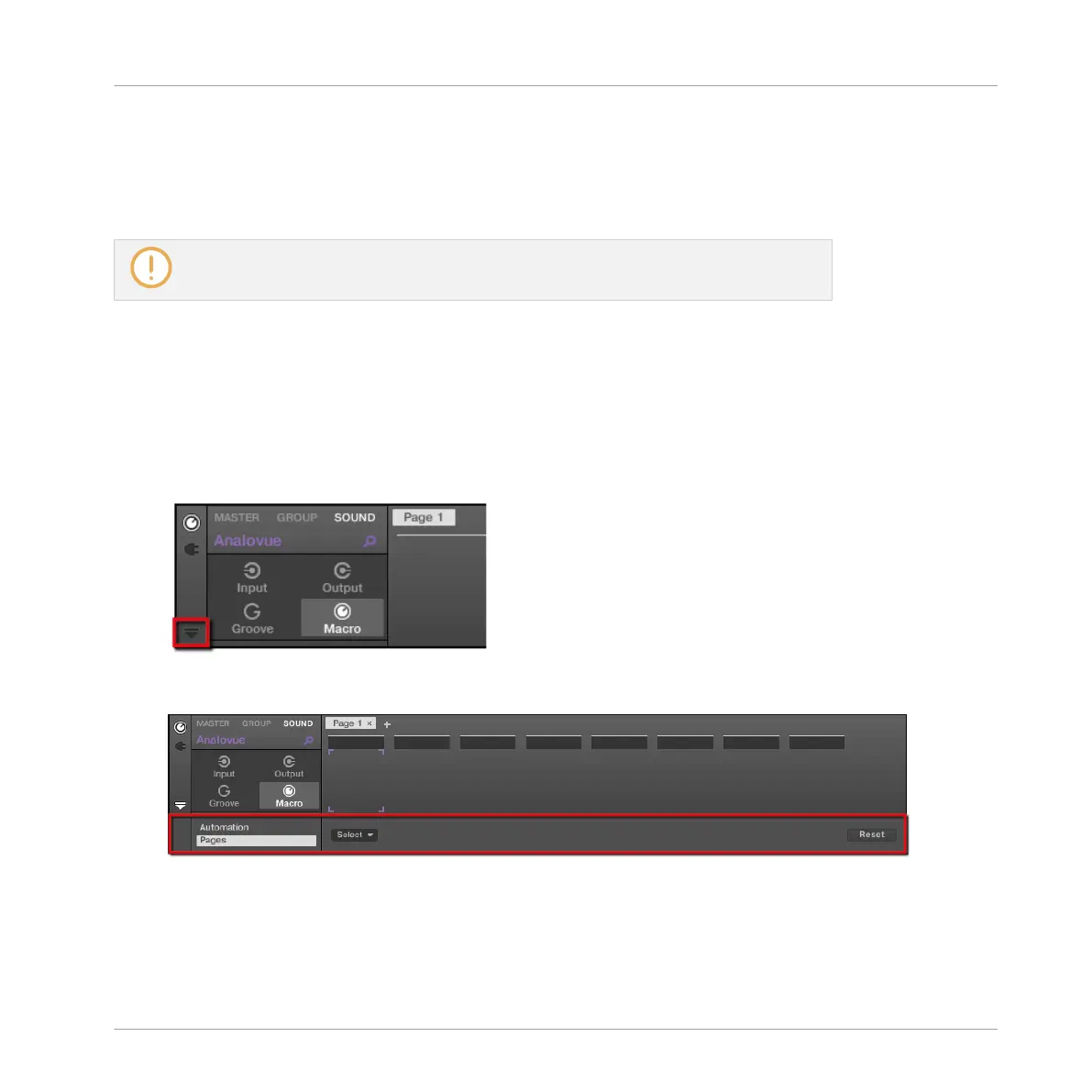9.1.3 Assigning Macro Controls
Assigning Macro Controls is done in the Pages pane of the Assignment area when the Macro
properties are selected.
Assigning the Macro Controls is possible in the software only.
Opening the Pages Pane in the Assignment Area
First of all, you need to open the Pages pane of the Assignment area for Macro properties:
1. Select the Macro properties of the desired channel (Sound, Group, or Master).
2. Click the down-pointing arrow in the bottom left corner of the Control area to reveal the
Assignment area underneath:
3. Click the Pages tab in the left part of the Assignment area:
→
The Pages tab lights up and the Pages pane appears on its right. You are now ready to
assign Macro Controls to parameters.
Using Advanced Features
Changing the Sound, Group, and Master Channel Properties
MASCHINE STUDIO - Getting Started - 129
