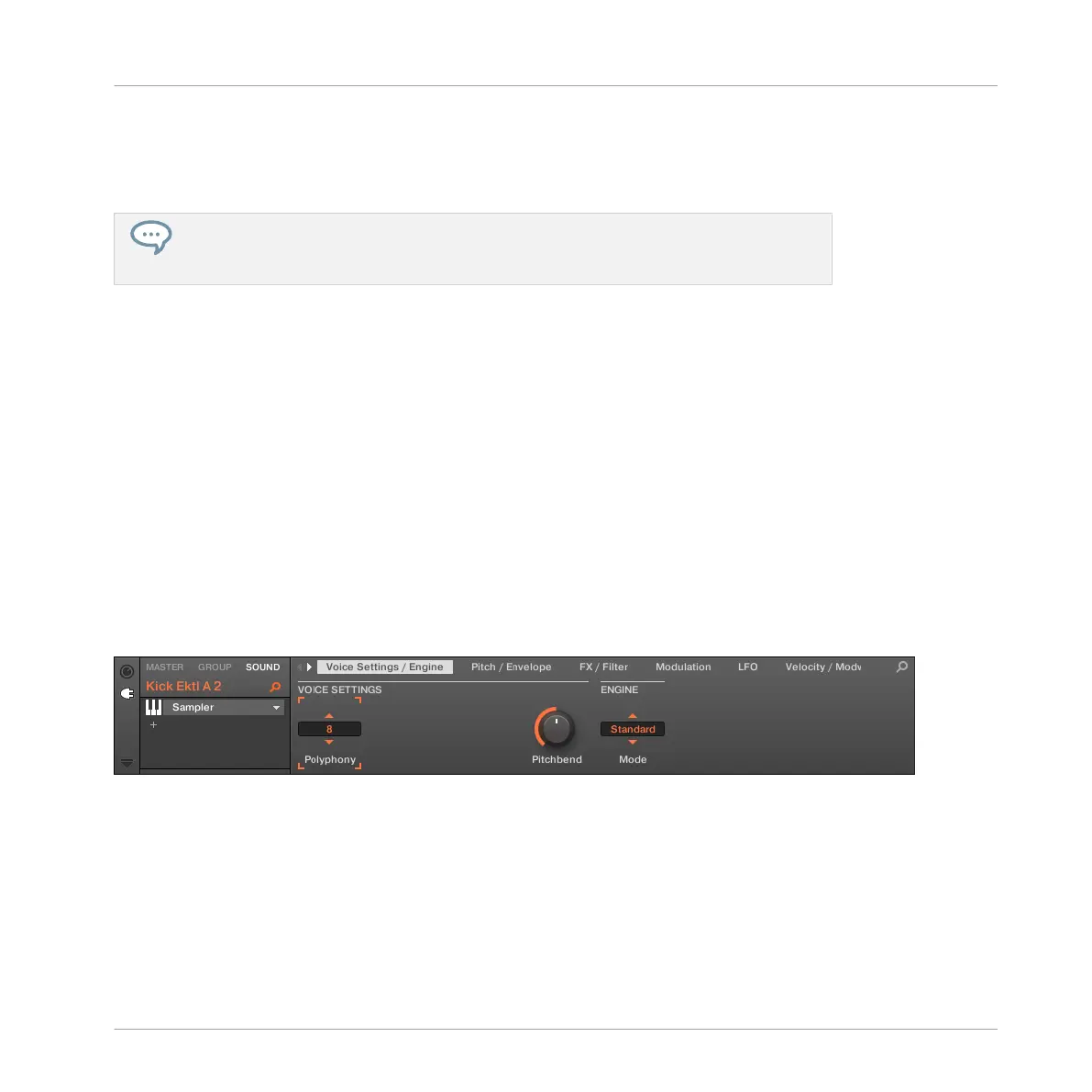→
The selected Sample will automatically load into the Sound slot triggered by the pad 6.
Since your Pattern is playing, you will hear the selected Sample in place of the former
“Snare Ektl A 2” Sample in the context of your recorded Pattern.
When you have found a nice Sample you don’t need to explicitly load it, with Auoload it
is already loaded in the Sound slot. Use button 5 PREV and button 6 NEXT to audition
other Sounds in the MASCHINE library.
►
Don’t forget to press BROWSE again to leave the Browser once you have found the ideal
Sample.
3.2.2 Loading a Drumsynth
In this section we will show you how to load Drumsynths in MASCHINE using the Plug-in List.
The Plug-in List
Before we load a Drumsynth, let’s have a quick look at the Control area in the software:
1. Select the Group “EK-TL A Kit” (Group A1).
2. Select the Sound “Kick Ektl A 2”
Now have a look at the Control area:
The Control area showing some Sampler Plug-in parameters for our kick drum Sound.
To the left of the Control area, you can load an Internal, Native Instruments or External Plug-in
into the Plug-in List. The Plug-in List allows you to load as many Plug-ins into its slots as you
want. The processing order is from top to bottom (from the first Plug-in to the last).
Here is an example:
Building Your Own Drum Kit
Customizing Your Drum Kit
MASCHINE STUDIO - Getting Started - 41
