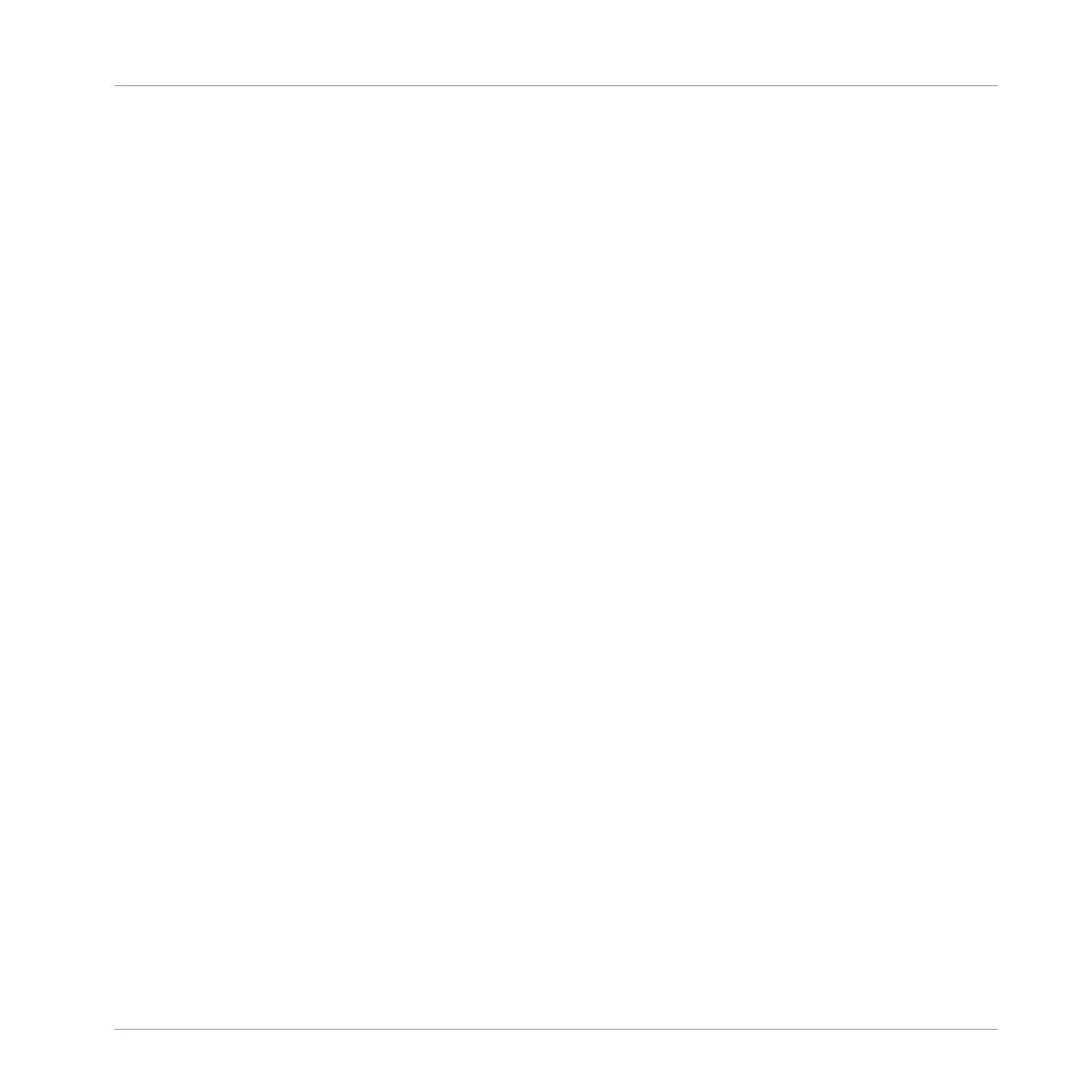5.4 Recording a Bass Line ................................................................................................................ 79
5.4.1 Creating a Bass Pattern ............................................................................................ 79
5.4.2 Creating a Second Bass Pattern ................................................................................ 80
5.4.3 Loading an Additional Bass Sound ............................................................................ 80
5.5 Accessing the Plug-in Parameters .............................................................................................. 81
5.6 Save Your Work! ......................................................................................................................... 85
5.7 To Sum Up… .............................................................................................................................. 85
6 Applying Effects ........................................................................................................
86
6.1 Loading Effects .......................................................................................................................... 87
6.1.1 The Plug-in List ......................................................................................................... 87
6.1.2 Loading an Effect into a Plug-in List ......................................................................... 88
6.2 Playing with Effects .................................................................................................................... 93
6.2.1 Adjusting the Effect Parameters ................................................................................ 93
6.2.2 Practice Makes Perfect! ............................................................................................. 95
6.2.3 Bypassing Effects ...................................................................................................... 95
6.3 Modulating Effect Parameters .................................................................................................... 97
6.3.1 Recording Modulation ................................................................................................ 98
6.3.2 Editing Modulation .................................................................................................... 99
6.4 Save Your Work! ......................................................................................................................... 100
6.5 To Sum Up… .............................................................................................................................. 100
7 Creating Beats with the Step Sequencer .....................................................................
101
7.1 Building Up a Beat in Step Mode ................................................................................................ 102
7.1.1 Using Step Mode ........................................................................................................ 102
7.1.2 Adjusting the Pattern Length in Step Mode ............................................................... 103
7.1.3 Recording Modulation in Step Mode .......................................................................... 104
7.1.4 A Few Notes on Step Mode ......................................................................................... 104
Table of Contents
MASCHINE STUDIO - Getting Started - 6
