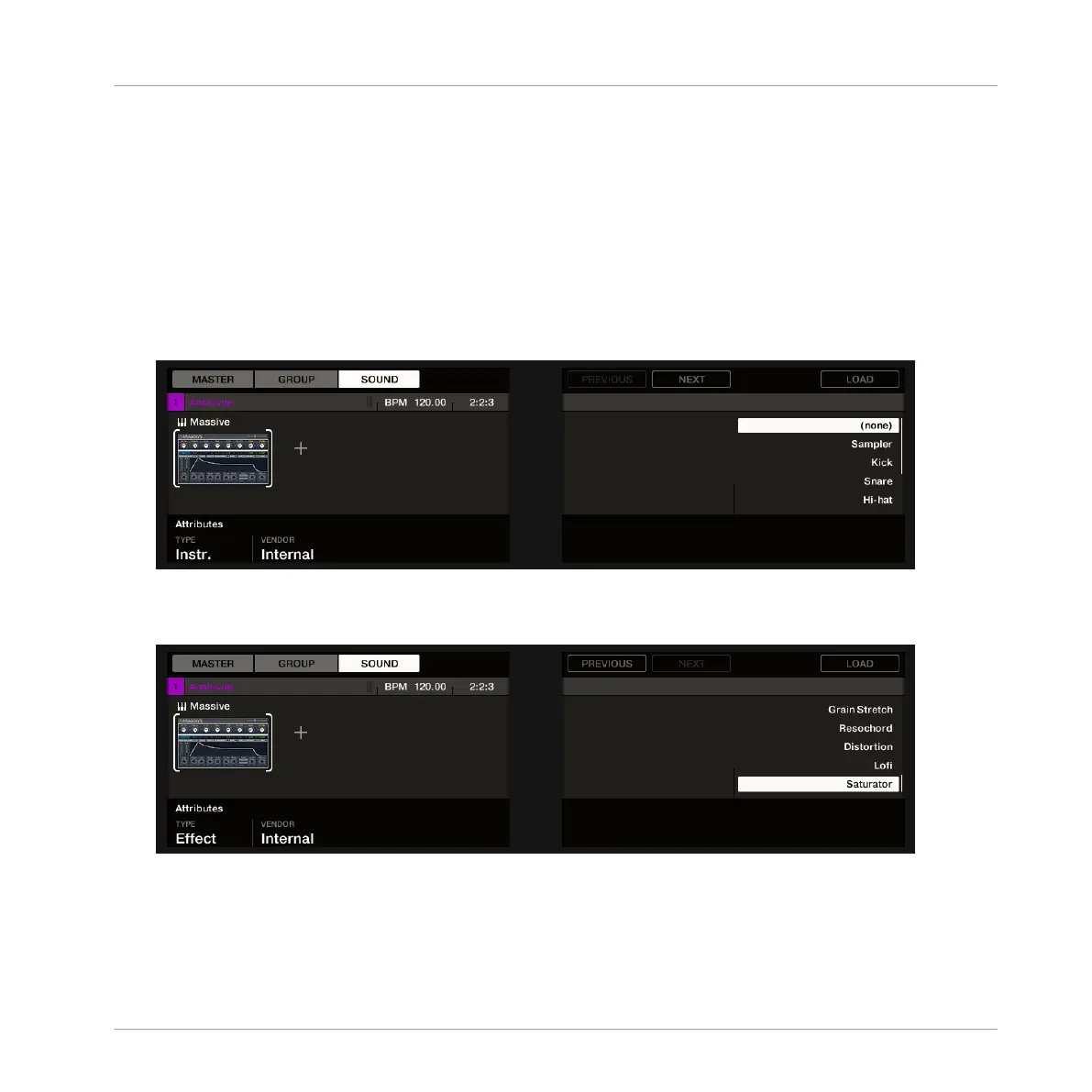3. Press SELECT + pad 1 to select the Sound “Analovue.”
4. Press Button 3 to select the SOUND tab.
5. Press Button 6 to select the next free Plug-in slot.
6. Press SHIFT + BROWSE to select an effect.
If we would have pressed BROWSE alone here, we would have accessed the Browser. By
additionally holding SHIFT, we access the Plug-in menu instead!
7. Turn Knob 1 until the TYPE field is set to Instr..
8. Turn Knob 2 until the VENDOR field is set to INTERNAL.
⇨ The right display shows you the available effects.
9. Turn Knob 8 to select Saturator, and press Button 8 to load it.
10. Press SHIFT + BROWSE again to leave the effect selection.
→
The Saturator Plug-in is now loaded and is ready to be tweaked.
Applying Effects
Loading Effects
MASCHINE STUDIO - Getting Started - 92
