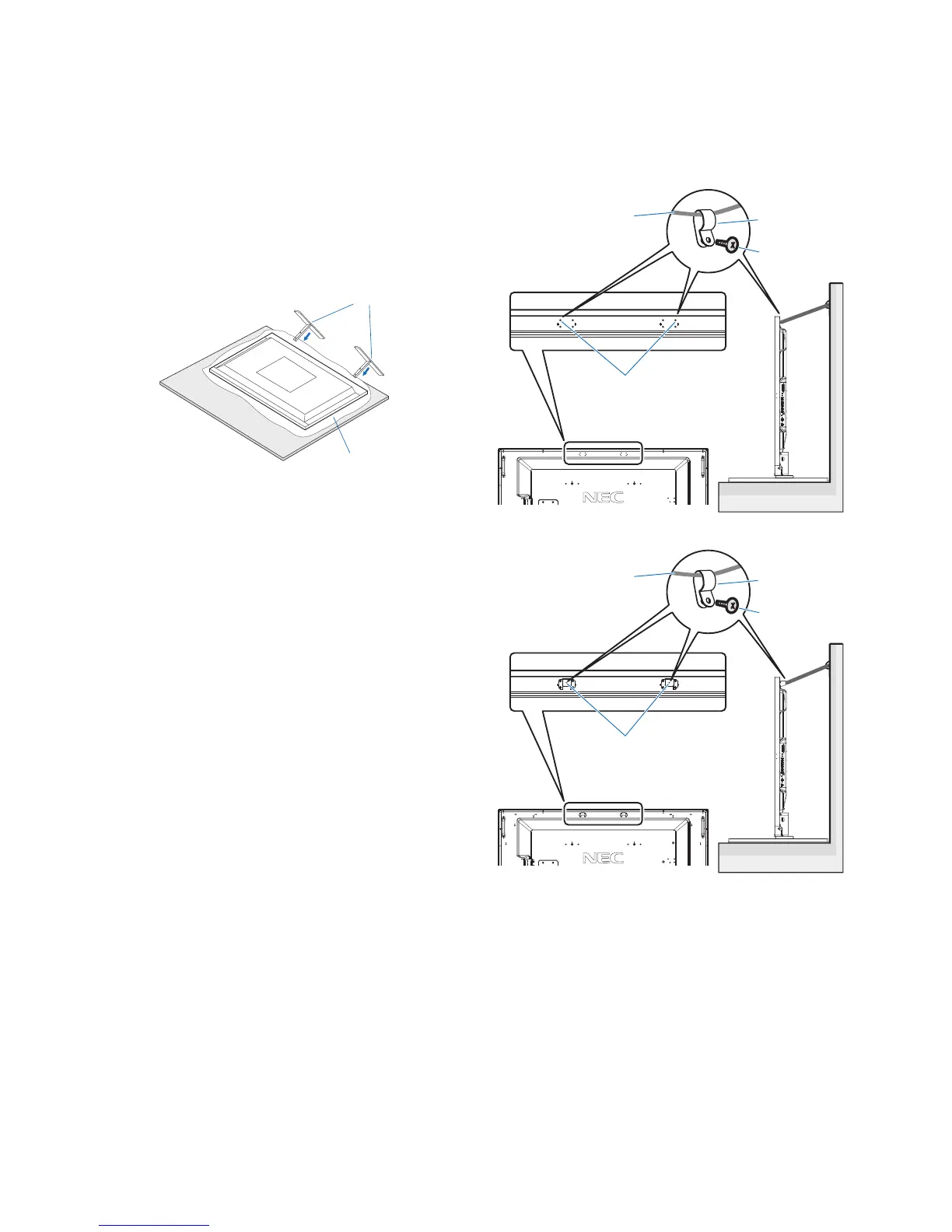English-8
4. Installing and removing the optional
table top stand
CAUTION: Installing and removing the stand must be done
by four or more people.
For installation, follow the instructions included with the
stand or mounting equipment. Use only those devices
recommended by the manufacturer.
NOTE:
ONLY use screws which are supplied with the
optional table top stand.
When installing the LCD monitor stand, handle the unit with
care to avoid pinching your fingers.
Optional table top stand
Table
Protective Sheet
NOTE: Install the stand in the direction of the arrow
which is imprinted on the surface of the stand.
Use the ST-801.
NOTE:
V984Q: DO NOT use this monitor on the floor with
the table top stand. Please use this monitor on a
table or with a mounting accessory for support.
5. Prevent Tipping
When using the display with the optional table top stand,
fasten the LCD to a wall using a cord or chain that can
support the weight of the monitor in order to prevent the
monitor from falling. Fasten the cord or chain to the monitor
using the provided clamps and screws that are included with
the optional table top stand.
Screw (M4)
Cord or chain
Clamp
Screw Holes
Screw (M4)
Cord or chain
Clamp
Screw Holes
Without eyebolt brackets
With eyebolt brackets
Before attaching the LCD monitor to the wall, make sure that
the wall can support the weight of the monitor.
Be sure to remove the cord or chain from the wall before
moving the LCD.