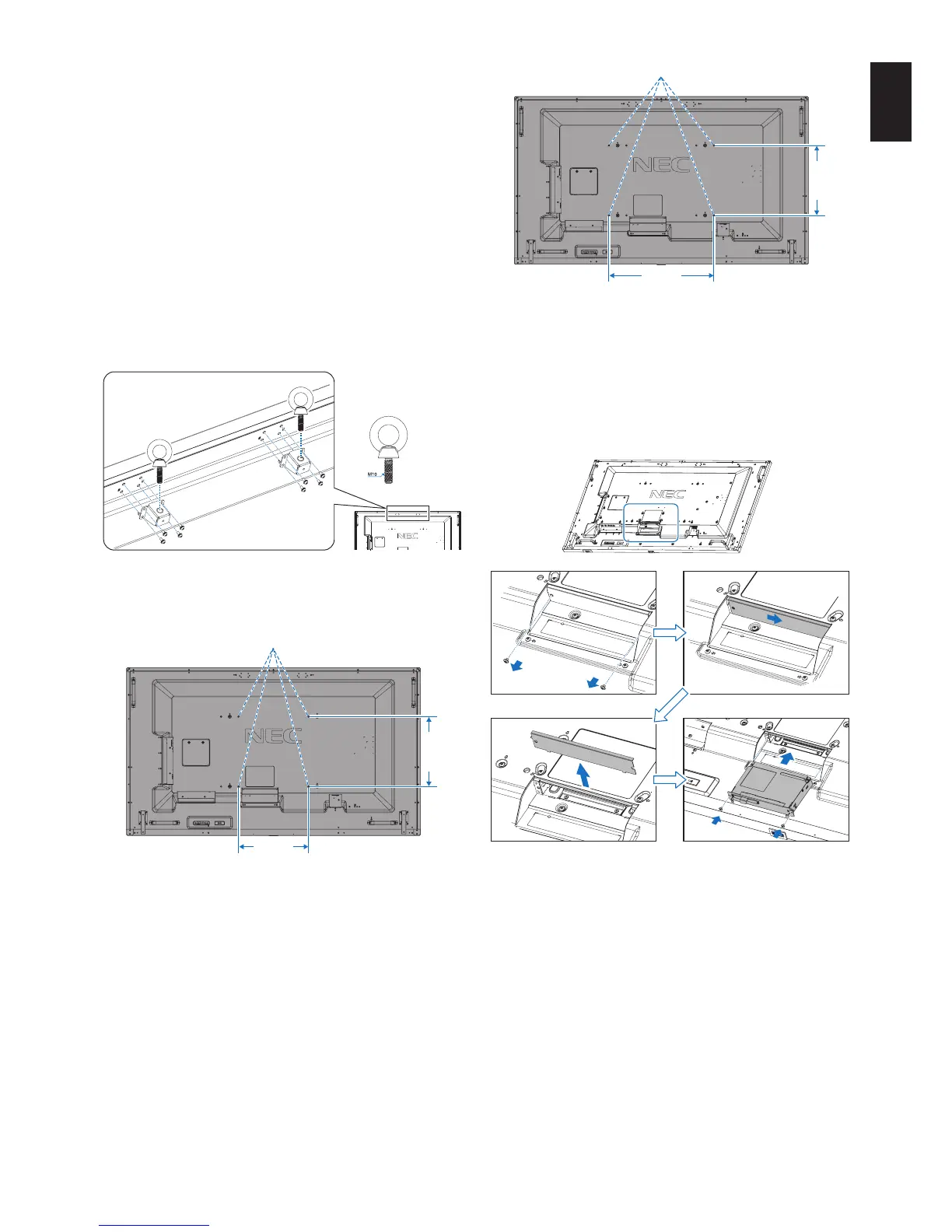English-7
English
Attaching Mounting Accessories
The monitor is designed for use with the VESA mounting
system.
1. Attach eyebolts (not included) for
mounting
This model is equipped with attachable eyebolts to aid in
mounting.
• Install the eyebolt brackets with the attached screws.
• Screwtheeyeboltsintoeyeboltholesin eyebolt brackets
as shown in the picture.
• Besureeyeboltsaresecure.
• Inordertomovethemonitorintoposition,usealifting
device attached to the eyebolts.
CAUTION:
DO NOT mount the monitor using only the
eyebolts. Eyebolts are for tentative use only.
2. Attach Mounting Accessories
Be careful to avoid tipping the monitor when attaching
accessories.
VESA Mounting Interface (M8)
400 mm
400 mm
Mounting accessories can be attached with the monitor in
the face down position. To avoid damaging the front face,
place the protective sheet on the table underneath the LCD
monitor. The protective sheet was wrapped around the LCD
monitor in the original packaging. Make sure there is nothing
on the table that can damage the monitor.
NOTE:
Prior to installation, be sure to place the monitor
on a flat area with adequate space.
NOTE:
You can use 600 mm/400 mm holes for mounting.
Mounting Interface (M8)
600 mm
400 mm
3. Using an Option Board
1. Turn off the main power switch.
2. Place the monitor face down on the protective sheet.
NOTE: Be sure to place the monitor on a flat and adequate
space.
3. Remove the attached slot cover by unscrewing the
installed screws (Figure 1), sliding to right (Figure 2) and
moving up (Figure 3).
Figure 1 Figure 2
Figure 3 Figure 4
4. Insert the option board into the monitor and fix it with the
removed screws (Figure 4).
NOTE:
Please contact your supplier for available option
boards.
Do not apply excessive force to manipulate the
option board before fixing it with screws.
Make sure that the board is inserted into the slot in
the correct orientation.
CAUTION:
Ensure the option board is attached by the
removed screws. Otherwise, the option board
may fall out and expose you to danger.
(RecommendedFastenForce:139-189N•cm).