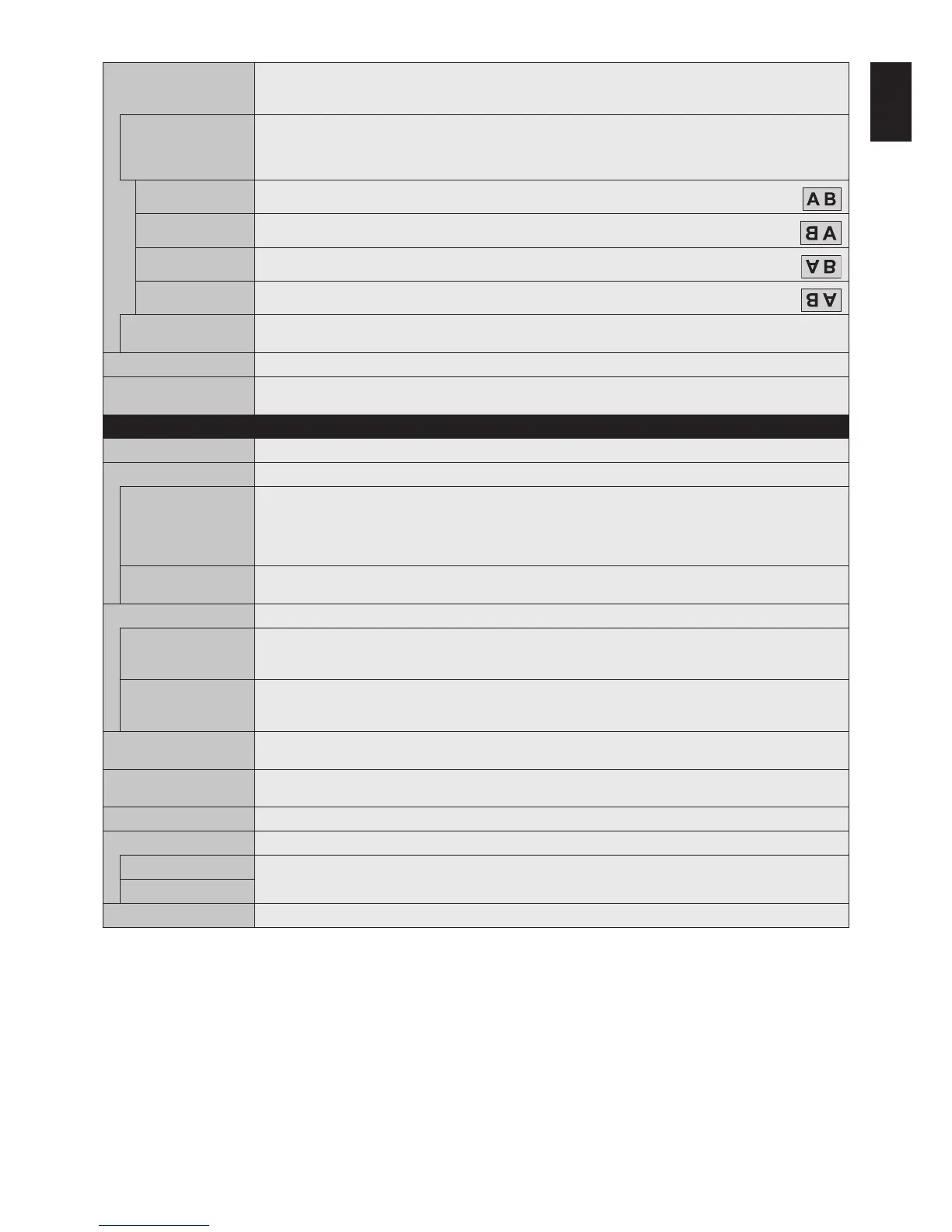English-35
English
ROTATION Shows the inverse image right-left, up-down or rotation.
Press + or - to select.
NOTE: This function is not available when MOTION in SCREEN SAVER is “ON”.
IMAGE FLIP NOTE: When the ASPECT is set to DYNAMIC, the image will be changed to FULL image before ROTATE starts.
When selecting IMAGE FLIP (except for NONE), the following functions are disabled
: MULTI PICTURE MODE,
TEXT TICKER, STILL, POINT ZOOM and TILE MATRIX.
When the input signal is interlaced, the image may be distorted.
NONE
Normal mode.
H FLIP
The image inverts right-left.
V FLIP
The image inverts up-down.
180°ROTATE
The image rotates 180 degrees.
OSD FLIP Determines the OSD display direction.
If “ON” is selected, the OSD will be inverted depending on the image status.
SPECTRAVIEW ENGINE Select “ON” to activate SPECTRAVIEW ENGINE (see
page 29).
RESET Resets all “PICTURE” settings back to factory settings except for SPECTRAVIEW ENGINE and PICTURE
MODE.
AUDIO
VOLUME Increase or decrease output volume level.
BALANCE
BALANCE Select STEREO or MONO for the audio output.
If you select STEREO, adjust the L/R volume balance.
Press the + button to move the stereo sound image to right.
Press the - button to move the stereo sound image to left.
NOTE: BALANCE is not available if MONO is set at STEREO/MONO.
SURROUND Artificial surround sound.
NOTE: LINE OUT is disabled when this function is set to “ON”.
EQUALIZER
TREBLE Accentuate or reduce the high frequency range of audio signals.
Press the + button to increase TREBLE.
Press the - button to decrease TREBLE.
BASS Accentuate or reduce the low frequency sound.
Press the + button to increase BASS.
Press the - button to decrease BASS.
AUDIO INPUT Selects the audio input source: [HDMI1], [HDMI2], [HDMI3], [DisplayPort1], [DisplayPort2], [IN], [MP],
[OPTION]*
1
.
MULTI PICTURE AUDIO Selects audio source.
NOTE: This function depends on MULTI PICTURE setting.
LINE OUT Selecting VARIABLE enables control of the line out level with the VOLUME button.
AUDIO DELAY
AUDIO DELAY Activate a delay time to output the audio signal. The DELAY TIME can be set between 0 and 100 milliseconds.
Set to ON to activate this function.
DELAY TIME
RESET Resets all AUDIO options back to factory settings, except for VOLUME.
*1: This function depends on which option board you are using.