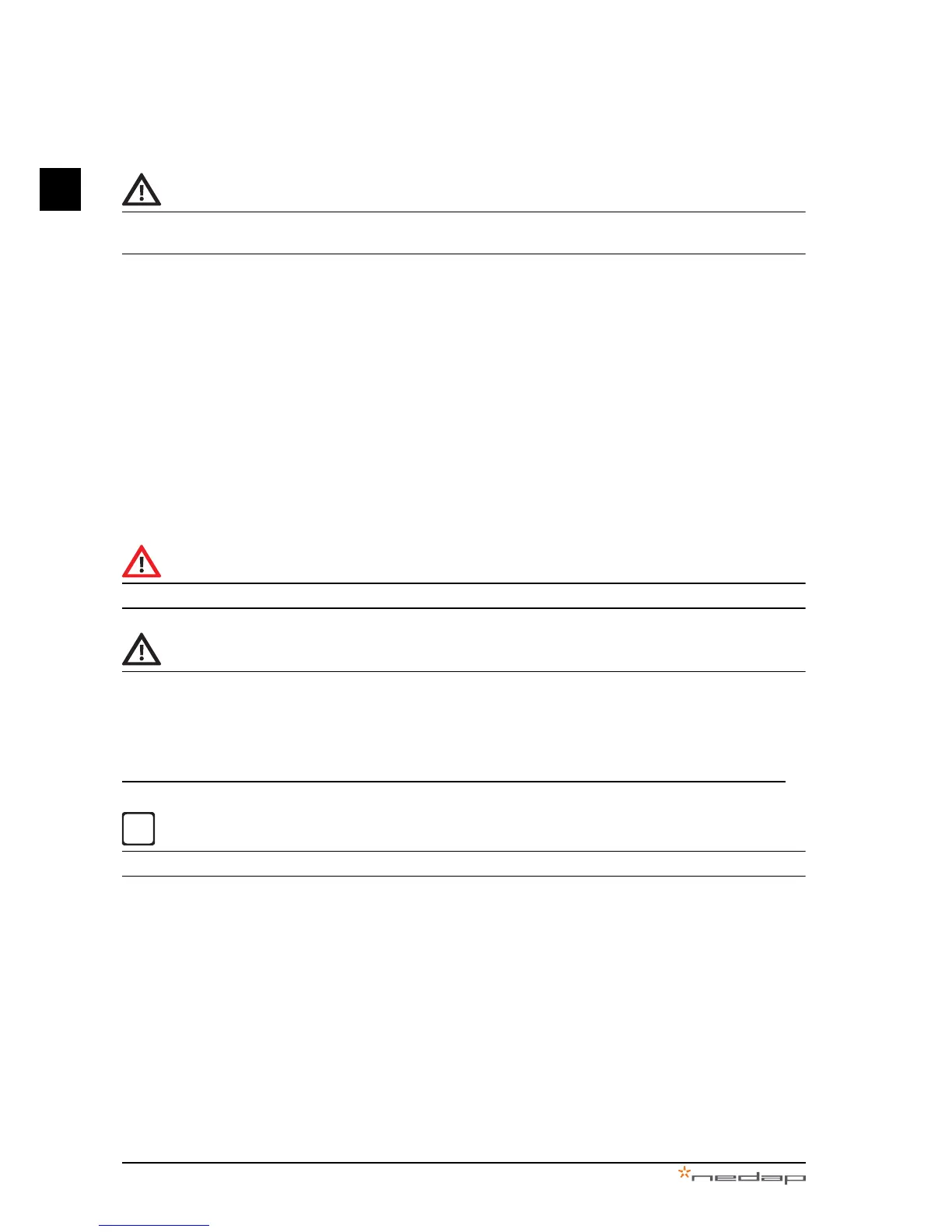Before you connect the PowerRouter to the Public AC grid, contact the local utility company. They have to
confirm that it is allowed to connect the system.
4.5 Connect the solar panels
See figure 13 for the overview of the solar panel connections
1. Make sure the DC Disconnect Switch on the PowerRouter is OFF.
2. Verify that the DC voltage and current of your solar installation do not exceed the maximum values
specified on the type plate of the PowerRouter (600 VDC, 15 A).
3. Check the polarity of the solar panel string by performing a voltage measurement.
4. Use a suitable tool to attach the MC4 plug to the solar panel string wires. Use copper wire (4 mm
2
) for
all wiring from the solar panel string to the PowerRouter. Only use solid or stranded wire. Do not use
fine stranded wire.
5. Connect one string to the left solar panel string input terminals (use mating MC4 connectors).
6. If applicable connect the second string to the right input terminals (use mating MC4 connectors).
• Do not connect a single solar panel string to both solar panel string terminals simultaneously (parallel
connection).
• Do not connect a single solar panel string to both solar panel string terminals in series.
• To prevent static charge you must ground the supporting frame of your solar panels. Read the
instructions of the manufacturer.