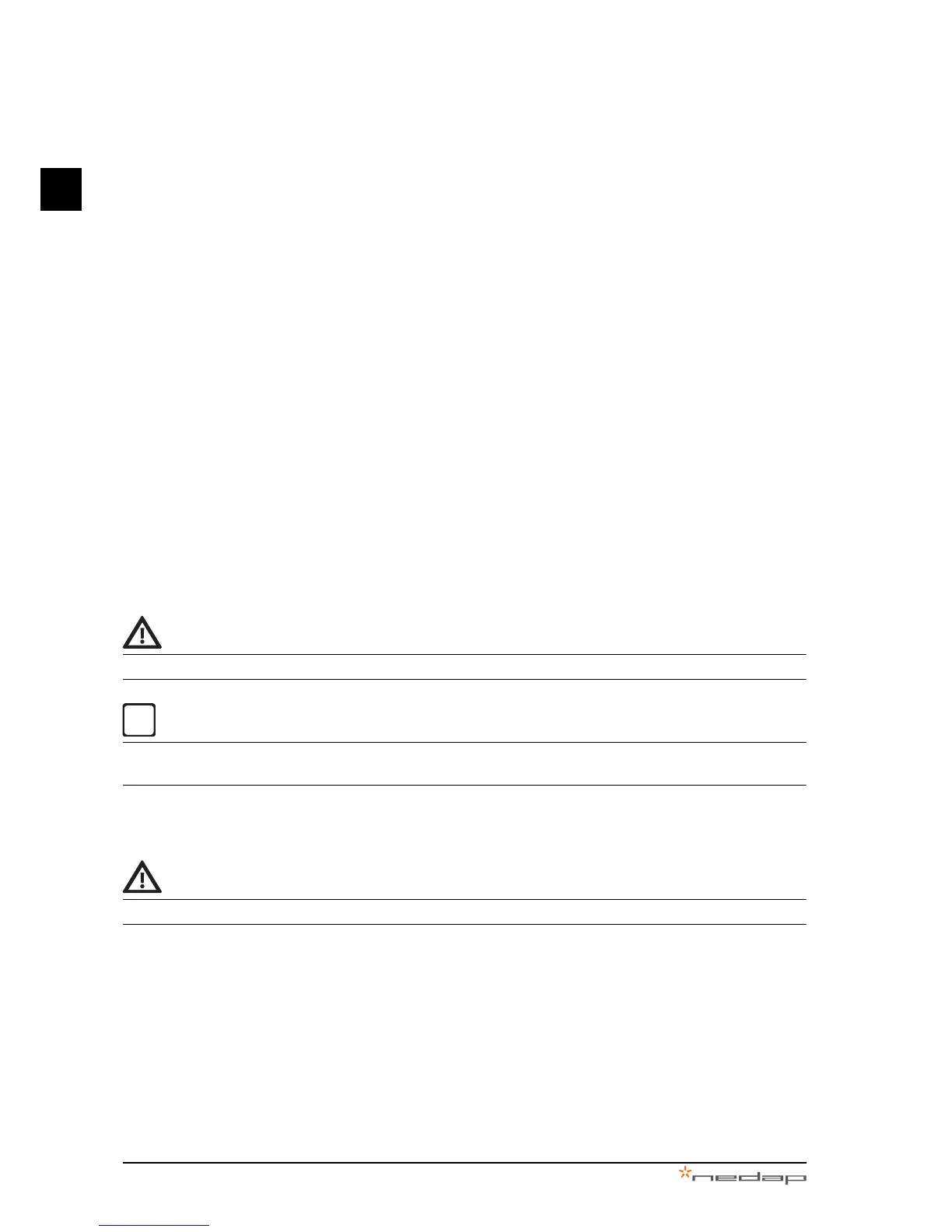4 Installation PowerRouter • Solar Inverter • Installation manual
26
EN
1. Press yes, and use up/down to select Service.
2. Press yes, and use up/down to select Selftest.
3. Press yes to go to the Selftest.
4. Press yes to continue, or no to cancel.
5. Wait untill the grid is connect and the voltage lower trip test starts.
6. Wait untill the test is finished (Selftest OK or Selftest fail).
7. Press yes to continue.
8. Wait untill the grid is connect and the voltage upper trip test starts.
9. Wait untill the test is finished (Selftest OK or Selftest fail).
10. Press yes to continue.
11. Wait untill the grid is connect and the average voltage upper trip test starts (takes 10 minutes).
12. Wait untill the test is finished (Selftest OK or Selftest fail).
13. Press yes to continue.
14. Wait untill the grid is connect and the frequency lower trip test starts.
15. Wait untill the test is finished (Selftest OK or Selftest fail).
16. Press yes to continue.
17. Wait untill the grid is connect and the frequency upper trip test starts.
18. Wait untill the test is finished (Selftest OK or Selftest fail).
19. Press yes to continue.
20. The display should show Selftest passed. Press yes to continue.
If the PowerRouter switches off during the selftest, or the display shows an error, restart the PowerRouter
and redo the test. If the selftest failes the second time contact your local Bussiness Partner.
4.12 Connect the PowerRouter to the internet