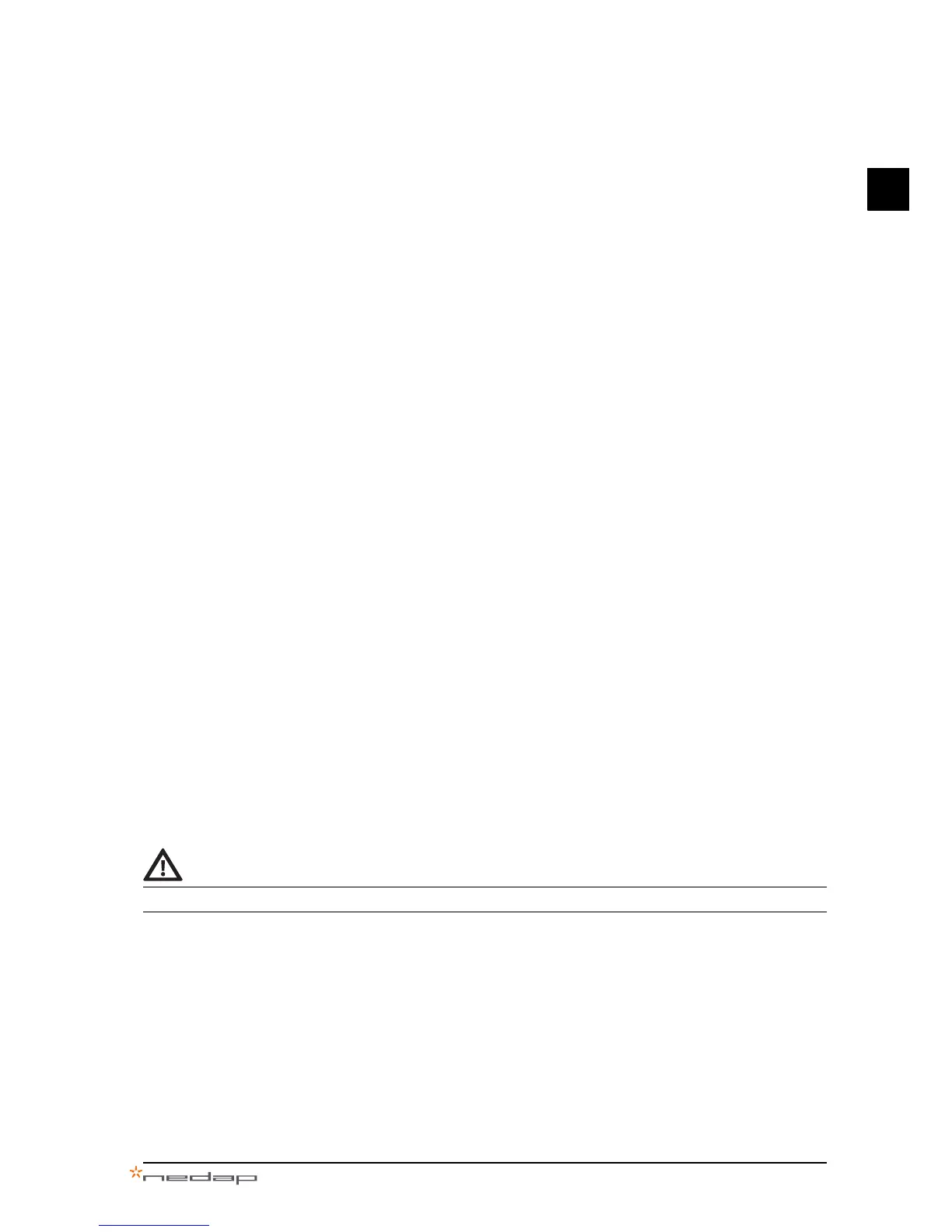PowerRouter • Solar Inverter • Installation manual 4 Installation
21
EN
4.6 Connect a self-use sensor
4.6.1 Connect the 1-phase sensor (accessory)
See figure 3 for the connection overview.
1. Remove the protective cap from the PowerRouter's CANBUS connector.
2. Place the 1-phase sensor around the phase wire (L) which is going to the grid. It must be the same
phase to which the PowerRouter is connected. The arrow on the sensor must point away from the
PowerRouter.
3. Connect the 1-phase sensor cable to the UTP coupler, or directly to the PowerRouter.
4. If necessary connect a CAT5e UTP cable, with a maximum length of 10 meters, between the
PowerRouter CAN port and the UTP coupler.
4.6.2 Connect the 3-phase sensor (accessory)
See figure 4 for the connection overview. The sensor is configured by the PowerRouter and requires no
setup; only hard wiring is required.
1. Disconnect the PowerRouter from the Public AC grid.
2. Mount the 3-phase sensor in the position as shown in figure 5
3. Set the 3-phase sensor switch in the ‘I’ Position.
4. Connect the 3-phase sensor in accordance with the “3P.n” configuration.
5. Connect the 1 meter sensor cable to the 3-phase sensor.
a. Green/white wire -> sensor terminal 41.
b. Green wire -> sensor terminal 42.
c. Orange/white wire -> sensor terminal 43.
6. Place the ferrite core with one loop in the cable. The ferrite core must be within 10 cm of the
PowerRouter.
7. Insert the RJ45 plug at the end of the sensor cable into the PowerRouter CAN port. A CAT5e network
cable, with a maximum length of 25 meters, may be used to extend the connection (RJ45-connector
type: T-568B).
8. After initialising (section 4.11), check the PowerRouter display for correct operation of the sensor –
“Service menu –Status – Sensor”. If correct, “OK” will appear on the display (approx. 1.5 minutes after
start-up).