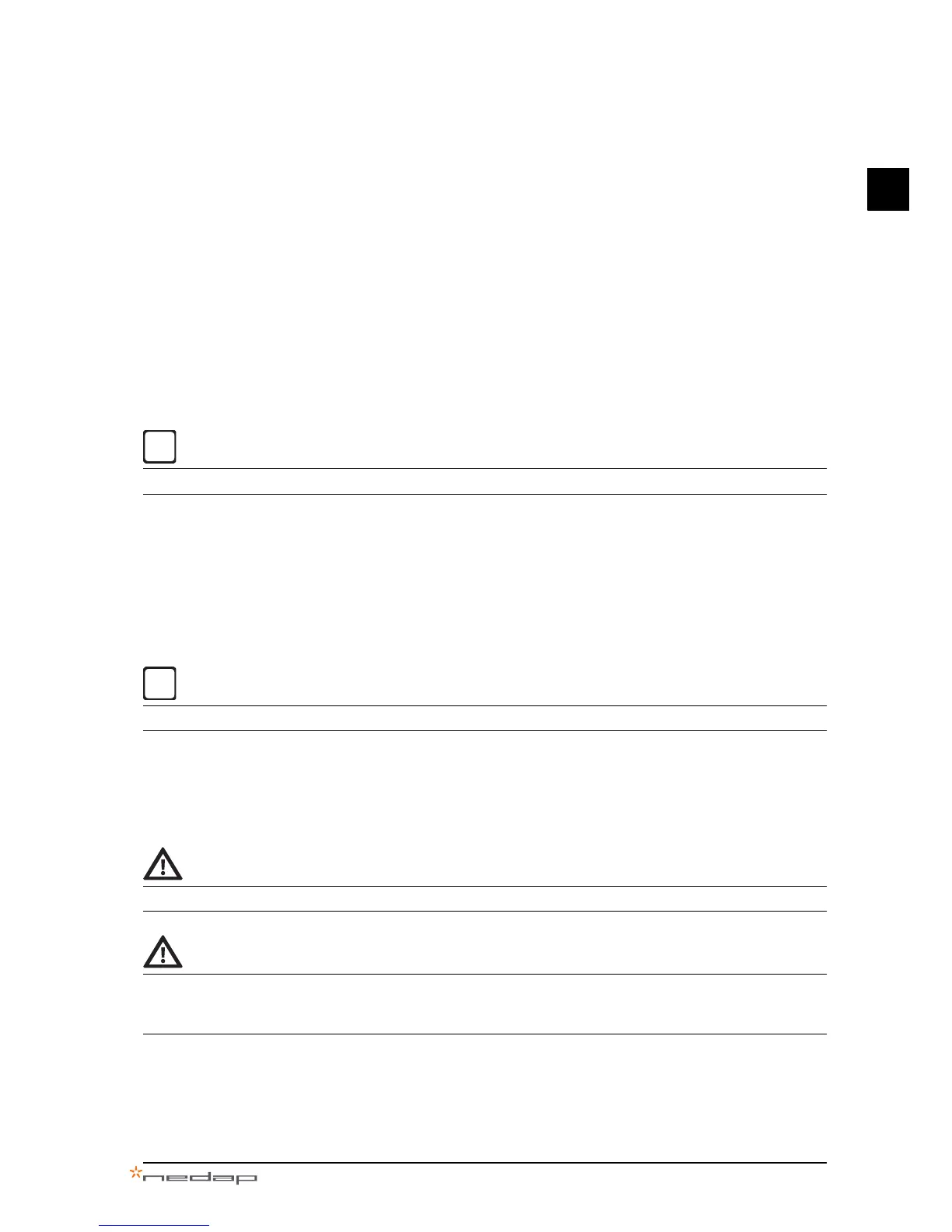PowerRouter • Solar Inverter • Installation manual 4 Installation
23
EN
4.8 Install the PRA1WEMK
See figure 16 for the connection overview and figure 17 for installation details.
1. Open the binary input module.
2. Connect two wires to the connection AA of the binary input module.
3. Fix the location of the wires with a cable tie.
4. Remove the foil (1) from the battery.
5. Press the button (2) once.
The LED (3) flashes once and stays on for a few seconds.
6. While the LED is on press the button (2) once.
The LED (3) flashes twice and stays on for a few seconds. If the LED is off the configuration is
completed.
If the LED flashes three or four times, repeat the step above until the LED flashes twice.
7. Press the button (4) once (<0.5s) to set the wireless plug-in actuator in teaching mode.
8. Short circuit the contacts AA and keep it this way. This simulates activation of the binary input module,
the wireless plug-in actuator should make a clicking sound twice (switch on).
9. Press the button (4) once (<0.5s) to set the wireless plug-in actuator in normal mode.
10. Remove the short circuit from the contacts AA.
11. Install the binary input module with the double sided tape. The binary input module must be installed
at least 300mm away from the PowerRouter.
It is advised to install the Binary input module in a standard mounting box (plastic).
12. Connect the two wires to the PowerRouter programmable contact K201.
13. Install the cover on the binary input module.
14. Install the wireless plug-in actuator in the desired wall outlet.
15. Program the contact K201/K202 for energy management (see chapter 5).
The maximum load of the wireless plug-in actuator is 8A.
The maximum range of the binary input module is 50m. Walls, ceilings and metal constructions will limit
the range. (For details refer to the manuals delivered with the binary input module and wireless plug-in
actuator.)