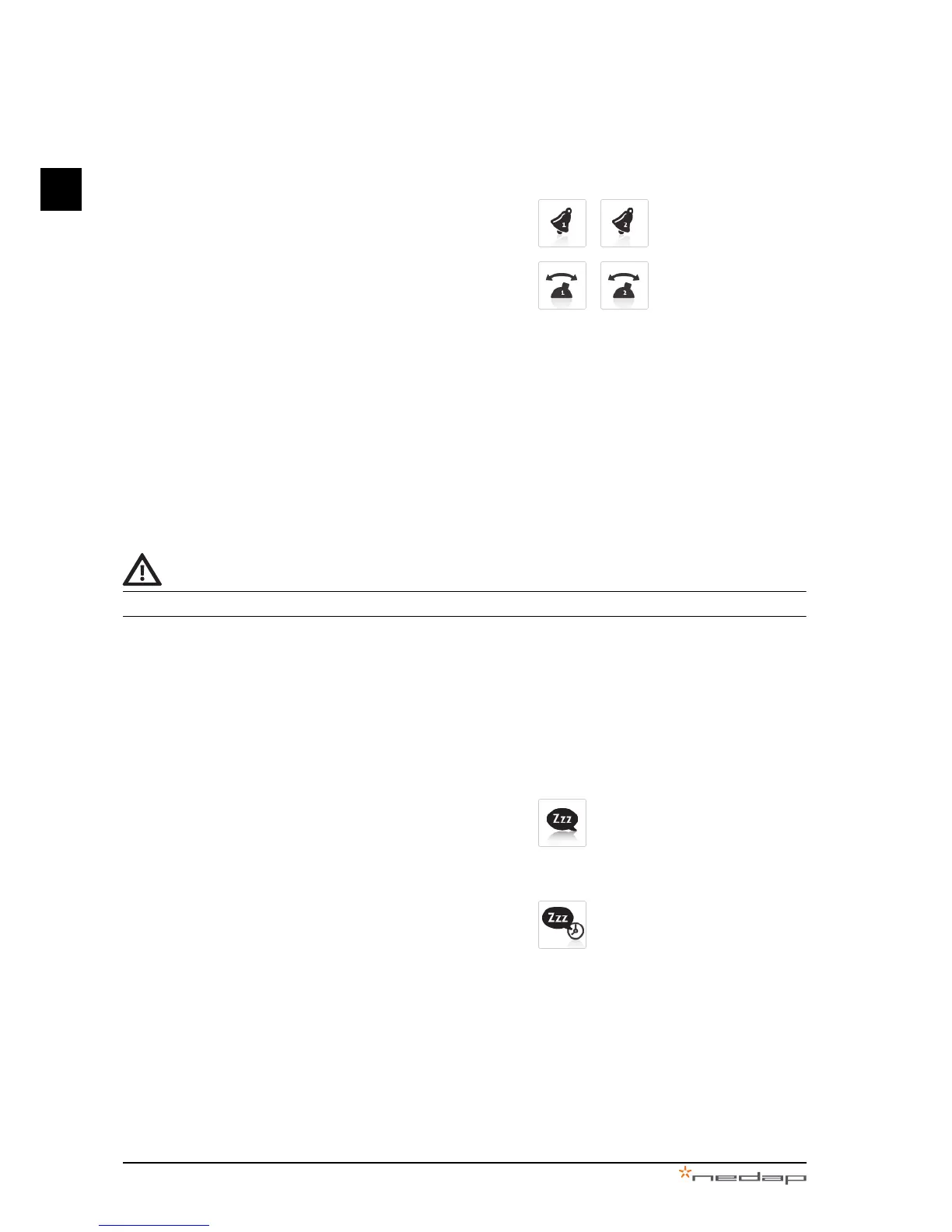5 Software installation tool PowerRouter • Solar Inverter • Installation manual
30
EN
5.3.2 Alarm 1 / Alarm 2
The PowerRouter is provided with 2 user-selectable relays
referred as K201 and K202. This chapter describes the
different alarms you may assign. After specifying the alarm it
needs to be assigned to the relay icon, appearing next to the
alarm icon in the installation tool. The relay icon can be
selected after configuring the alarm.
Off
This is the default selection for an alarm relay. It is off or not used.
Grid voltage alarm
When the grid voltage is outside of the desired range the alarm relay is inactive. This can be used to switch
on loads or sound an alarm when the grid voltage is out of range.
For example to protect sensitive loads against high voltage. Or to switch on additional loads when the grid
voltage is high. Which is usually an indication of high feed-in power.
Grid connection alarm
Alarm based on whether the system is connected to the grid. The relays are inactive if the system is in
standby and no grid is available to power the relays.
This alarm is not to be used for backup functionality.
Energy management
Switch on additional loads when a surplus of solar energy is available to increase the self-use.
Self-use with backup
Alarm based on whether the system is connected to the grid. When disconnected from the grid, the
PowerRouter will switch to backup mode.
5.3.3 Standby
Select that the PowerRouter can go in standby. The
PowerRouter will go in to standby when there is no solar
power available.
5.3.4 Standby timer
Select a time interval, in which the PowerRouter goes to
standby.