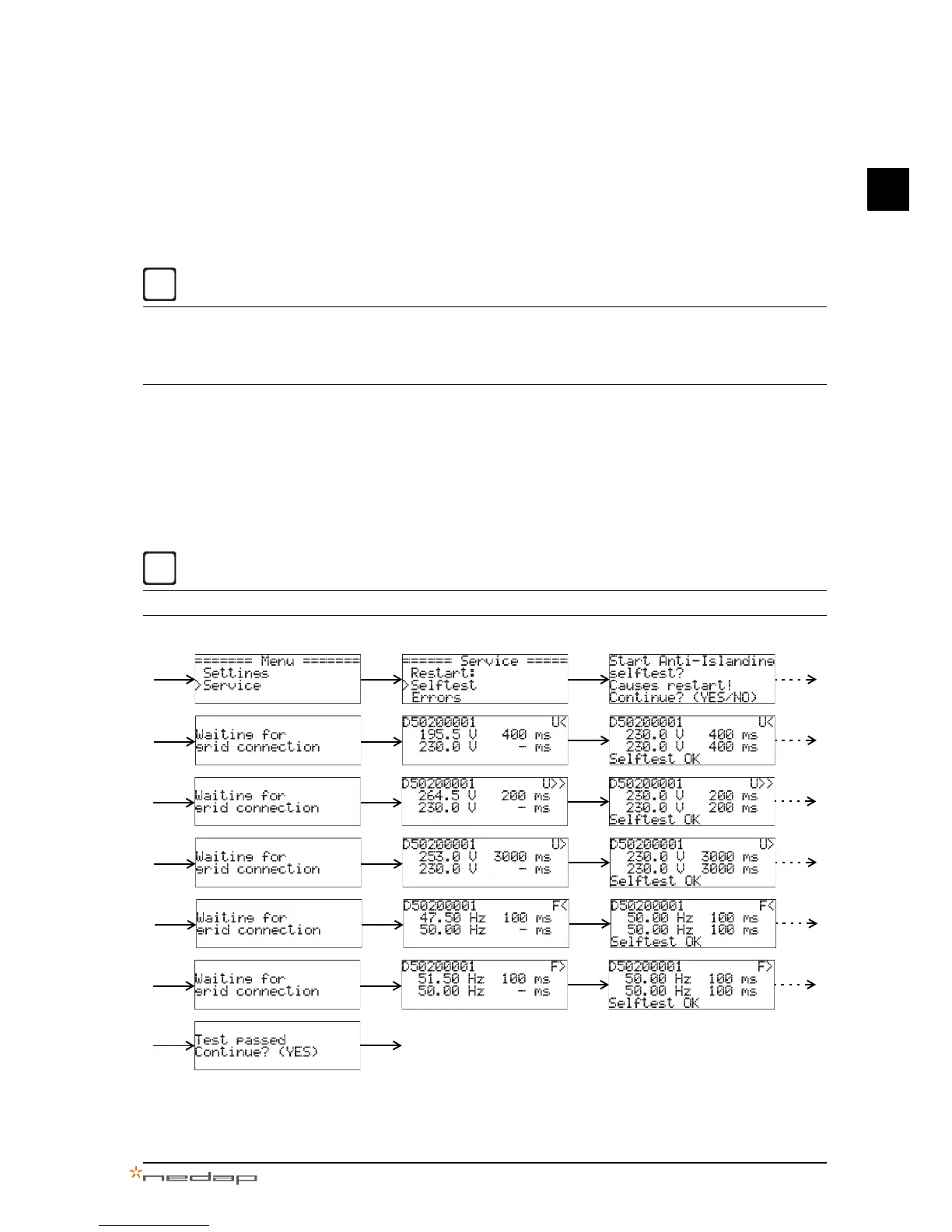PowerRouter • Solar Inverter • Installation manual 4 Installation
25
EN
4.11.2Software installation tool (for advanced settings)
1. Connect a PC, with the software installation tool, to the PowerRouter's USB port (use a USB cable as
shown in figure 7).
2. Use the software installation tool to set the system parameters.
You can download the PowerRouter software installation tool, driver, and guideline via the PowerRouter
website. You need your login details for this website. You can request login details via
www.PowerRouter.com. Check the website regularly for updates to the PowerRouter software installation
tool.
4.11.3Run the self test (Italy)
The self-test is only applicable for Italy (directive CEI-021). If the country is set to Italy, the self-test is
available via the service menu on the display.
The Italy Self Test is meant to check the upper and lower limits of the AC voltage and AC frequency at
which the PowerRouter will disconnect from the grid. If the test fails, the PowerRouter is not allowed to
connect to the grid.