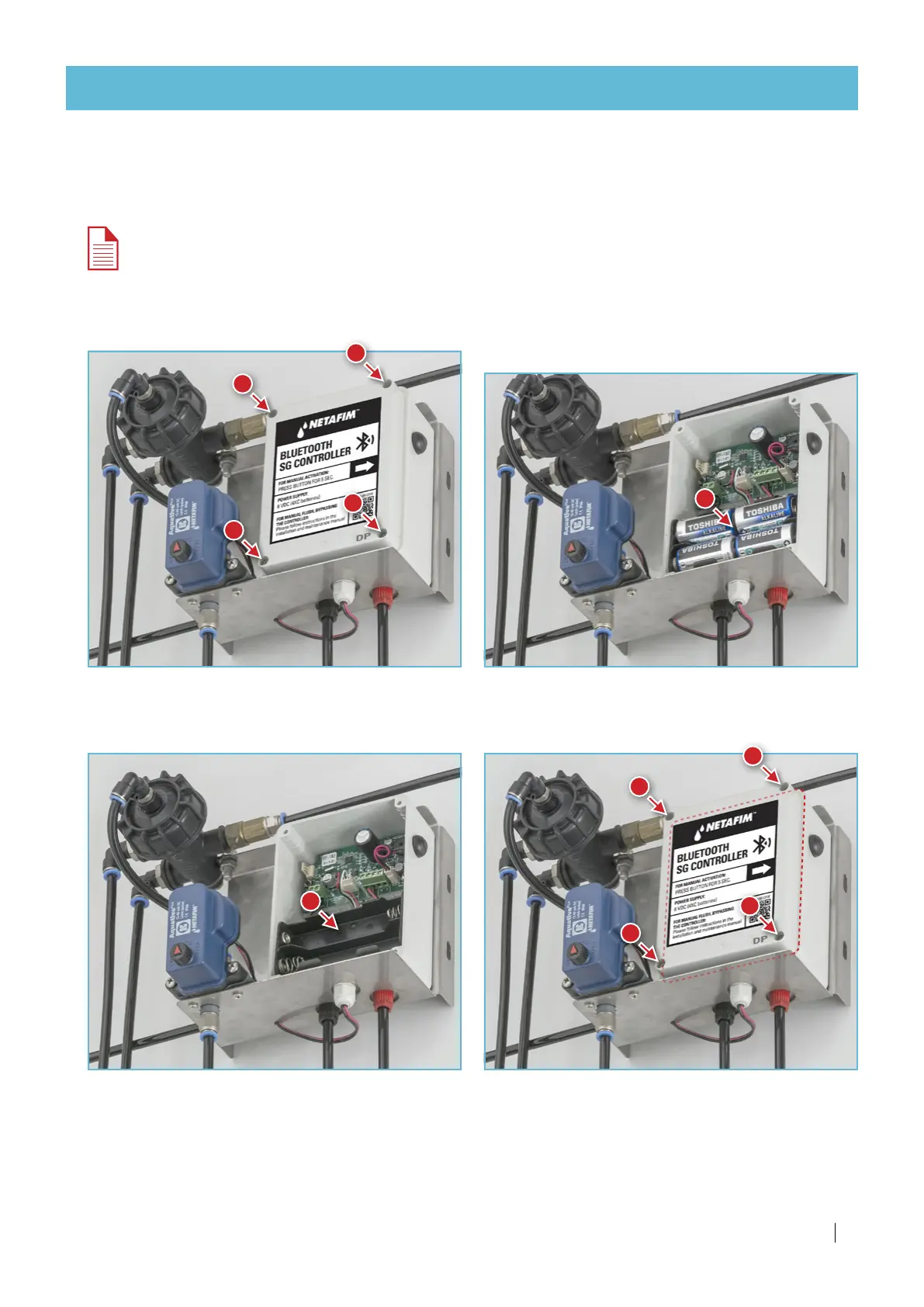SCREENGUARD
™
INSTALLATION AND USER MANUAL
15
INSTALLATION
Bluetooth flush controller activation
Insert batteries into the
Bluetooth flush controller
1.
Open the flush controller box using a cross-head
screwdriver.
2.
Insert a set of 4 new batteries (
Match the poles to
the markings
inside the battery housing).
2
The controller should turn on automatically.
3 short beeps followed by a long one should be
heard.
NOTE
Always use a whole set of 4 new batteries. Never use new and old batteries together.
3.
Close the flush controller box (mind the
alignment of the cover gasket to ensure sealing).
16
16
16
16
2
1
1
1
1
