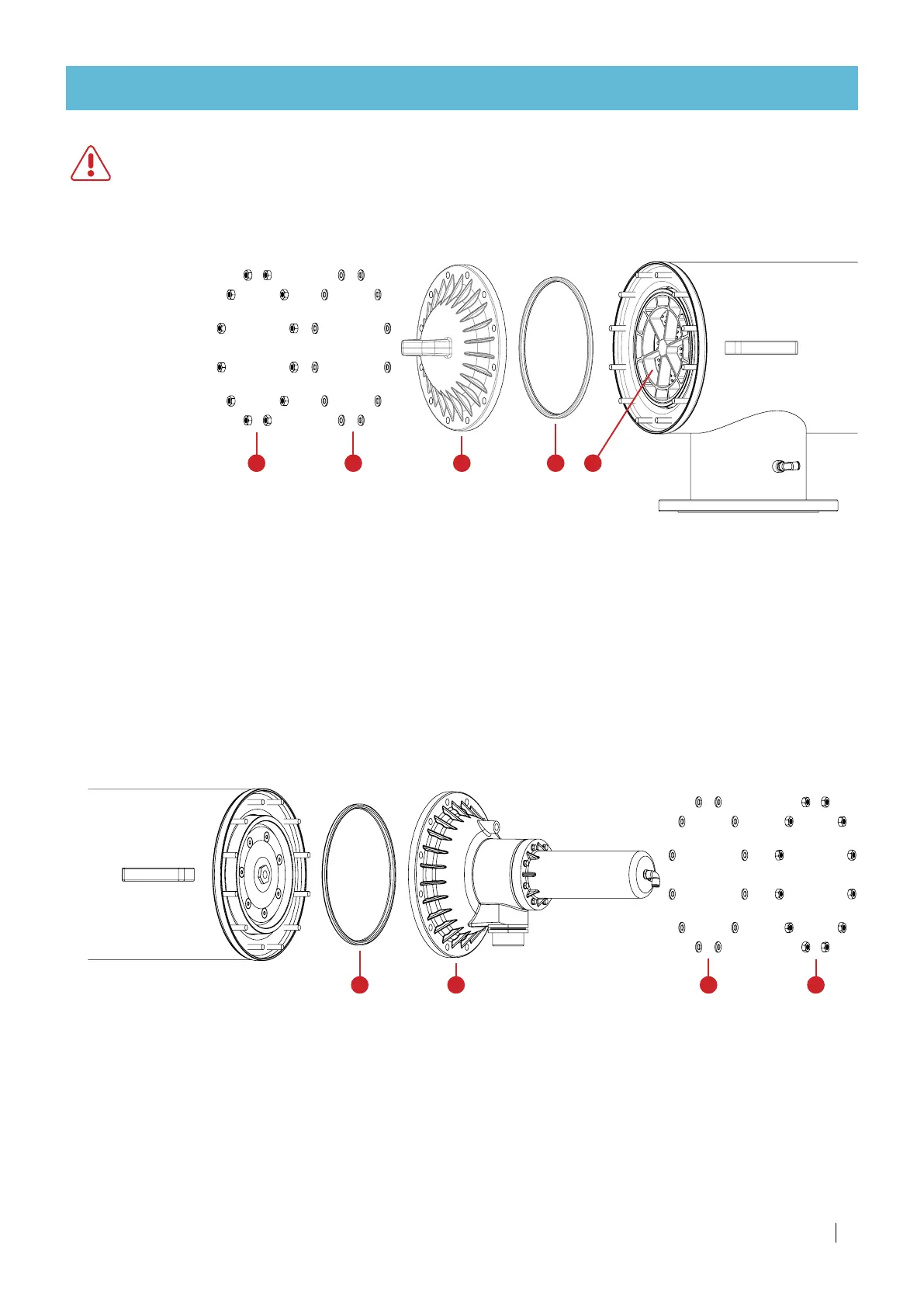SCREENGUARD
™
INSTALLATION AND USER MANUAL
31
TROUBLESHOOTING
Filter body opening - strainer side, and Screen assembly extraction
A B C D
Disassembly:
1.
Unscrew nuts (A) with a 17mm wrench.
2.
Remove washers (B).
3.
Remove Piston Cover Assembly (C) and gasket (D).
4.
Pull the screen assembly (E) out of the filter body.
Assembly:
1.
Lubricate screen assembly O-rings (see Screen assembly cleaning, page 26)
2.
Insert screen assembly (E) into the filter body (mind screen direction), and push all the way in.
3.
Place gasket (D) in its groove (make sure it is properly placed).
4.
Place Piston Cover Assembly (C).
5.
Place washers (B) and nuts (A) and tighten the nuts.
Filter body opening - piston side
Disassembly:
1.
Unscrew nuts (A) with a 17mm wrench.
2.
Remove washers (B).
3.
Remove Piston Cover Assembly (C) and gasket (D).
Assembly:
1.
Place gasket (D) in its groove and make sure it is properly placed.
2.
Place Piston Cover Assembly (C).
3.
Place washers (B) and nuts (A) and tighten the nuts.
ABCD
E
WARNING
Do not attempt to extract the screen assembly from the piston-side of the filter, it will damage the filter.
