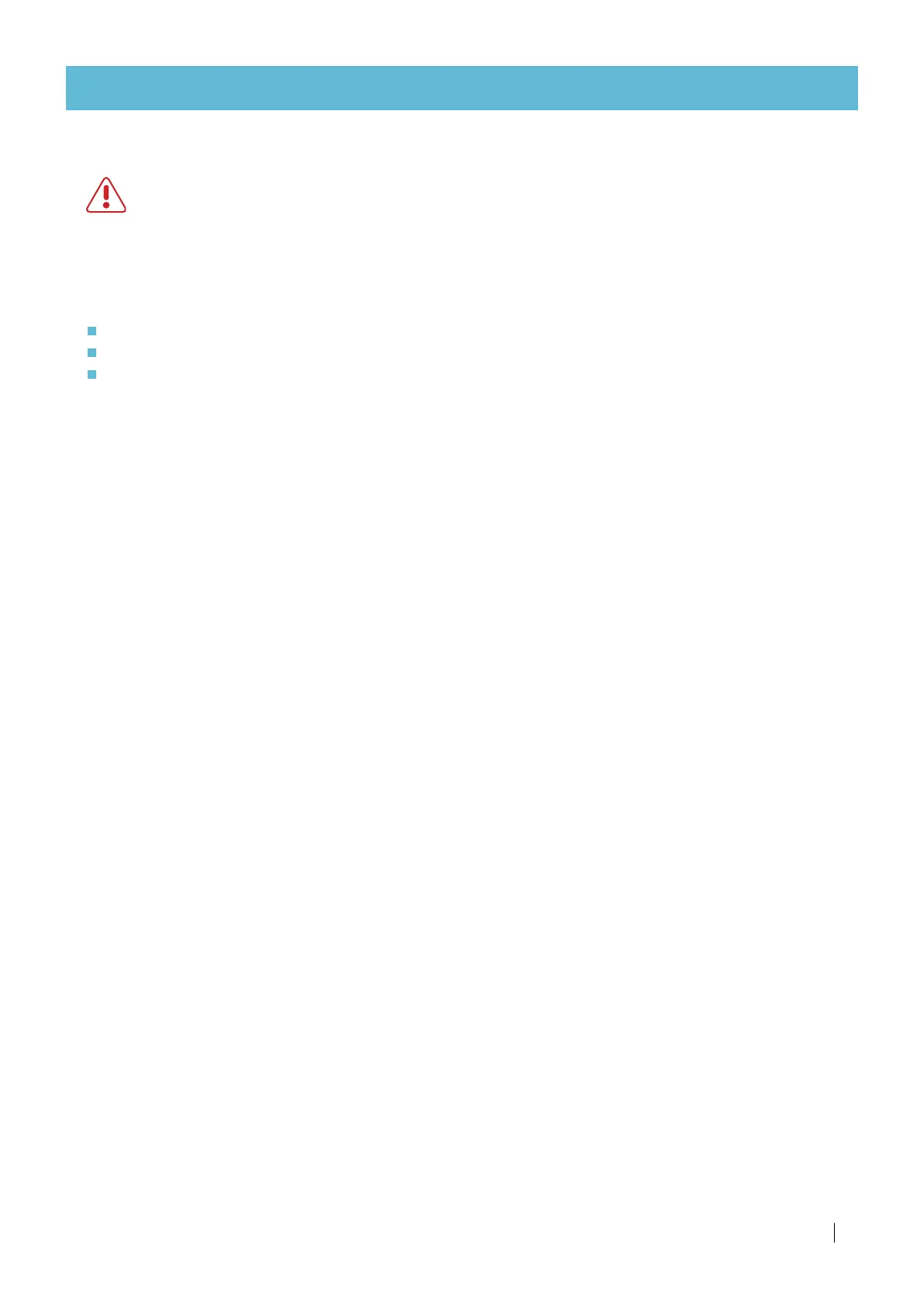SCREENGUARD
™
INSTALLATION AND USER MANUAL
25
MAINTENANCE
Safety instructions
WARNING
When under pressure, the filter may start a flushing cycle automatically at any time, without prior indication.
Fully release the pressure in the filter before performing installation or maintenance operations
involving opening the filter. Check the pressure gauge to be sure it is at 0 before proceeding.
Tools required for maintenance
Spanners - 17mm for the filter body, and 10mm for the piston
Crosshead screwdriver
Lubrication Grease - water resistant graphite/sylicone grease
Maintenance schedule
Once a week
1.
Visually inspect the filter and its control apparatus for leaks. Repair if necessary.
2.
Perform a manual flushing cycle
.
(To initiate a manual flush hold the MANUAL button on the flush controller pressed for 5 seconds or use
the START command in the application)
.
3.
Make sure that during the flushing cycle the inlet pressure does not drop below 2.0 bar (30 PSI).
4.
Make sure the filter flushes in two, separate consecutive flushing cycles with a few seconds pause
between them. In case a clear pause between the two flushing cycles is not noticable, consult Netafim.
At the end of the irrigation season
1.
Close the filter’s downstream (outlet) valve.
2.
Immediately perform 3 consecutive manual flushings cycles.
(To initiate a manual flush hold the MANUAL button on the flush controller pressed for 5 seconds or use
the START command in the application.)
3.
Turn the pump off.
4.
Close the filter’s upstream (inlet) valve.
5.
Remove the batteries from the controller (see page 27).
6.
Drain the filter.
7.
Visually inspect the filter's body coating for damage. Repair if necessary
(see Paint retouching on the filter body, page 28).
At the begining of the irrigation season
1.
Extract the fine screen assembly and clean it with pressurized fresh water (see page 26).
if the screen is dirty with hard to remove organic dirt: Perform chemical cleaning of the filter screen
assembly (see Algae growth control, page 28).
2.
Visually inspect the gaskets. Replace if necessary.
3.
Visually inspect the upper bearing. Replace if necessary.
4.
Visually inspect the lower bearing. Replace if necessary.
5.
Visually inspect the suction nozzles for cracks and/or other mechanical damage.
6.
Apply grease to the O-rings.
7.
Install new batteries in the controller (see page 27).
8.
Activate the filter (see First operation, page 18).
9.
Perform 3 consecutive manual flushings cycles
(To initiate a manual flush hold the MANUAL button on the flush controller pressed for 5 seconds or use
the START command in the application.)
10.
Make sure that during the flushing cycles the inlet pressure does not drop below 2.0 bar (30 PSI).
