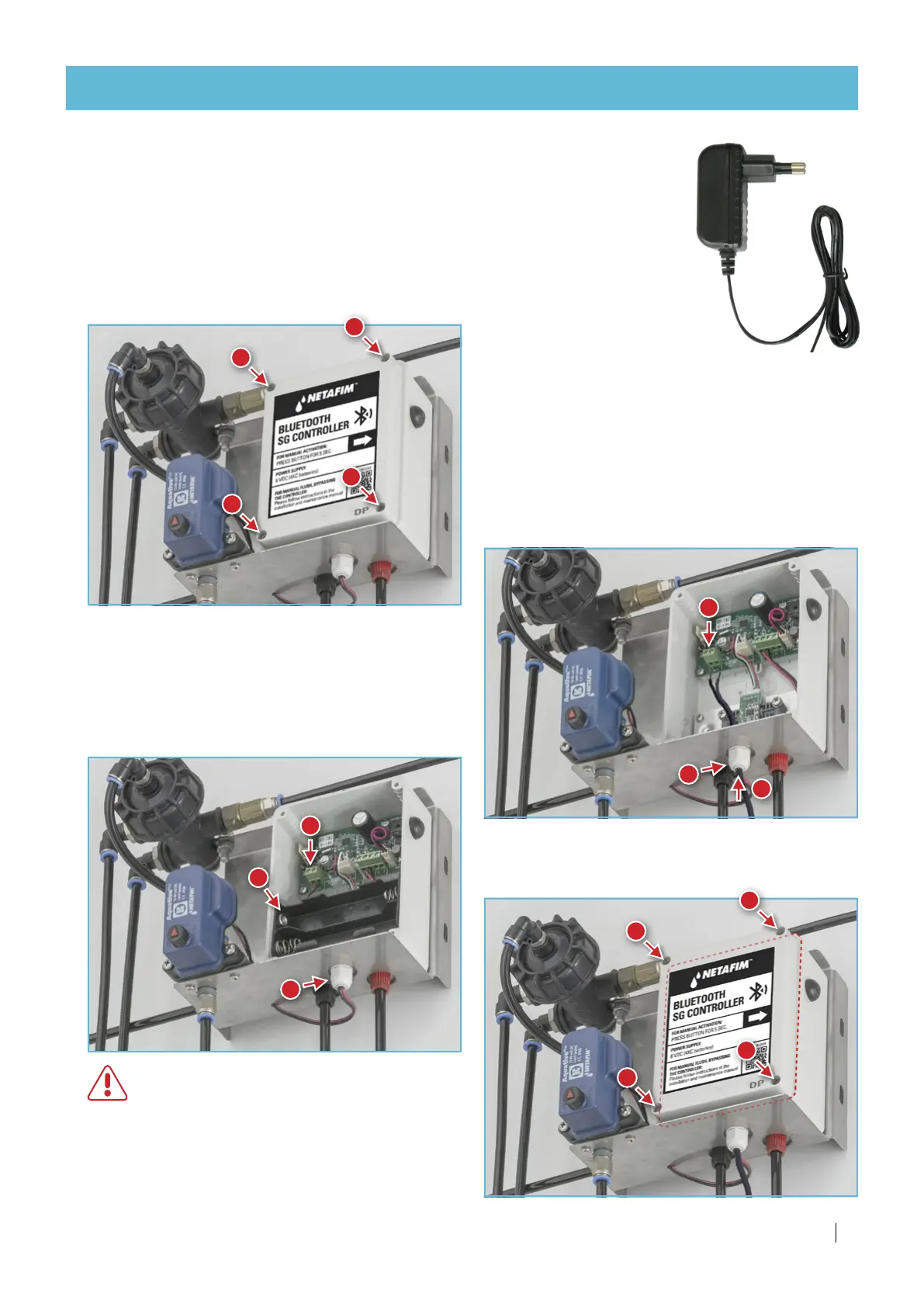SCREENGUARD
™
INSTALLATION AND USER MANUAL
17
INSTALLATION
Power the flush controller by an external power supply
If electricity is available at the filter location, the flush controller can be powered
by an external 100-240v AC to 12v DC power supply
[Netafim Cat. No.: 73240-007240 (Europe adaptor)].
5.
Gentlly thread the
power supply
wires through
the cable gland.
1.
Open the flush controller box using a cross-head
screwdriver.
1
1
1
1
2.
Disconnect the battery compartment wires from
the terminal block using a flat-head screwdriver.
3.
Remove the battery compartment and keep it
separately for possible future use.
WARNING
When operating the controller with the
external power supply, make sure that the
battery compartment is not inside the flush
controller (its exposed wire ends could
cause short-circuit).
4.
Loosen the cable gland nut by hand.
9.
Close the flush controller box (mind the
alignment of the cover gasket to ensure sealing).
9
9
9
9
6.
Connect the
power supply
wires to the terminal
block (mind polarity).
7.
Refasten the cable gland nut by hand.
8.
Plug the
power supply to the mains and make
sure the
flush controller turns on.
2
4
3
6
5
7
