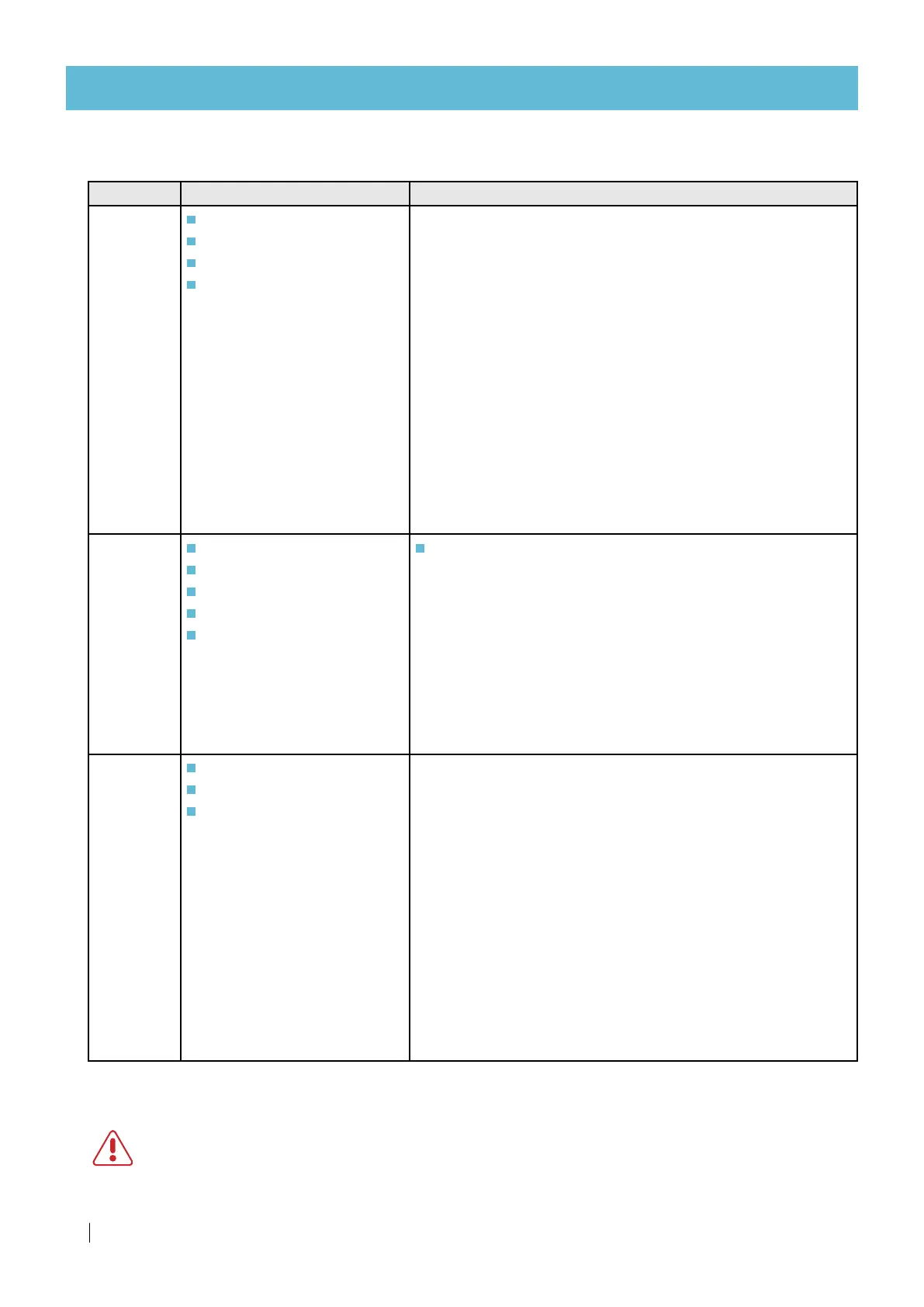30
SCREENGUARD
™
INSTALLATION AND USER MANUAL
General malfunctions
Problem Possible causes Solution
No water
pressure
or too
low water
pressure
at the field
valve/s.
Pump malfunction.
PSV/PRV malfunction.
Pipe breach.
The filter is heavilly clogged.
Check the pump, the PSV/PRV and the mainline pipe
upstream from the filter.
If found in working order:
check the filter outlet and inlet pressures.
If the pressure differential is higher than 0.5 bar (7 PSI):
1.
Close the filter’s downstream (outlet) valve.
2.
Immediately perform 3 consecutive manual flushings
cycle (To initiate a manual flush hold the MANUAL button
on the flush controller pressed for 5 seconds or use the
START command in the application.)
Make sure that during the flushing cycle the pressure
does not drop below 2.0 bar (30 PSI).
3.
Open the downstream valve.
If normal functioning is not restorred, perform Screen
assembly cleaning (see page 26).
Filter
flushing
occurs at
a much
higher
frequency
than usual.
Degraded water quality
Seasonal algae growth.
Too low inlet pressure.
The filter is heavilly clogged.
Restriction on the flush line.
If water quality problems and algea presence have been
dismissed, check the filter inlet pressure.
If it is in range:
1.
Close the filter’s downstream (outlet) valve.
2.
Immediately perform 3 consecutive manual flushings
cycle (To initiate a manual flush hold the MANUAL button
on the flush controller pressed for 5 seconds or use the
START command in the application).
If normal functioning is not restorred, perform Screen
assembly cleaning (see page 26).
Filter PD
> 0.5bar
Controller is not working.
Control valve is not working.
PD sensor is not working.
1.
Make sure the controller is in working order by initiating a
manual flushing cycle (To initiate a manual flush hold the
MANUAL button on the flush controller pressed for 5
seconds or use the START command in the application).
If it does not work, replace the batteries (see page 27).
If it still does not work, consult your Netafim™ local
representative.
2.
Operate the Aquative manually (see page 18).
If not working, perform Screen assembly cleaning (see
page 26). If working, replace the Aquative (see page 35).
3.
Compare PD in the application to actual PD.
If inconsistant, perform callibration (see page 22).
If the problem persists, replace the PD sensor
(see page 36).
Operation
The following pages present all the technical processes needed to address any of the above malfunctions.
WARNING
Do not attempt any dismantling of the filter beyond the processes described in this chapter.
For further assistance contact your Netafim™ local representative.
TROUBLESHOOTING
