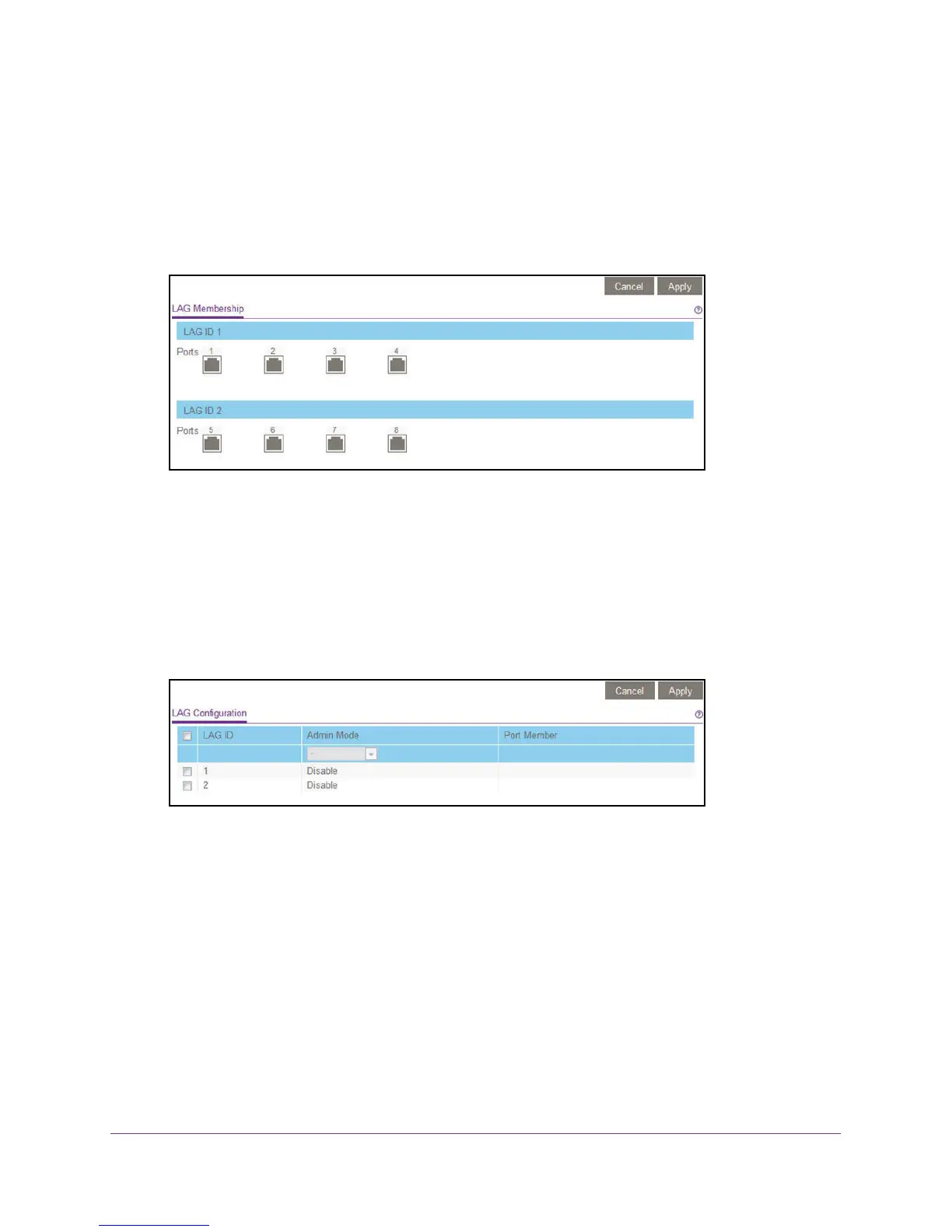Network Settings
17
ProSAFE Easy-Mount 8-Port Gigabit Ethernet PoE+ Web Managed Switch
The login window opens.
4. Enter the switch’s password in the password field.
The switch’s default password is password.
The Switch Information page displays.
5. Select System > LAG > LAG Membership.
6. For each LAG, select the ports for the LAG by selecting the associated check boxes under
the port numbers.
A LAG must consist of at least two ports. For LAG 1, you can select a combination of
ports 1 through 4. For LAG 2, you can select a combination of ports 5 through 8.
7. Click the Apply button.
Your settings are saved.
8. Select System > LAG > LAG Configuration.
9. Select the ID of the LAG for which you just set up the port membership or select both LAG
IDs.
10. In the Admin Mode menu, select Enable.
11. Click the Apply button.
Your settings are saved.