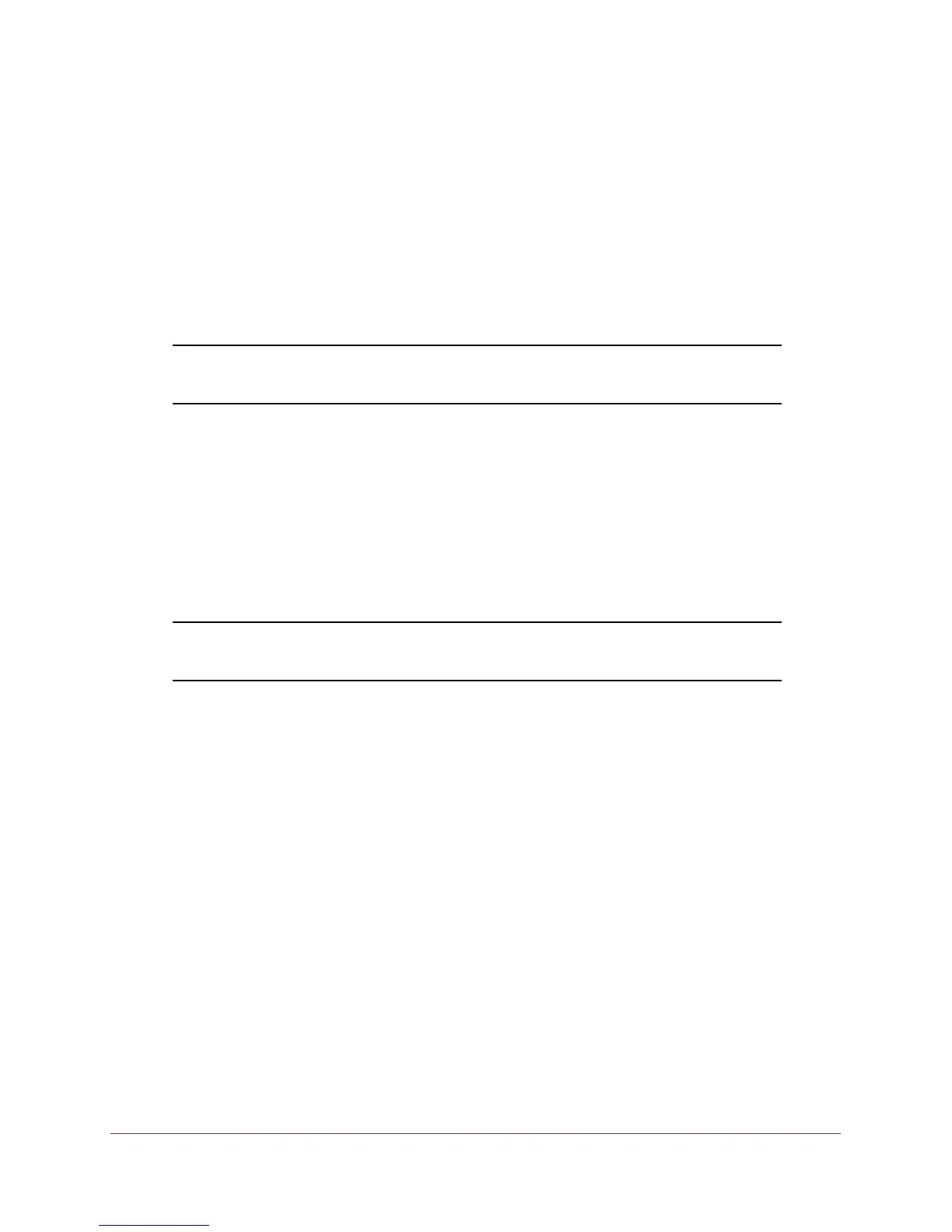Getting Started
8
ProSAFE Easy-Mount 8-Port Gigabit Ethernet PoE+ Web Managed Switch
To install the utility from the resource CD:
1. Insert the resource CD into a computer that is connected to the switch.
The Resource CD page displays.
2. Click the Install ProSAFE Plus Utility link and follow the prompts to install the program.
The utility is installed in the program directory of your computer and a ProSAFE Plus
Utility icon is placed on your desktop.
3. If prompted, allow WinPcap and Adobe Air to be installed.
Note: We recommend that you reboot your computer after installing the
ProSAFE Plus Utility.
Access the Switch Using the ProSAFE Plus Utility
For easiest access, we recommend that you cable the switch to a network with a router or
DHCP server that assigns IP addresses, power on the switch, and then use a computer that
is connected to the same network as the switch.
By default, the switch management mode allows management through the ProSAFE Plus
Utility. For more information, see Change the Switch Management Mode on page 45.
Note: You can also access and configure the switch directly using a web
browser. See Access the Switch Using a Web Browser on page 6.
To configure the switch using the ProSAFE Plus Utility:
1. Cable the switch to a network with a router or DHCP server that manages IP address.
2. Power on the switch.
The DHCP server assigns the switch an IP address.
3. Connect your computer to the same network as the switch.
You can use a WiFi or wired connection. The computer and the switch must be on the
same Layer 2 network.
4. Double-click the ProSAFE Plus Utility icon.
The configuration home page displays a list of Web Managed (Plus) Switches that it
discovers on the local network.
Note: To use the ProSAFE Plus Utility, you must configure your computer’s
security software to allow broadcast UDP packets to go through UDP
remote and source (local and destination) ports 63321 through 63324. To
allow this traffic, you can create a rule in your computer’s security