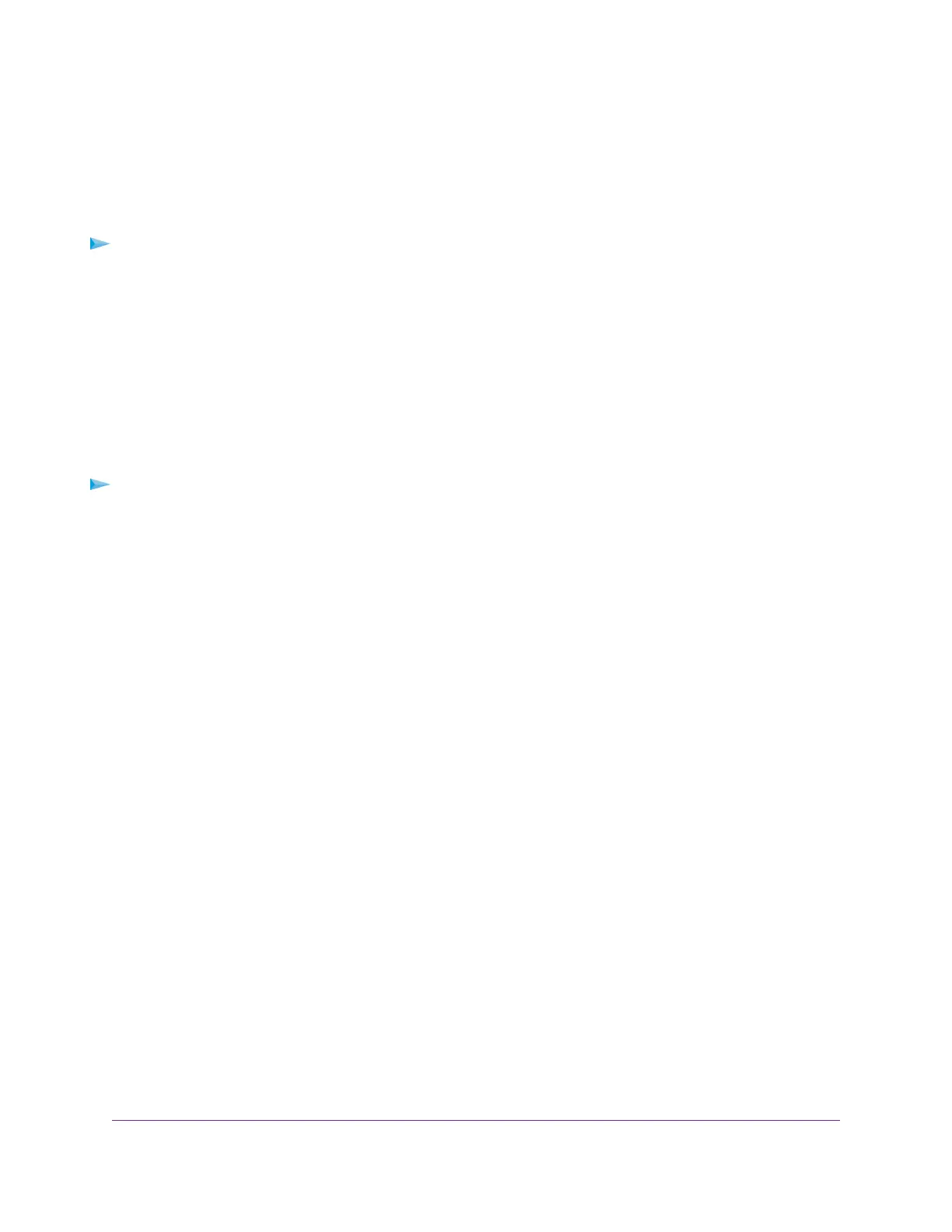Install the Printer Driver and Cable the Printer
Some USB printer manufacturers (for example, HP and Lexmark) request that you do not connect the USB cable
until the installation software prompts you to do so.
To install the driver and cable the printer:
1. On each computer on your network that shares the USB printer, install the driver software for the USB printer.
If you cannot locate the printer driver, contact the printer manufacturer.
2. Use a USB printer cable to connect the USB printer to the router USB port.
Download the ReadySHARE Printer Utility
The utility works on Windows and Mac computers.
To download the utility:
1. Visit NETGEAR.com/readyshare.
2. Click the PRINT - Learn how you can print wirelessly from many devices link.
3. Click one of the following links to download the ReadySHARE Printer utility setup file:
• Download PC installer and get started. This is the utility for Windows computers.
• Download Mac installer and get started. This is the utility for MAC computers.
• Download the genie App and get started. This is the utility for smart phones and tablets.
4. Follow the onscreen instructions to download the ReadySHARE Printer utility.
Install the ReadySHARE Printer Utility
You must install the ReadySHARE Printer utility on each computer that will share the printer. After you install it, the
utility displays as NETGEAR USB Control Center on your computer.
Share a USB Printer
151
Nighthawk X8 AC5000 Tri-Band WiFi Router
