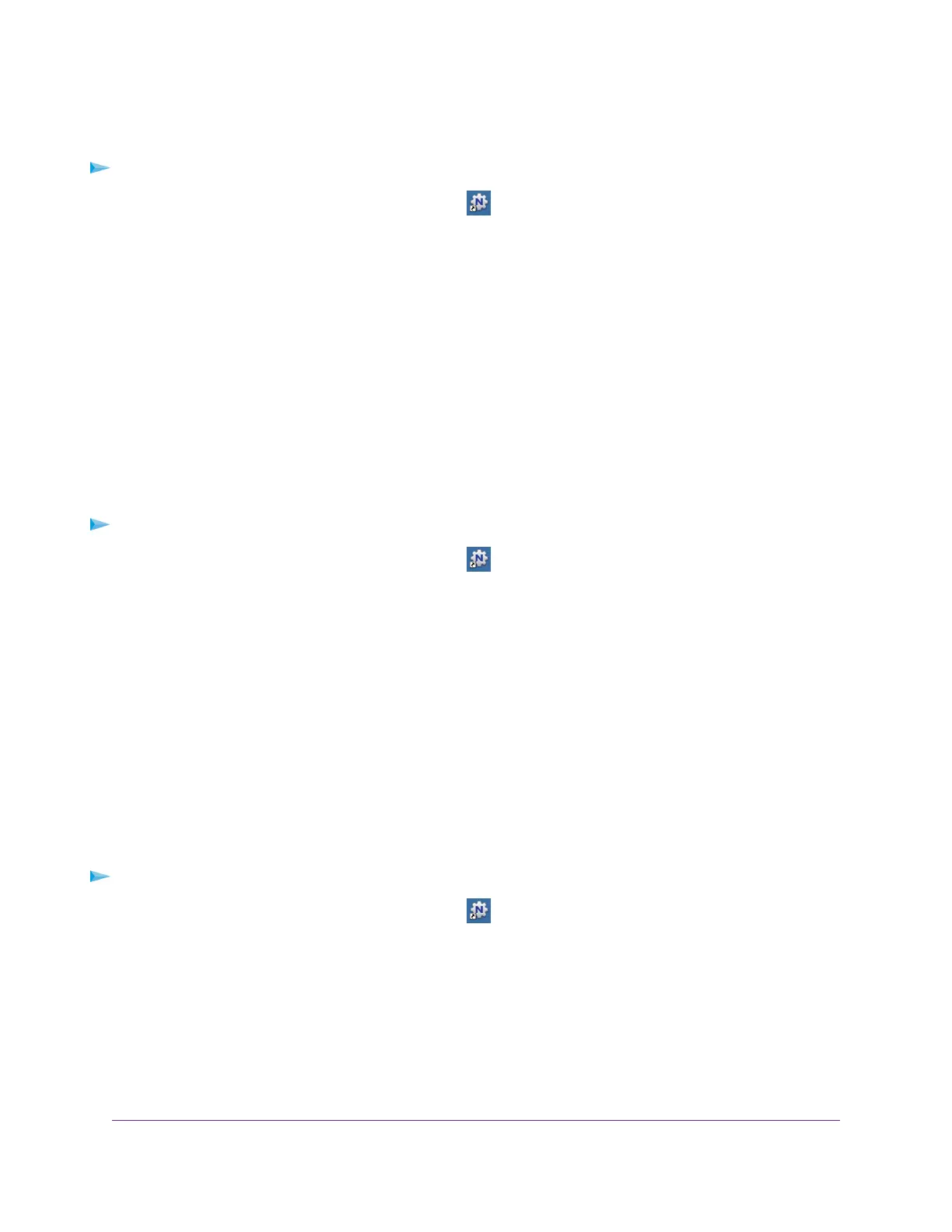To turn off automatic NETGEAR USB Control Center startup:
1.
Click the NETGEAR USB Control Center icon .
The NETGEAR USB Control Center page displays.
2. Select Tools > Configuration.
The Control Center - Configuration page displays.
3. Clear the Automatically execute when logging on Windows check box.
4. Click the OK button.
Your settings are saved.
Change the Language for the NETGEAR USB Control Center
To change the language:
1.
Click the NETGEAR USB Control Center icon .
2. Select Tools > Configuration.
The NETGEAR USB Control Center page displays.
3. From the Language menu, select a language.
4. Click the OK button.
The next time NETGEAR USB Control Center starts, the language changes.
Specify the USB Control Center Time-Out
Specify the time-out to release the printer connection.
To specify the time-out:
1.
Click the NETGEAR USB Control Center icon .
2. Select Tools > Configuration.
The NETGEAR USB Control Center page displays.
3. In the Timeout field, type the number of minutes.
Share a USB Printer
155
Nighthawk X8 AC5000 Tri-Band WiFi Router
