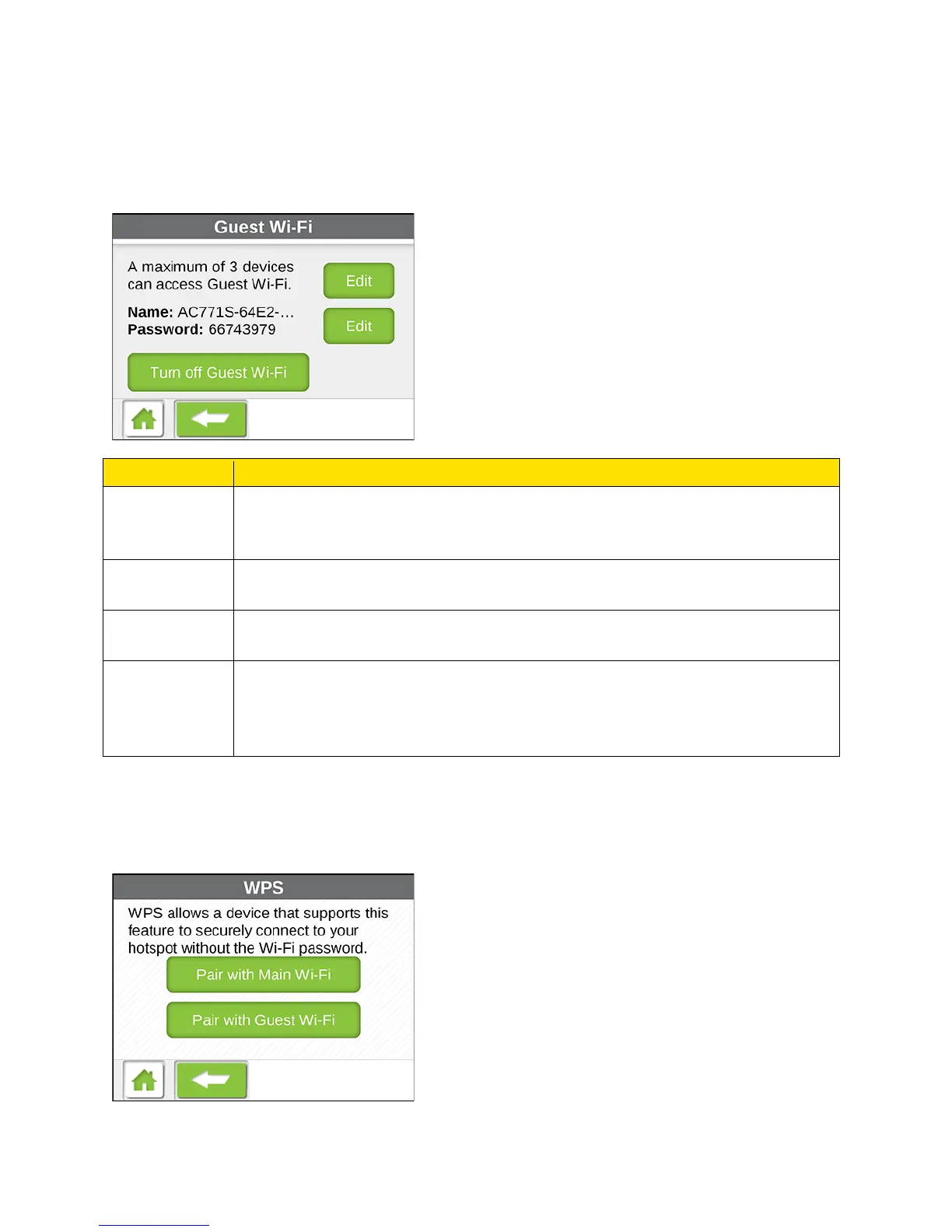Guest Wi-Fi Screen
The Guest Wi-Fi screen shows the Guest Wi-Fi network’s name and password, and allows you
to turn the Guest Wi-Fi network on or off.
This is the name that identifies your Guest Wi-Fi network and is visible to
other Wi-Fi-enabled devices. See Change Wi-Fi Network Names and
Passwords.
This is the password that other Wi-Fi enabled devices need to connect to the
Guest Wi-Fi network. See Change Wi-Fi Network Names and Passwords.
Edit the Guest Wi-Fi name and password. See Change Wi-Fi Network Names
and Passwords.
Guest Wi-Fi
(or Turn on
Turn the Guest Wi-Fi network on or off. See Setting up a Guest Wi-Fi
Network.
WPS Screen
The WPS screen lets you connect a WPS-enabled device to your Main or Guest Wi-Fi networks
without using the network name and password.
LCD Touchscreen Interface 35
