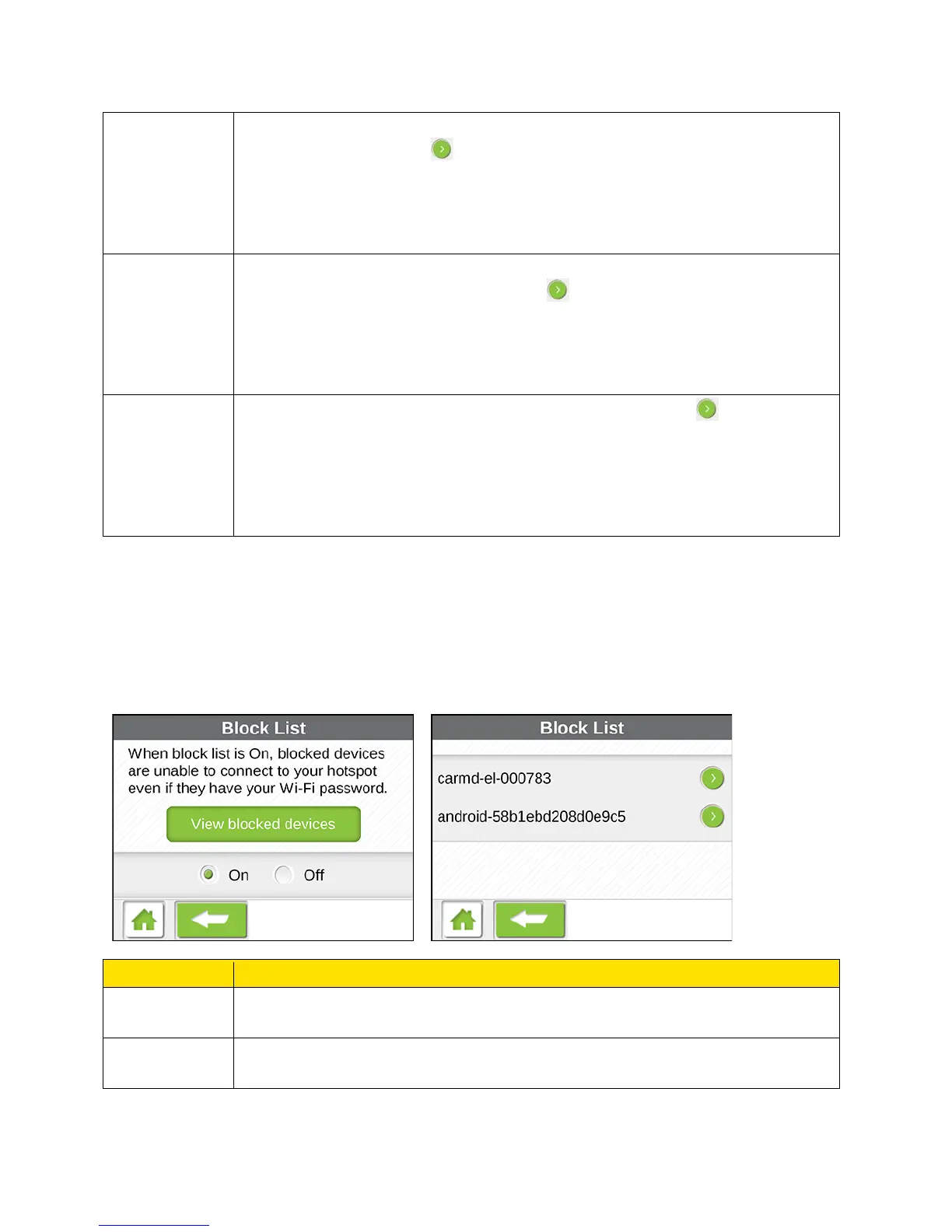Devices
Set the total number of devices that can connect to the Main and Guest Wi-Fi
networks. Tap the arrow to set the value.
See Setting the Maximum Number of Wi-Fi Devices.
Note: If you change this option, your device will reset and devices will have
to be reconnected.
Password
Set device to generate a random password (or keep it unchanged) each time
Guest Wi-Fi is turned on. Tap the arrow to select the option.
See Randomizing the Guest Wi-Fi Password.
Note: If you change this option, your device will reset and devices will have
to be reconnected.
Channel
Change the channel used by the Wi-Fi radio. Tap the arrow to select the
channel.
See Wi-Fi Channel.
Note: If you change this option, your device will reset and devices will have
to be reconnected.
Block List Screen
The Block List screen shows a list of all devices that you have indicated are not allowed to
connect to your Wi-Fi networks.
You can select a device to view its details and to unblock it (allow it to connect to your Wi-Fi
networks).
Tap to turn the block list on or off. When block list is on, any devices on the
block list will not be able to connect to your device.
devices
Tap this button to view a list of devices that are not allowed to connect to the
Wi-Fi networks.
LCD Touchscreen Interface 37
