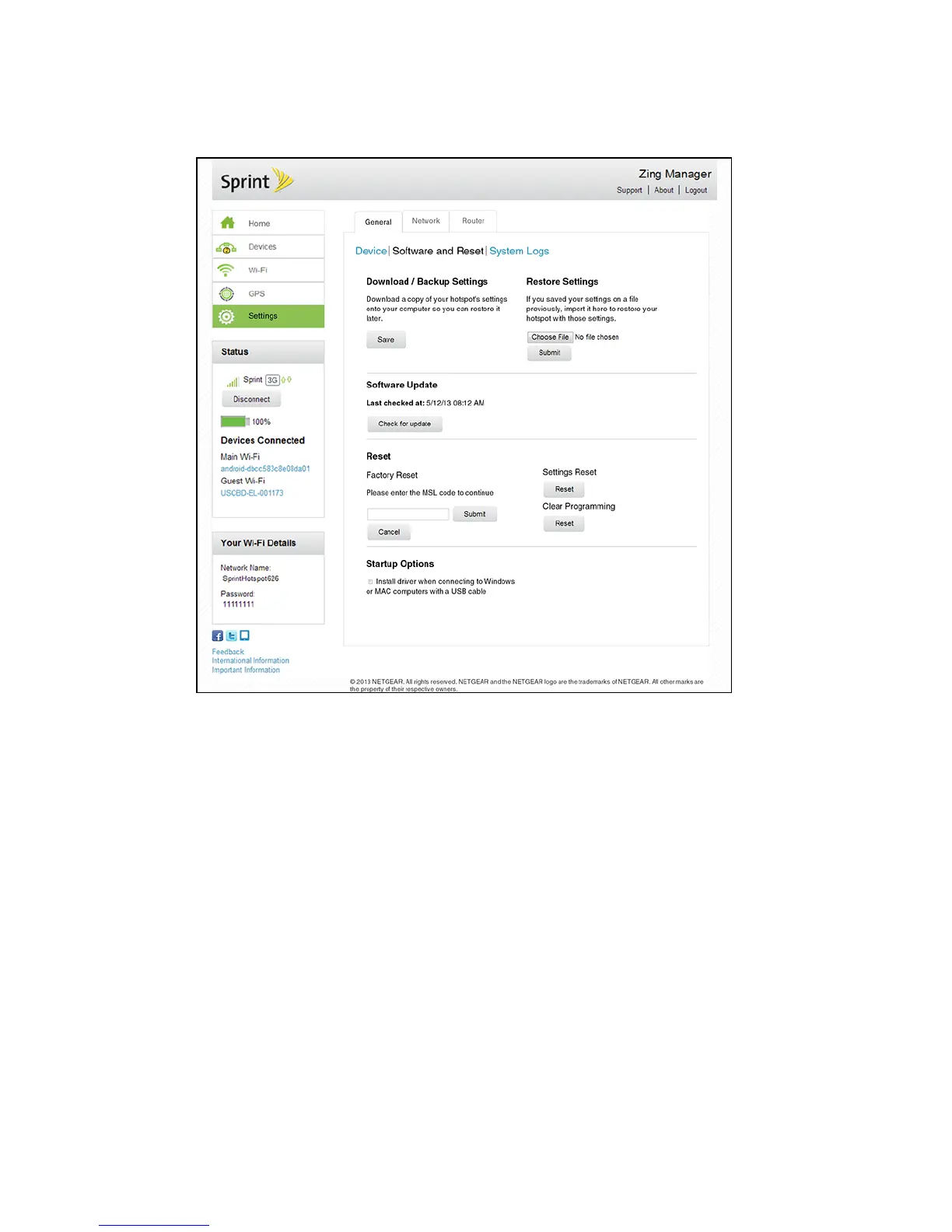2. Click Settings > General > Software and Reset.
You can:
● Backup and restore your hotspot’s configuration, if needed. See Exporting Settings and
Importing Settings.
● Update your device’s software. See Update Mobile Hotspot Software and Firmware.
● Reset some or all of your device’s settings. See Resetting to Factory Default Settings,
Resetting Device Settings Only and Clearing Account Details Only.
● Configure the hotspot to install tethering drivers (if needed) when device is connected
via USB to a Windows or Mac system. See TRU-Install.
Zing Manager (Browser) Interface 70
