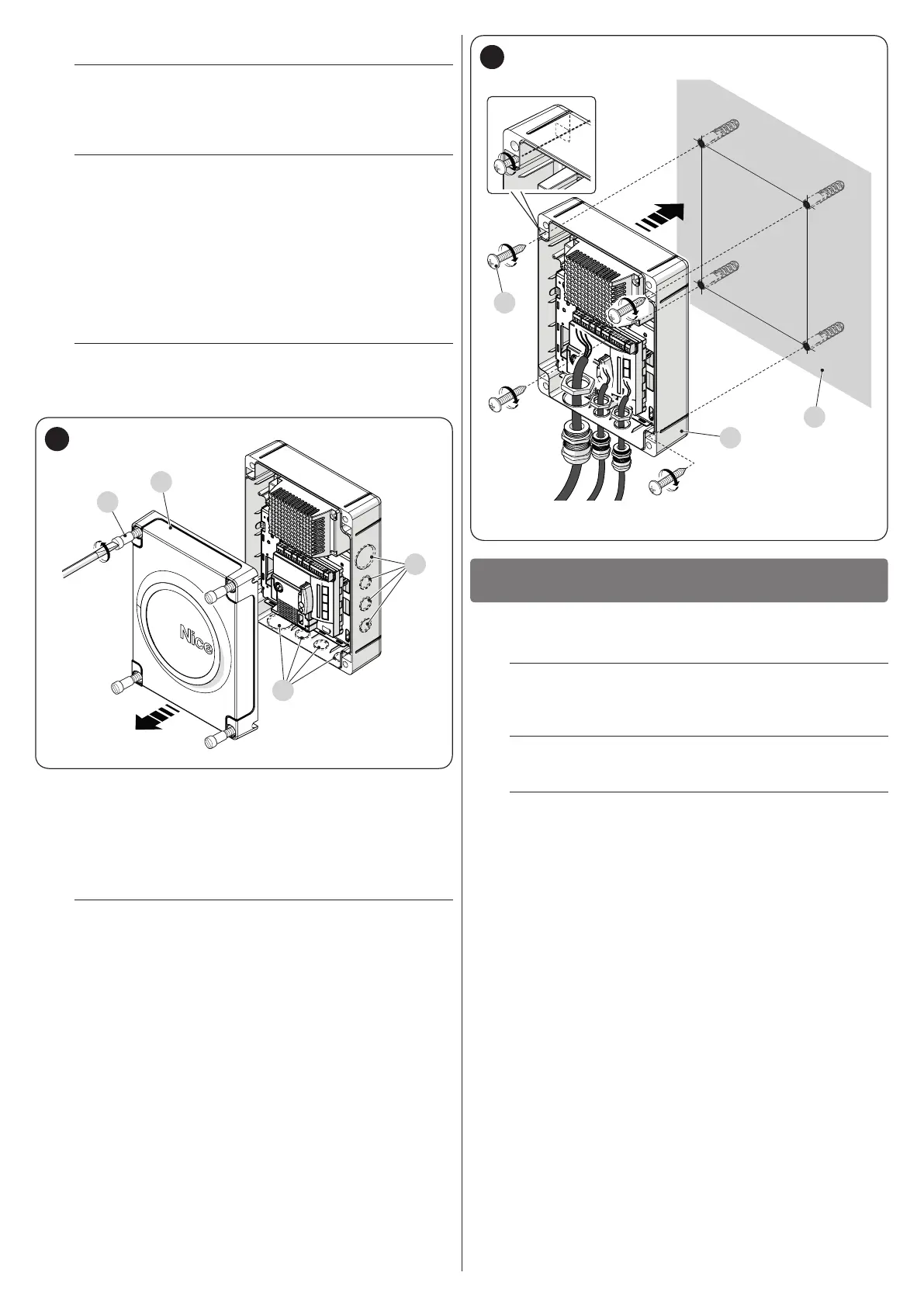ENGLISH – 5
3.5 INSTALLING THE CONTROL UNIT
a
Secure the control unit to an unmovable, vertical,
at surface adequately protected against possible
impacts. The lower part of the control unit must be
at least 40 cm above the ground.
l
The control unit is also suitable for being installed
outdoors, as it is supplied in a container that, if ad-
equately installed, guarantees an IP54 protection
rating.
To secure the control unit (“Figure 5” and “Figure 6”):
1. loosen the screws (A) and remove the cover (B) of the
control unit
2. identify the pre-cut holes (C) located along the lower side
of the box and perforate the ones used to pass the elec-
trical cables
l
The side cable entry (D) can only be used if the con-
trol unit is installed indoors, in a protected environ-
ment.
B
D
A
C
5
3. drill the wall (E) by observing the measurements shown in
the gure and arrange suitable wall plugs (not supplied)
4. position the box (F) and fasten it with the screws (G) (not
supplied)
5. arrange cable glands for passing the connecting cables
6. make the electrical connections by operating as de-
scribed in the “ELECTRICAL CONNECTIONS” chapter.
l
To install any other devices used on the automated
system, refer to the respective instruction manuals.
7. after making the electrical connections, put the cover (B)
back on and tighten the screws (A).
205 mm
237 mm
E
G
F
6
ELECTRICAL CONNECTIONS
4
4 ELECTRICAL CONNECTIONS
4.1 PRELIMINARY CHECKS
f
All electrical connections must be made with the
system disconnected from the mains electricity and
with the back-up battery (if present) disconnected.
a
The connection operations must only be carried out
by qualied personnel.
f
Check that all electrical cables to be used are of the
suitable type
