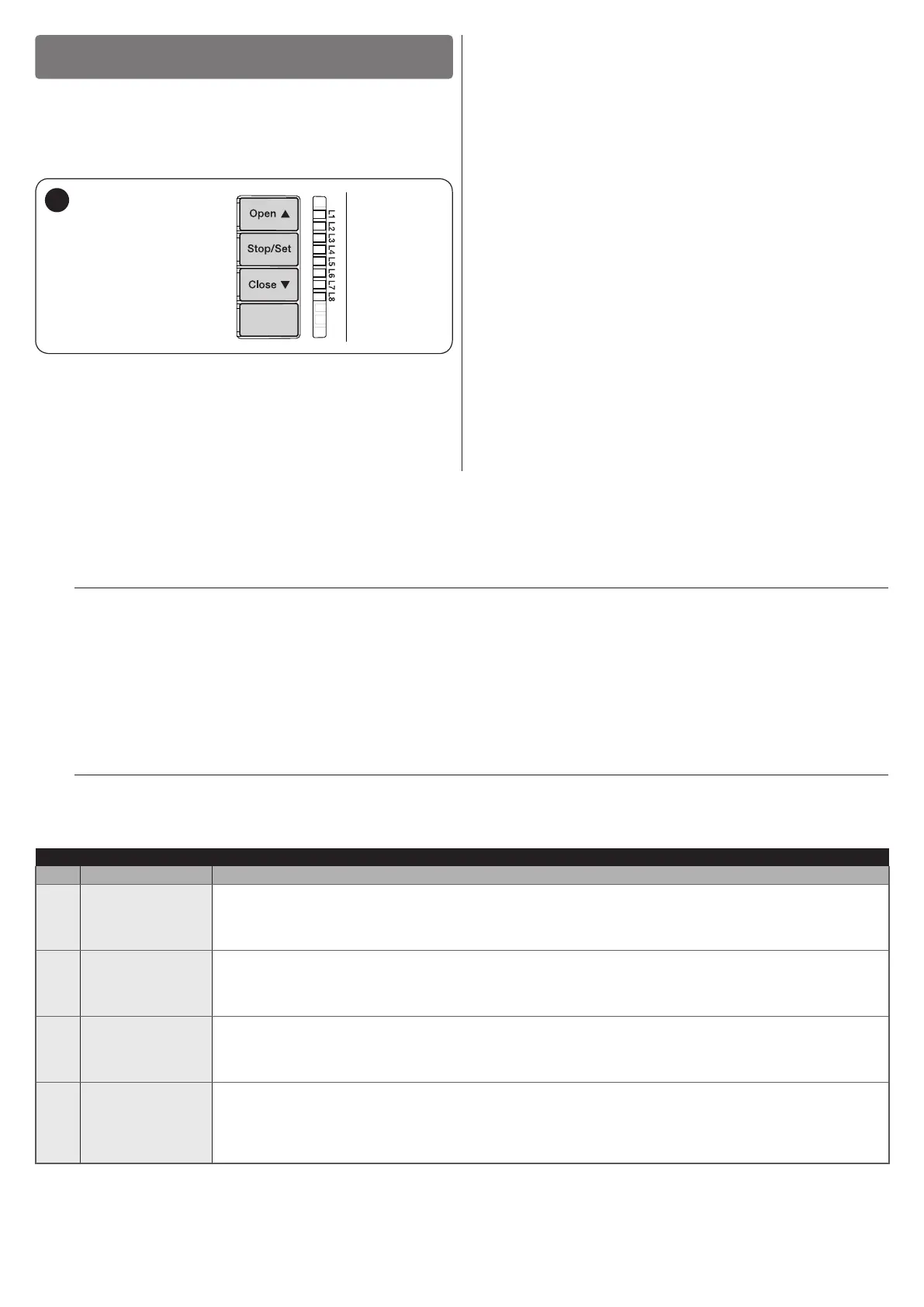ENGLISH – 13
PROGRAMMING
6
6 PROGRAMMING
There are 3 buttons on the control unit:
f
,
g
and
h
(“Figure 18”) which can be used both to command
the control unit during the testing phase and to programme the
available functions.
The
i
button is not used.
18
The available programmable functions are grouped into two
levels and their operating status is signalled by eight LEDs “L1
... L8” located on the control unit (LED lit = function enabled;
LED off = function disabled).
6.1 USING THE PROGRAMMING BUTTONS
f
Button for commanding the gate opening
Selection button during the programming phase.
g
Button used to stop a manoeuvre
If pressed for more than 5 seconds, it allows for entering
the programming mode.
h
Button for commanding the gate’s closure
Selection button during the programming phase.
i
– Button not used.
6.2 LEVEL 1 PROGRAMMING (ON-OFF)
All the Level 1 functions are factory-set to “OFF” and can be modied at any time. To check the various functions, refer to “Table 6”.
6.2.1 Level 1 programming procedure
m
The user has maximum 10 seconds to press the buttons consecutively during the programming procedure,
after which time the procedure terminates automatically and memorises the changes made up to then.
To perform Level 1 programming:
1. press and hold the
g
button until LED “L1” starts ashing
2. release the
g
button when LED “L1” starts ashing
3. press the
f
or
h
button to move the ashing LED to the LED associated with the function to be modied
4. press the
g
button to change the status of the function:
– short ash = OFF
– long ash = ON
5. wait 10 seconds (maximum time) to exit the programming mode.
l
To set other functions to “ON” or “OFF”, while the procedure is running, repeat points 2 and 3 during the phase
itself.
Table 6
LEVEL 1 FUNCTIONS (ON-OFF)
LED Function Description
L1 Automatic closing
Function ENABLED: after an opening manoeuvre there is a pause (equal to the set pause time), after
which the control unit automatically starts a closing manoeuvre. The pause time is set by default to 30
seconds.
Function NOT ENABLED: the system works in “semi-automatic” mode.
L2 Close after photo
Function ENABLED: if the photocells intervene during the opening or closing manoeuvre, the pause time
drops to 5 seconds regardless of the set “pause time”. With “automatic closing” disabled, if the photocells
intervene during the opening or closing manoeuvre, the “automatic closing” activates with the set “pause
time”.
L3 Always Close
Function ENABLED: in the event of a blackout, even of short duration, 10 seconds after the electricity
is restored the control unit detects that the gate is open and automatically starts a closing manoeuvre,
preceded by 5 seconds of pre-ashing.
Function DISABLED: when the electricity is restored, the gate remains in the same position.
L4 Stand-by all
Function ENABLED: 1 minute after the manoeuvre is completed, the control unit will turn off the “Bluebus”
output (connected devices) and all the LEDs, with the exception of the Bluebus LED, which will ash at a
slower speed. When the control unit receives a command, it restores normal operation (with a short delay).
This function is used to reduce consumption – an important aspect when the unit is powered by batteries
or photovoltaic panels.
