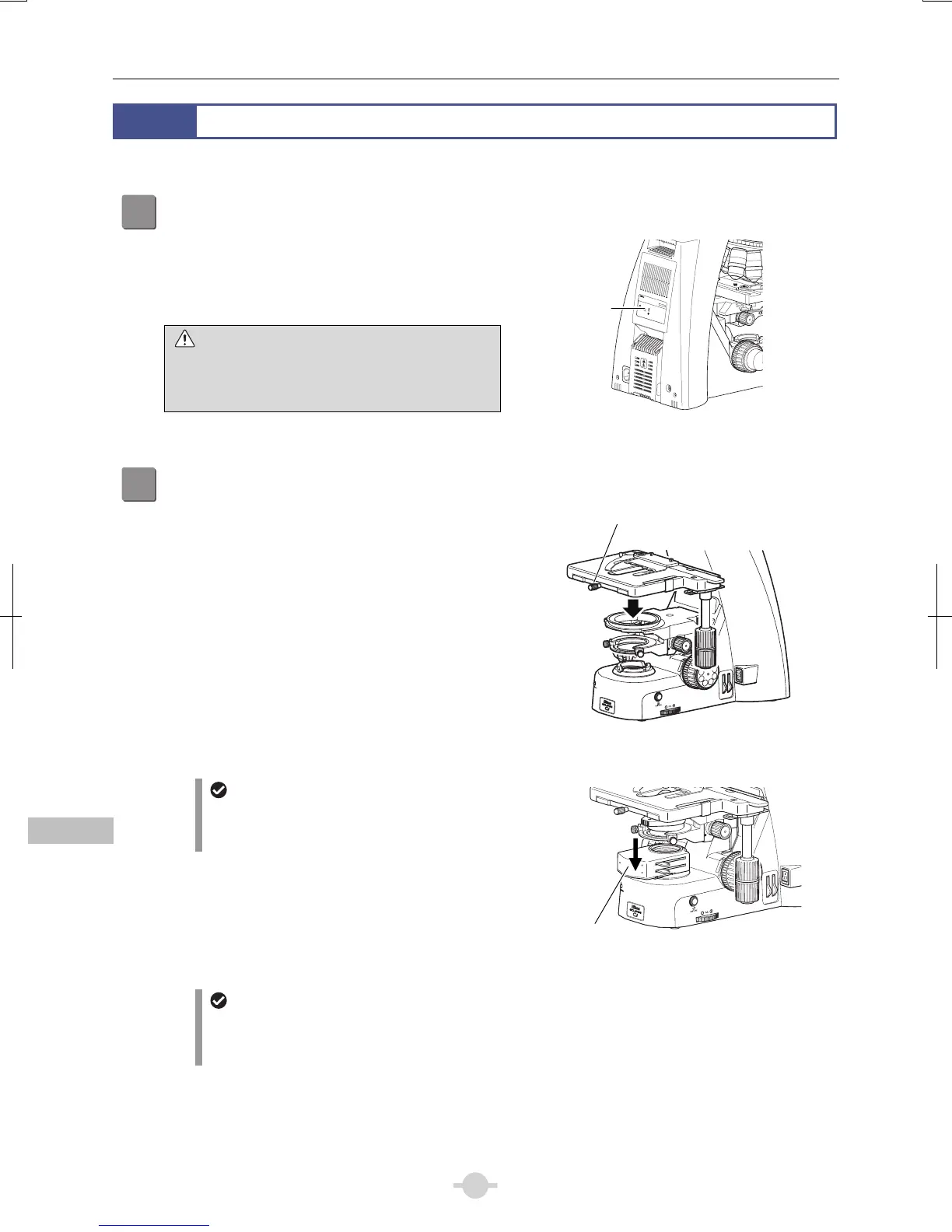Chapter 3 Assembly
58
Chapter 3
Assembly
2
Assembly for Bright-field Microscopy
[Tool for assembly: hex driver]
1
Checking the input voltage
Check the input voltage indicated on the back of the
microscope. Use the microscope only if the indicated
input voltage matches the power supply voltage for the
area in which the microscope will be used.
WARNING
If the indicated voltage and the supplied voltage
differ, do not attempt to use the microscope. Contact
your nearest Nikon representative for advice.
DSC
MODEL ECLIPSE Ci-S
NI
KO
N C
OR
P
O
R
A
T
I
ON
TOKYO, JAPAN
1
0
0–240V~
0.9A
50/60Hz
MADE IN
C
HI
NA
T
h
is
d
e
v
ic
e
complies
w
i
t
h
Par
t 1
5
o
f
t
h
e
FCC
Rul
e
s. Operation is subject
t
o th
e
f
o
l
lowi
n
g
t
w
o
co
n
d
i
tions:
(
1)
this
d
e
v
i
c
e
may not c
a
u
s
e har
mfu
l in
te
rference,
an
d
(2)
t
h
is
de
v
i
c
e
m
ust accept any
i
nter
f
e
rence
rece
i
v
e
d
,
inc
l
udi
ng
i
nt
e
r
fer
enc
e that m
a
y
cau
se
u
n
d
e
s
i
r
e
d
o
per
a
t
i
on.
Th
is Cl
ass
A
di
gi
ta
l
ap
parat
u
s c
ompl
i
e
s
w
it
h
C
anadian I
C
ES
-
003.
Cet appareil num
é
rique de la c
l
asse A est
c
onfirme à la
n
o
r
me N
MB
-
00
3
du Canada.
940001
4
N75
INSPECTION
EQ
U
IPMEN
T
70
60
50
40
3
0
20
1
0
0
90
80
Checking the input voltage
2
Attaching the stage
(1) Turn the coarse focus knob to remove the
cushioning material from the substage section.
(2) Turn the coarse focus knob until the elevating
section is brought to the lowermost position.
(3) Place the stage on the substage and fix into place
with the stage clamp screw.
CLAMP
TORQUE
ND4
ND8
OUT
IN
ND4
ND8
OUT
IN
Attaching the stage
Using the filter cassette holder
Insert the filter cassette holder on the field lens o
the microscope after the stage has been raised up
to the upper limit.
CLAMP
TORQUE
ND4
ND8
OUT
IN
Attaching a filter cassette holder
Exclusivity of the filter cassette holde
and the spacer for the nosepiece
The filter cassette holder cannot be used
simultaneously with the spacer for the nosepiece.
Input voltage
label
Stage clamp screw
Filter cassette holde
