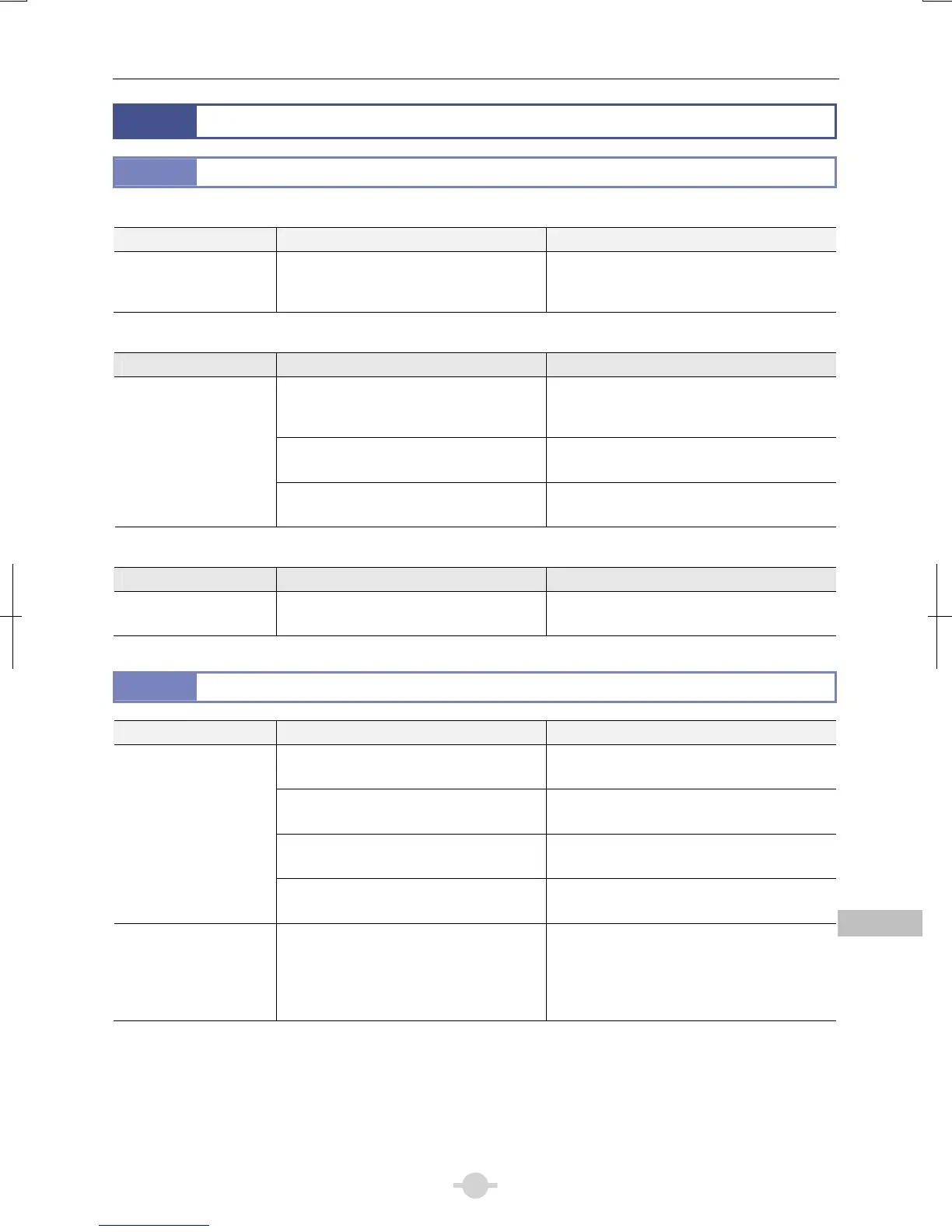Chapter 4 Troubleshooting
73
Chapter 4
Troubleshooting
2
Electrical requirements
2.1
General
■ Power supply
Problem Cause Measure
There is no power even
though the power switch
is on.
The power cord is not connected, or is
connected improperly.
Connect this product correctly to the network.
(→Chapter 3, “2 Assembly for Bright-field
Microscopy ― 8 Connecting the Power Cord”)
■ Illumination
Problem Cause Measure
There is no power supplied.
Plug in the power cord.
(→Chapter 3, “2 Assembly for Bright-field
Microscopy ― 8 Connecting the Power Cord”)
The lamp has burned out (for Ci-S)
Replace the lamp with the specified type.
(→Chapter 5 “1 Replacing the Lamp (for Ci-S)”)
Lamp does not light.
The lamp is not attached.(for Ci-S)
Attach a designated lamp.
(→Chapter 5 “1 Replacing the Lamp (for Ci-S)”)
■ Capture button
Problem Cause Measure
The capture button does
not function.
Camera trigger cable is not properly
connected.
Attach it correctly.
(→Chapter 3, “7 Attaching a Camera”)
2.2
Epi-fluorescence Microscopy
Problem Cause Measure
There is no power supplied.
Plug in the power cord.
(→Check your illuminator's manual)
Lamp has burned out.
Replace the lamp with the specified type.
(→Check your illuminator's manual)
The mercury lamp is not attached.
Attach a designated lamp.
(→Check your illuminator's manual)
The mercury lamp does
not work.
The mercury lamp's connector is not
connected to the illuminator.
Connect it to the illuminator.
(→Check your illuminator's manual)
The mercury lamp burns
out soon after it is turned
on.
The lamp type is incorrect.
Lamp is at end of its life.
Replace the lamp with the specified type.
(→Check your illuminator's manual)
If the lamp burns out immediately after the
replacement, please contact your nearest
Nikon representative.
