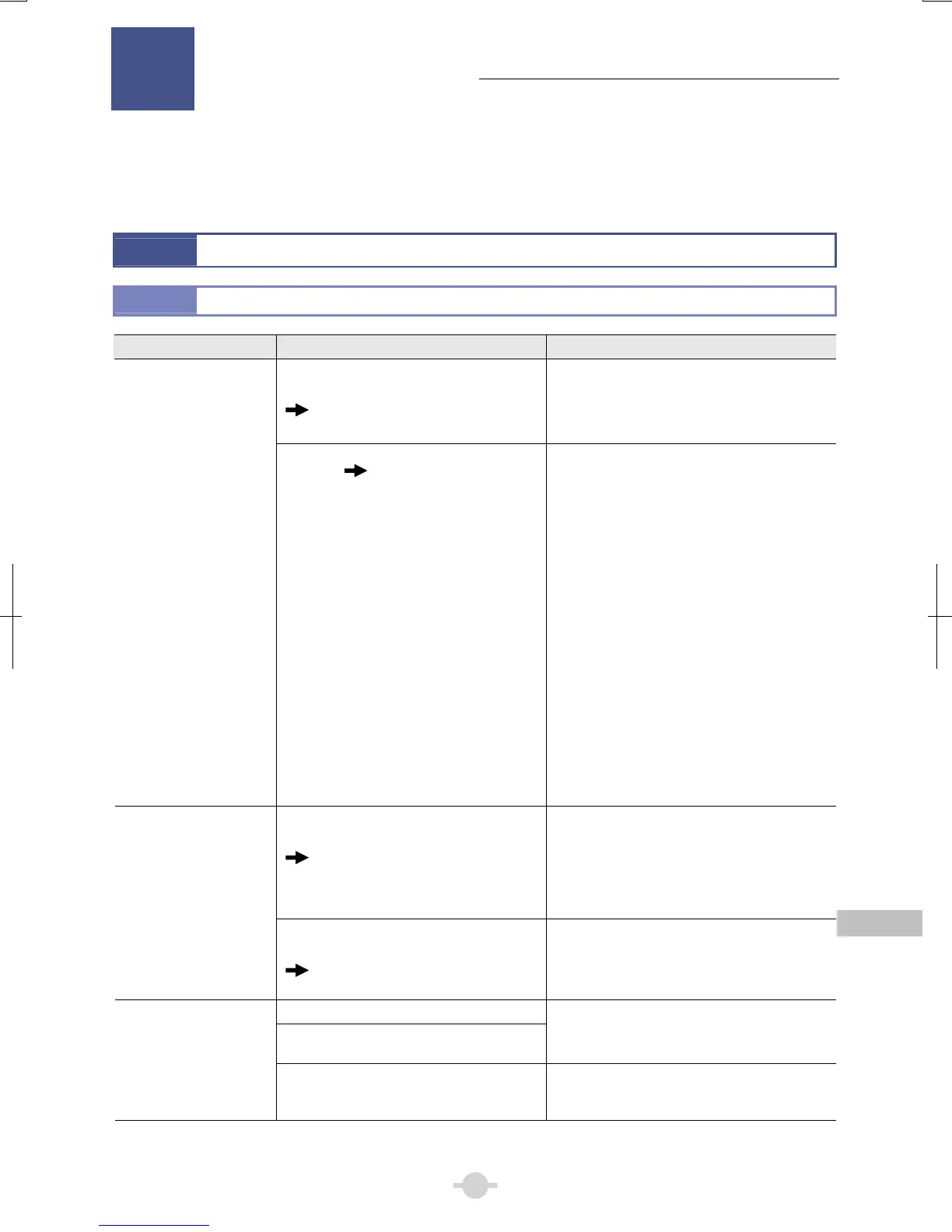67
Troubleshooting
4
Chapter 4
Troubleshooting
Misuse of this product may adversely affect performance, even if this product is properly functional. If any of the following
problems occurs, be sure to check the following table for possible causes before requesting service.
If you detect problems that are not listed below or the problem still persists after measures are taken, turn off the device
and contact your nearest Nikon representative.
1
Optical System and Operation
1.1
General
Problem Cause Measure
Dirt or dust rotates when eyepiece is
turned.
Eyepiece is dirty. Clean the eyepiece.
(→Chapter 5 “2.1 Lens Cleaning”)
Dirt or dust does not rotate when eyepiece
is turned (1) to (5)
(1) The specimen is dirty if dirt or dust
moves when specimen is moved on
stage.
(1) Clean the specimen.
(2) The tip of the condenser lens is dirty if
dirt or dust goes in and out of view
when the condenser is moved up and
down while using low magnification
objective.
(2) Clean the condenser.
(→Chapter 5 “2.1 Lens Cleaning”)
(3) Objective is dirty if dirt or dust
disappears when the objective is
switched.
(3) Clean the objective.
(→Chapter 5 “2.1 Lens Cleaning”)
(4) Field diaphragm image is not focused
on the specimen surface. (Condenser
is not correctly adjusted.)
(4) Make sure the condenser is focused and
centered.
(→Chapter 2, “5 Focusing and Centering the
Condenser”.)
Dirty or dusty field of
view when looking into
eyepiece.
(5) An aperture diaphragm is stopped
down too far.
(5) Open it to proper size.
(→Chapter 2 “6 Adjusting the Aperture Diaphragm”)
Dirt or dust on the monitor moves when
camera is turned
Lenses or specimen are dirty or
dusty.
Check and clean by following the procedure in
“If dirt or dust does not turn by rotating the
eyepiece” in “When looking into the eyepiece,
dirty or dusty field of view”.
Dirt or dust on the monitor does not move
when camera is turned
Dirt or dust is displayed
on the monitor.
Camera is dirty. Detach the camera and clean it by following
the instruction manual of the camera.
No cover glass is attached.
The thickness of the cover glass is
inadequate.
Attach a cover glass of the specified thickness
(0.17 mm). (However, no cover glass is
required for an NCG objective.)
Image quality is poor.
Contrast is poor.
Resolution is poor.
Objective correction ring does not match
the thickness of the cover glass. (for the
objective with a correction ring)
Correct the ring as appropriate.
