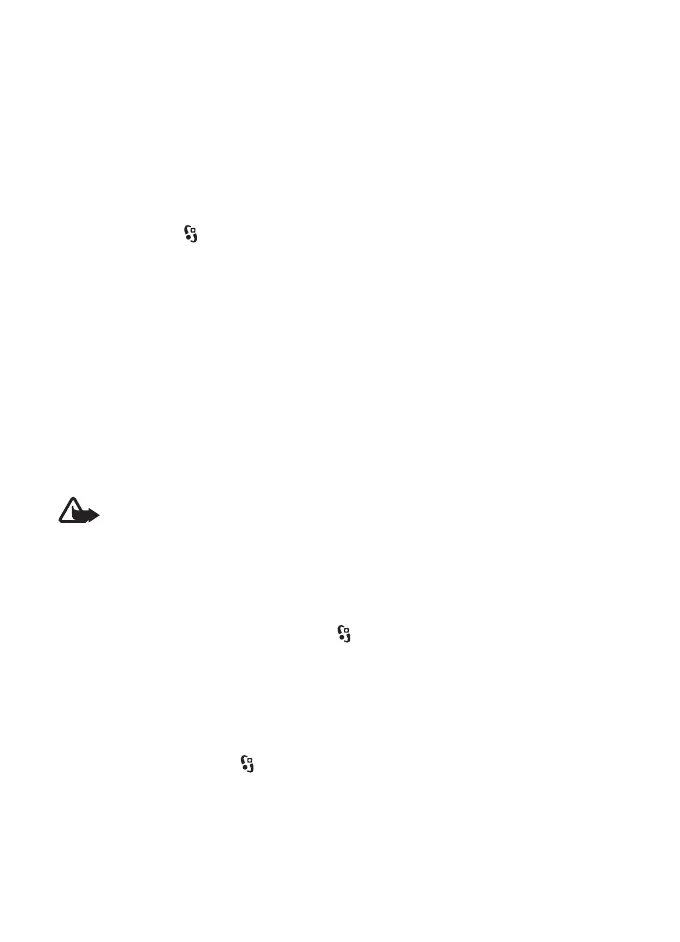17
Your device
■ Mark items in an application
To mark or unmark an item in applications, such as an image or a video clip in
Gallery, press #. To mark or unmark several consecutive items, press and hold #,
and scroll.
■ Switch between applications
To switch between open applications, do one of the following:
•Select Options > Show open applicats. and the application.
• Press and hold . Scroll to an application, and select it.
■ Close an application
To close an application or a folder, select Back and Exit as many times as needed
to return to the standby mode, or select Options > Exit.
Leaving applications running in the background increases the demand on battery power and
reduces the battery life.
■ Volume control
To adjust the earpiece or loudspeaker volume during a call or when listening to an
audio file, press the volume keys. To activate or deactivate the loudspeaker during
a call, select Loudsp. or Handset.
Warning: Do not hold the device near your ear when the loudspeaker is in use,
because the volume may be extremely loud.
■ Display rotation
Your device has an accelerometer that senses the movement of the device.
To rotate the display content automatically when you turn the device on its left
side or back to a vertical position, select > Settings > Phone sett. > General >
Sensor settings > Sensors On. Some applications and features may not support
rotating the display content.
■ Turning control
To be able to silence calls and snooze alarms by turning the device so that the
display faces down, select > Settings > Phone sett. > General > Sensor
settings > Sensors > On. Select Turning control, and mark Silencing calls and
Snoozing alarms.
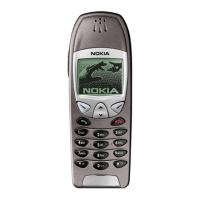