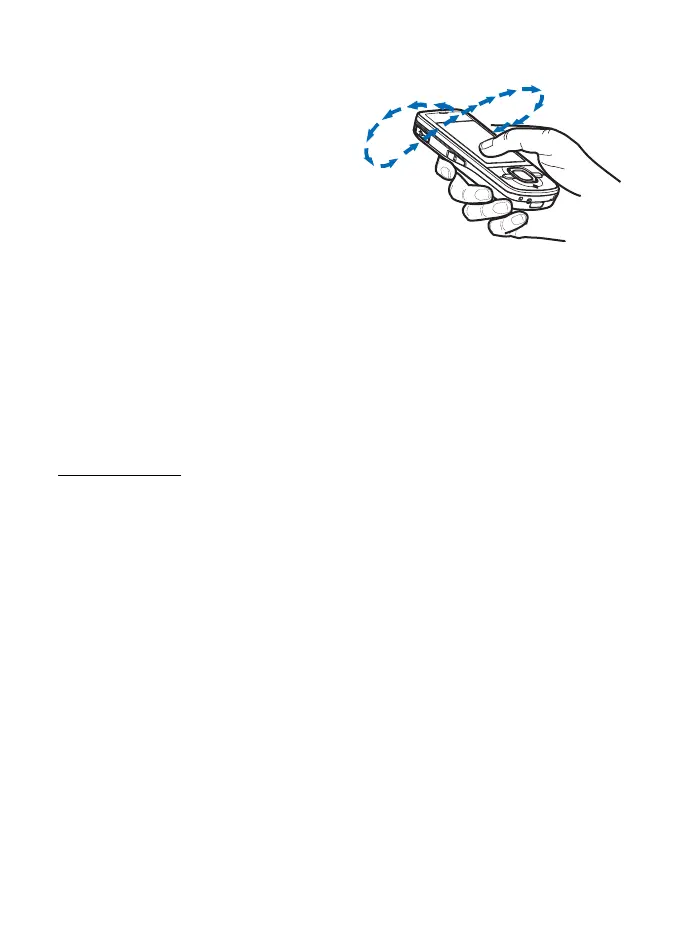39
Positioning
the slide may reduce the accuracy of the compass. Never rely solely on the device
compass.
To enable the compass and try to find your
current position, press the Navigator key. If
the circle around the compass is red, the
compass is not calibrated. To calibrate the
compass, rotate the device around all axes
with your wrist in a continuous movement
until the circle is green. When you rotate
the device, make sure that the device
display momentarily faces toward the ground.
If the circle is yellow, the calibration accuracy is low, and you should continue
rotating the device. When the compass is enabled and the circle around the
compass is green, the map view turns automatically according to which direction
the top of the device is pointing.
To enable or disable the compass, select Options > Tools > Turn compass on or
Turn compass off. When the compass is not in use, the circle around the compass
is white and the map view does not turn automatically.
Find locations
To find a location in the city or area displayed on the map, enter the full or partial
address of the location in the search field, and select Search. To find a location in
another city, enter the city and the full or partial address, and select Search. If
possible, write the name of city in the local language or English. If you are unsure
of the address, enter the only first three characters of the address. To find a city in
a different country, enter the full name of the country in English or the
three-letter ISO country code and the city. For example, to find London using the
country code, enter GBR London, and select Search.
To find a specific address, select Options > Search > Addresses. Country/Region
and City or post code are mandatory.
To browse through or search for places and attractions in your area, select
Options > Search > Places and a category. For example, to find a hotel, select
Options > Search > Places > Accommodation. To find a hotel by its name, enter
the name, and select Search, or to browse the hotels, select a category or Search
all.
To find an address saved in Contacts, select Options > Search > Addresses >
Options > Select from Contacts.
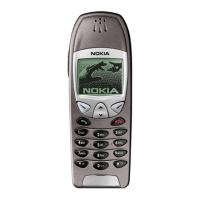