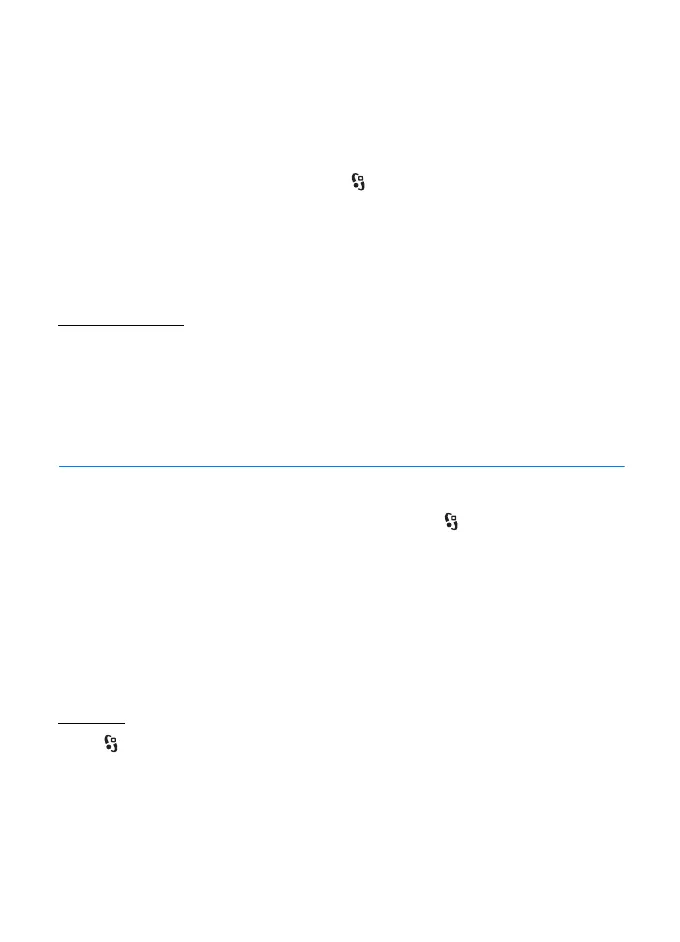61
Settings
To zoom in or out, select Options > Zoom > In or Out.
To find text, select Options > Find > Text, and enter the text you want to find. To
find the next occurrence, select Options > Find > Next.
To save a copy of the document, select Options > Save.
■ Quickoffice
To use the Quickoffice applications, select > Office > Quickoffice.
Not all variations or features of Word, Excel, and PowerPoint file formats are
supported.
If you experience problems with the Quickoffice applications, see
www.quickoffice.com, or send an e-mail to sales@quickoffice.com.
Quickmanager
With Quickmanager, you can download software, including updates, upgrades,
and other useful applications. You can pay for the downloads in your phone bill or
using a credit card.
15. Settings
■ Voice commands
To select the functions to use by voice command, select > Settings > Voice
comm.. The voice commands for changing profiles are in the Profiles folder.
To change the voice command for an application, scroll to the application, and
select Edit, or Options > Change command. To play the activated voice command,
select Options > Playback.
To use voice commands, see “Voice dialling,” p. 21.
■ Phone settings
General
Select > Settings > Phone sett. > General and from the following:
Personalisation — to adjust the display, standby mode, tones (such as ringing
tone), language, themes, and voice command settings
Date and time — to set the time and date and the display format
Enhancement — to change the settings for an enhancement. Select an
enhancement and the desired setting.
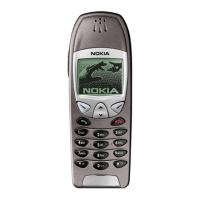